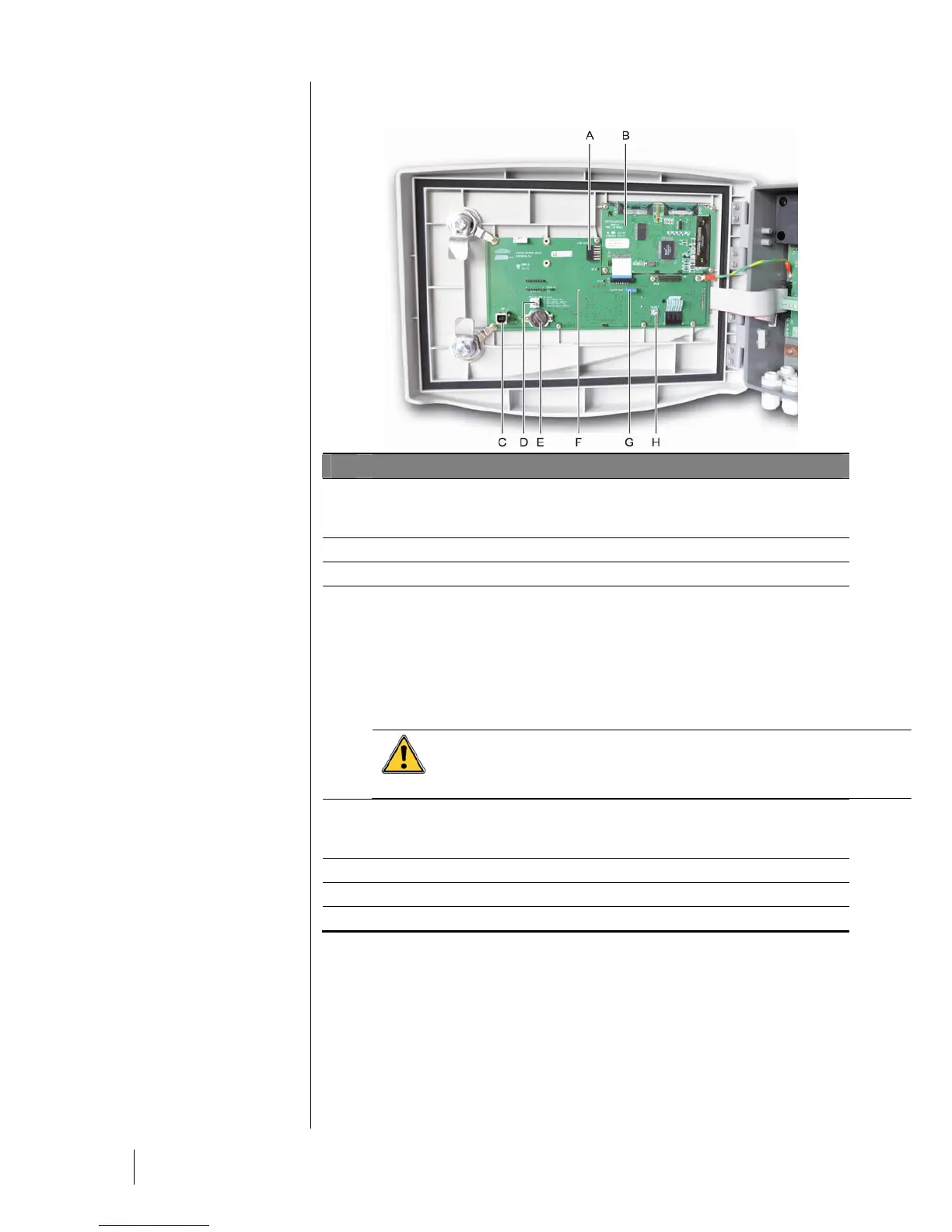18 MX43
User manual
Wall-mounted version - View of a microcontroller PCB
026
Rep.
Function
A.
Connector for USB key (future function). Allows the loading of data from the MX43 to
the PC (values measured, history, etc.) or from the PC to the MX43 (transfer of settings,
updating of software loaded in MX43, storage of measurements).
B.
LCD graphic display card.
C.
USB port for programming MX43.
D.
Program (or modes) selector
0. Normal operation of MX43.
1. Transfer of settings information from PC to MX43.
2. Transfer of settings information from USB port to MX43.
3. Updating of the internal software of MX43 from a PC. MX43 restarts automatically.
4. Updating of the internal software of MX43 from a USB port. MX43 restarts
automatically.
Once the parameter setting or the update of the central unit is
completed, always reposition the selector to position “0”.
E.
CR2032 lithium battery. Safeguards the preservation of the records and real time clock
in case of total power failure. Autonomy of approx. 450 days with the power off. At each
battery change, power the MX43.
F.
Microcontroller PCB.
G.
Regulating LCD contrast.
H.
Microcontroller zero reset button. Press this button to reset the central unit.
Figure 10: Internal view of the wall-mounted version - microcontroller PCB and display.