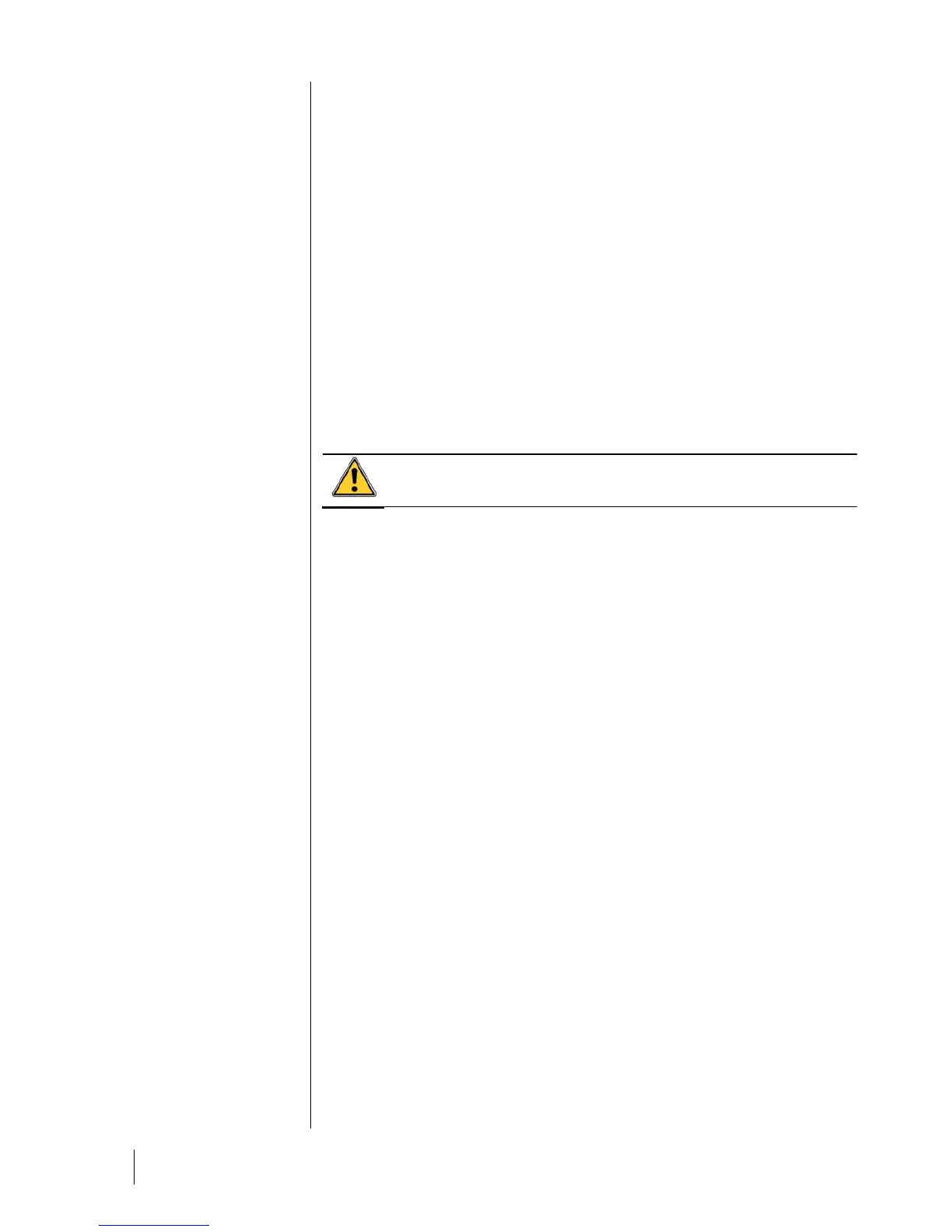46 MX43
User manual
With screensaver: Displays screensaver (logo) after a
period of inactivity without key movement.
Without screensaver: Displays the measurements
continuously.
■ Language Selection of the display menu language.
Program
■ Buzzer On/Off Activates or deactivates the internal buzzer of the
MX43.
■ Tag set Allows for the modification of detector tags previously
programmed via COM43.
■ Alarm settings Allows for the modification of detector alarms
previously programmed via COM43.
Calibration
If the measurement cell has changed, it is important to declare this
through a menu no. 5 Cell change.
1. Detector select.
This menu enables the selection of detectors to be calibrated (calibration from
MX43 or on the detector).
A.
Display of information described by the COM 43 application: i.e.,
measurement range, gas detected, current detector ID and its type.
B.
Display for the current detector:
■ Last passed calibration: Date and time of the last calibration
carried out and completed.
■ Last sensor replacement : Date and time of last cell change.
■ Wear rate : Relation between the value of the standard gas and the
value read (sensitivity measurement). A wear rate in excess of 100%
entails a sensor replacement.
C.
Display of the address (digital detector) or line number (analog detector)
to which the detector is connected.
D.
Selecting the detectors to be calibrated:
■ Select one or several detectors using the previous detector or next
detector keys.
■ On pressing the Select key, press Cal gas to enter its value by
means of the ↑↓ keys. Validate by pressing Enter.
Note: Only analog detectors that are not equipped with a local
display can be calibrated from the MX43 central unit. For the
other detectors, the menu “Sel. Detector” only makes it possible
to put them in calibration mode so that they do not activate
alarms during their manual calibration.
■ Press Escape to launch the procedure of recording the
measurements on the detectors to be calibrated. Proceed to