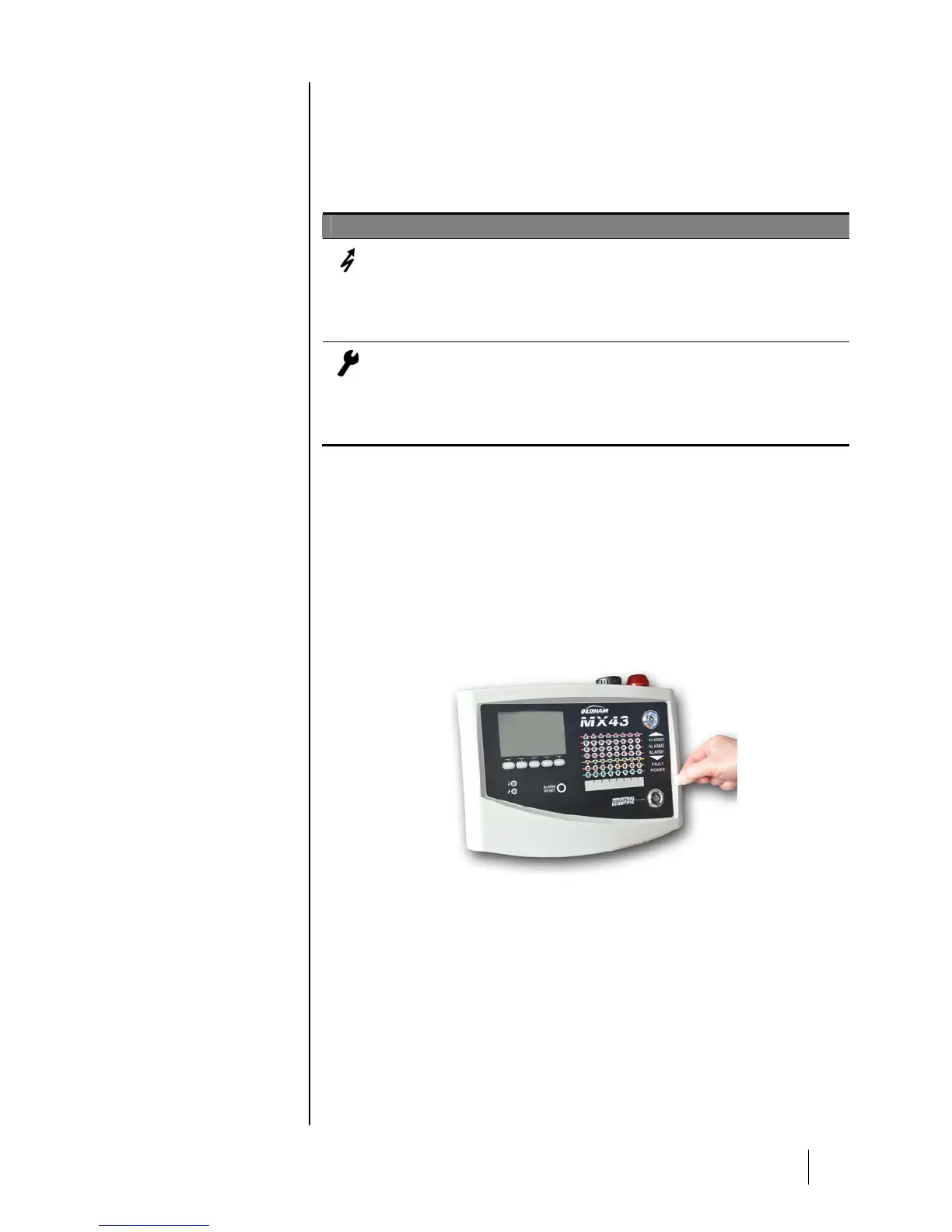4 – The MX43 Central Unit 21
Flash (Figure 11, E)
Located in the upper portion of the box, the Flash is optionally available solely
in the wall-mounted version. It is configured via the COM43 application.
The technical indicators (F and G)
These two indicators reflect the status of the MX43.
Icon
Function
Green general start/stop indicator denoting the power supply status
- Fixed: Correct power supply.
- Off: No power supply.
- Blinking: Power supply problem (absence of power in the sector or problems in the
internal battery pack.
Failure/maintenance orange indicator
- Off: No failure detected.
- Fixed light: Presence of some failure (central unit, detector, communication,
memory). The alarm goes off automatically on the clearing of the failure.
- Blinking light: MX43 in maintenance mode (test, calibration).
Alarm reset Key (H)
Pressing this key has the effect of releasing the internal buzzer and the
alarms that it enables. This key has the same function as the remote release
key that is possibly connected; see paragraph on the Remote release
connector on page 39.
Zone Identification (J and K)
Draw the tab (Figure 11, K) to enable the input (Figure 11, in J) of terms for
the zones.
036
Figure 13: Drawing of the tab.