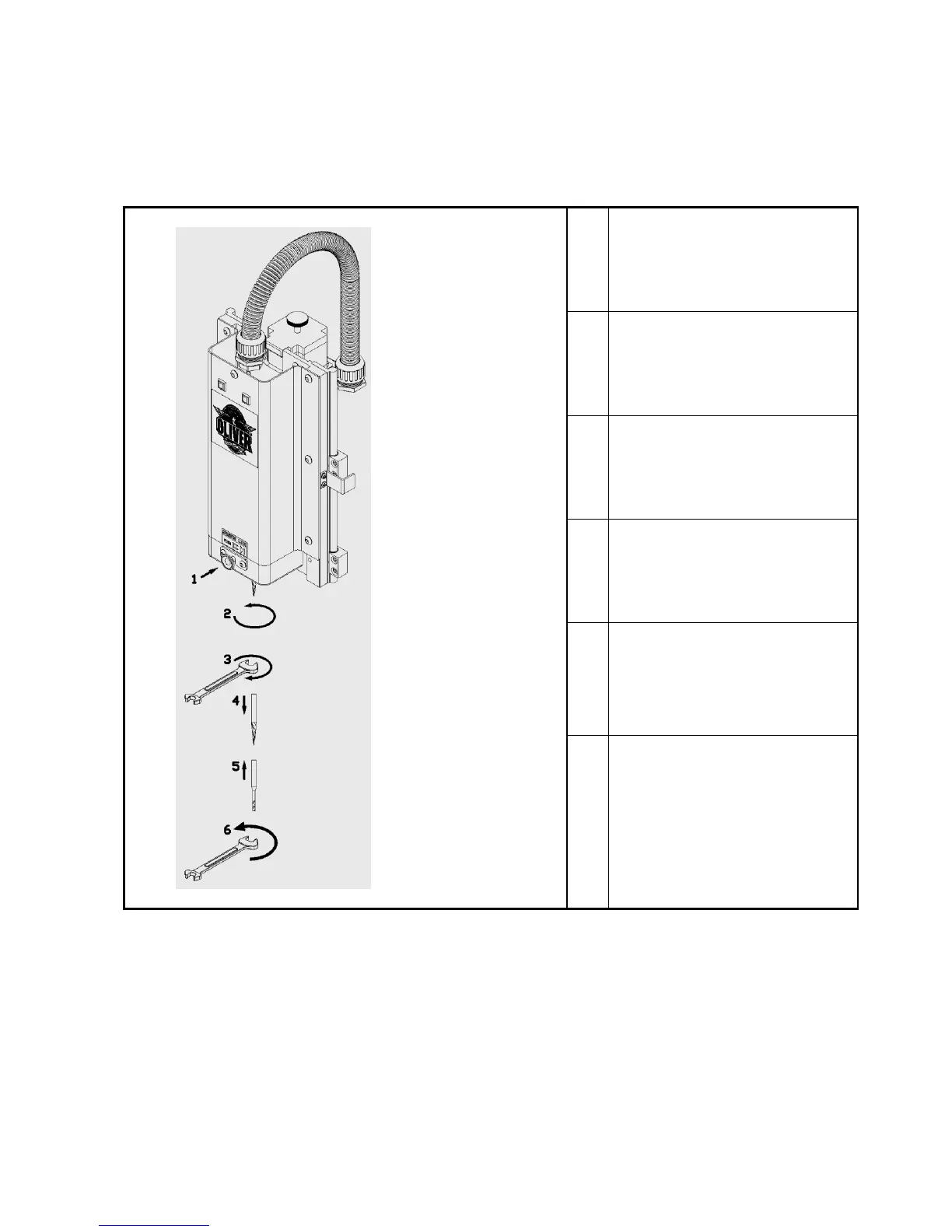Installing the Cutting Tool
Rotate spindle while pressing the
pin in order to engage the lock.
Loosen the nut with an open end
wrench turning clockwise.
To install a new bit, place the
collet into the nut. Then put the bit
into the nut and collet. Screw the
assembly onto the spindle.
Lock the bit with an open end
wrench turning counterclockwise.