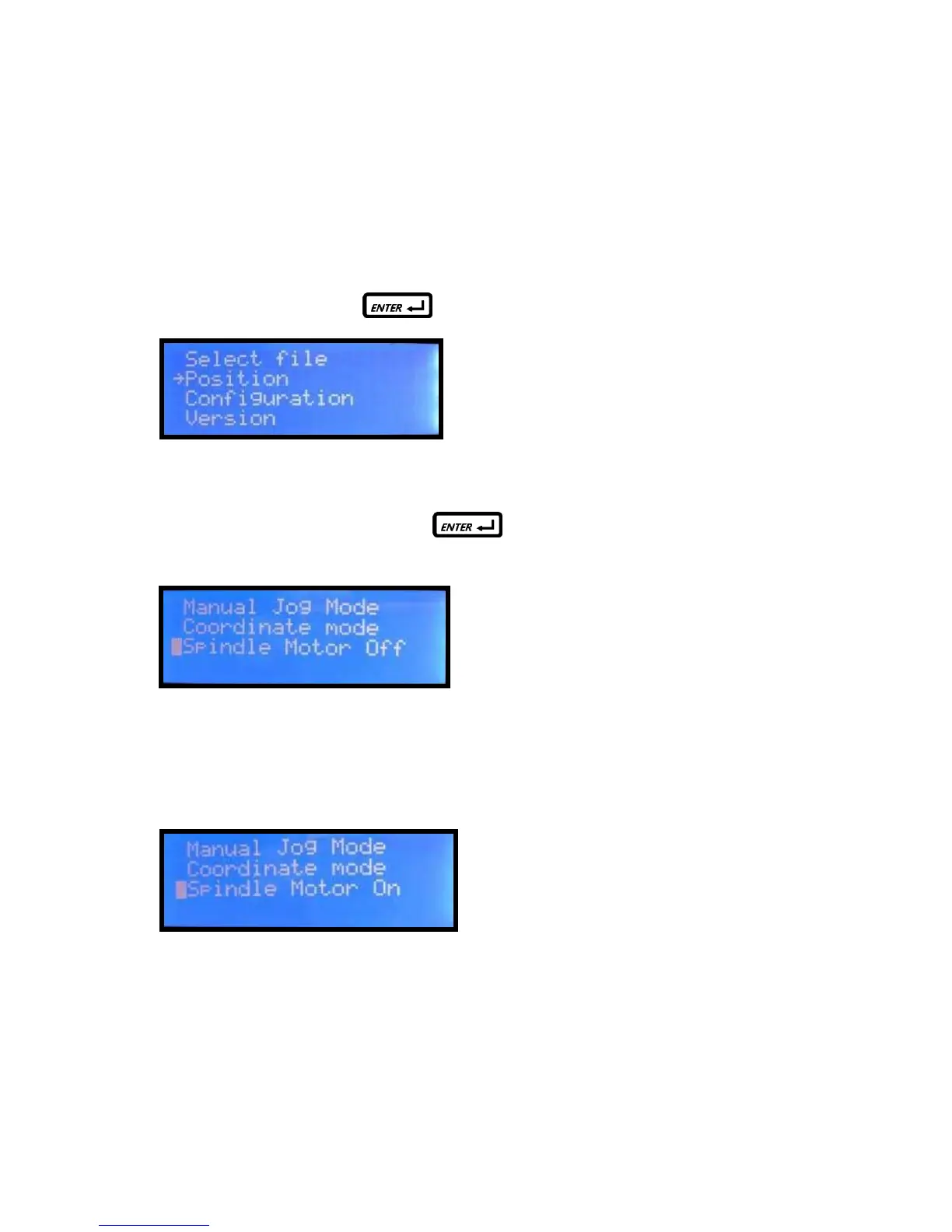Advanced Operations (cont.)
Turn on/off spindle in manual jog mode
The default setting is ‘Spindle Motor Off’
Example:Turn Spindle Motor On
Step 1. Select “Position “and press
Step 2. Select “Spindle Motor Off” then press
Cursor turns to block flash for adjustment status
Step 3. Press up or down key to change status, for this example, press down key to turn on spindle motor
*Caution: watch safety issues when spindle motor is turned on
Step 4. Press “Back” key to leave adjustment status
Step 5. Follow the same procedure to turn off spindle motor
