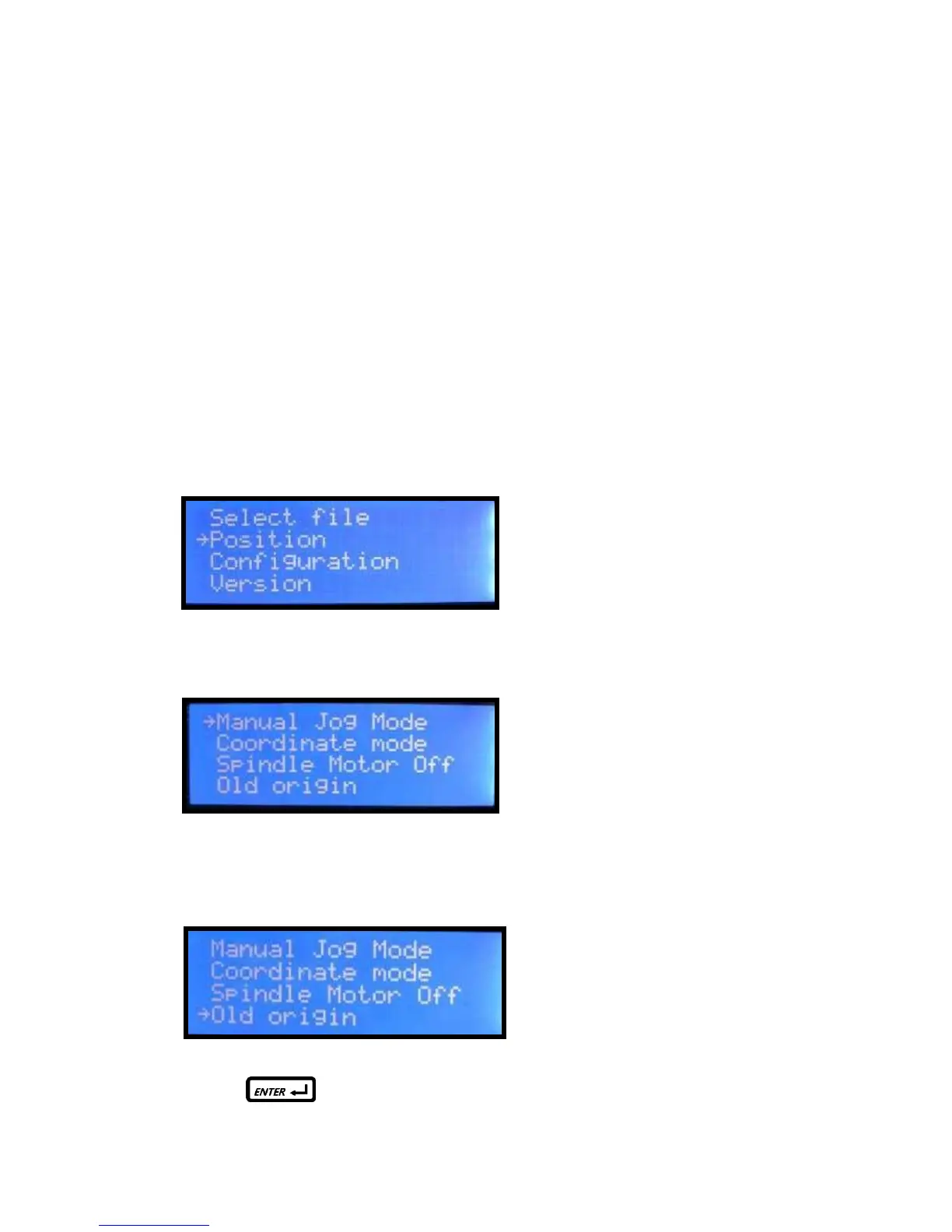Advanced Operations
CAD/CAM software
The 1013 intelliCarve will accept G-code from aftermarket CAD/CAM software programs such as V-Carve Pro
or ArtCam. Check with your supplier for the post processor file required for your software to run the intelliCarve.
There may be some limits to the projects you can produce due to nature of the Y-axis travel. Possibly, intricate
work where fitting with another part is required may be a problem. Oliver Machinery is not responsible for work
done using after market CAD/CAM software.
Origin repeat
If you wish to run the same project again, rather than manually jogging the spindle to the origin point, it is pos-
sible to start from the previous origin point:
Step 1. After engraving complete, select “Position” and press “enter”.
Step 2. If home point was set in last engraving, “Old origin” will prompt up.
Step 3. Select “ Old origin” to set engraving origin.
Step 4. Press and proceed as usual.
