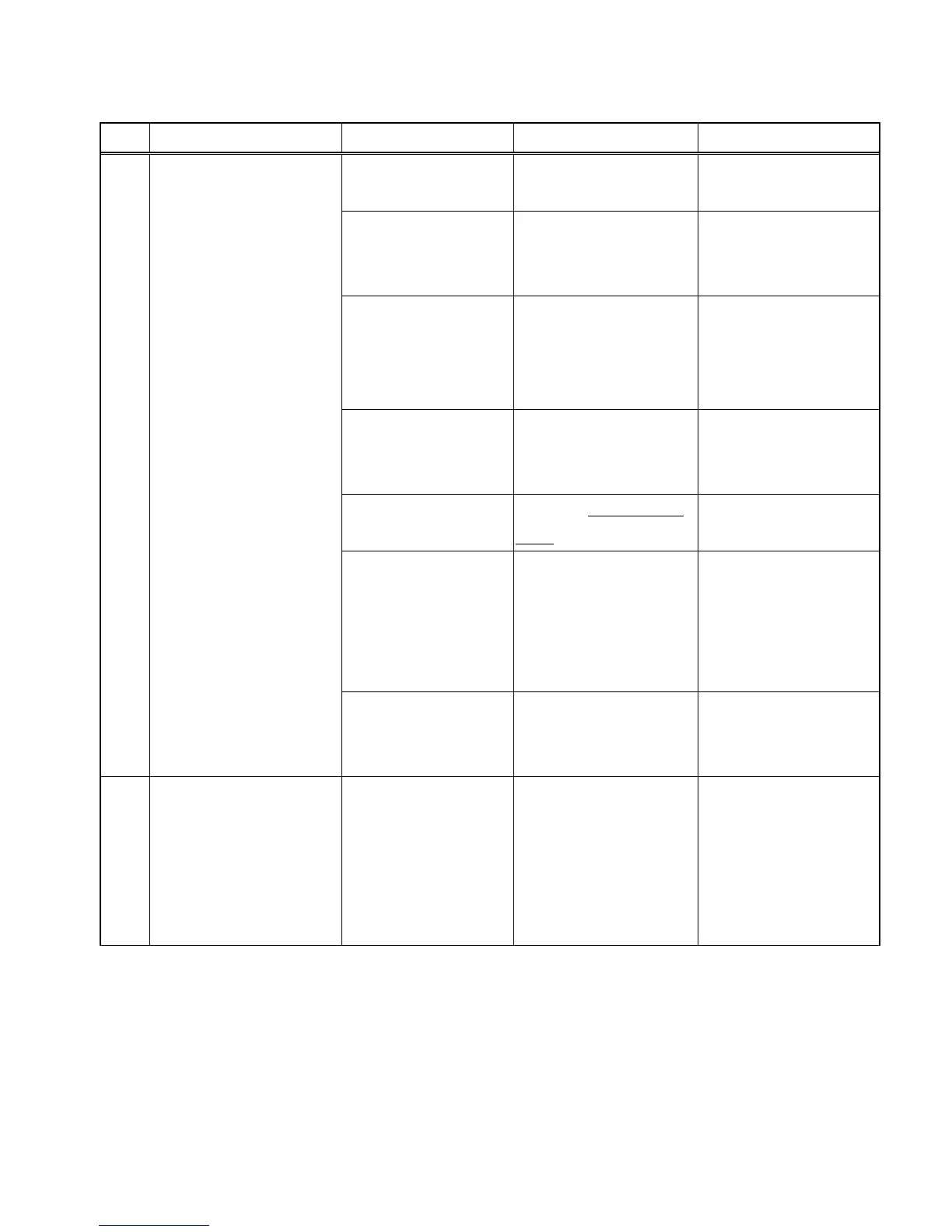Troubleshooting
Operating the unit:
The unit is not functioning
after the power cord is
plugged in.
a. Ensure the power
switch is turned on.
Turn the power switch to
“-” status.
b. Ensure the power
switch LED lights Red.
Red light indicates nor-
mal. LED does not come
on, indicating malfunction.
Contact your local dealer
or distributor if this does
not help.
c. Set off the EMER-
GENCY STOP Button.
Press the red button and
turn it clockwise in order
to set it off.
For your safety, set the
button on when not in
use. Set the button off in
order to carve.
d. Press the Start But-
ton (Green color).
The unit will set the 3 ax-
es to their home coordi-
nates automatically.
Go to [e] if this does not
work.
e. Ensure the 3 axes are
in their correct positions.
If not, see X/Y/Z compo-
nents.
f. The axes do not stay
in their travel areas.
Locate the axes to their
travel areas manually.
Use the tools that come
with the unit to adjust the
lead screws.
Adjust X &Y axes with T
& Hex wrench; and/or
rotate the screw on Z
axis.
g. Restart the Start
Button.
The unit will set the 3 ax-
es to their home coordi-
nates automatically.
Contact your local dealer
or distributor if this does
not help.
The display shows signal,
but the unit does not func-
tion.
Check the display
shows ■■■■■■■■
If the display shows
■■■■■, reset the
EMERGENCY STOP
Button and release it after
10 seconds. Then, turn on
the Start Button.
Contact your local dealer
or distributor if this does
not help.
