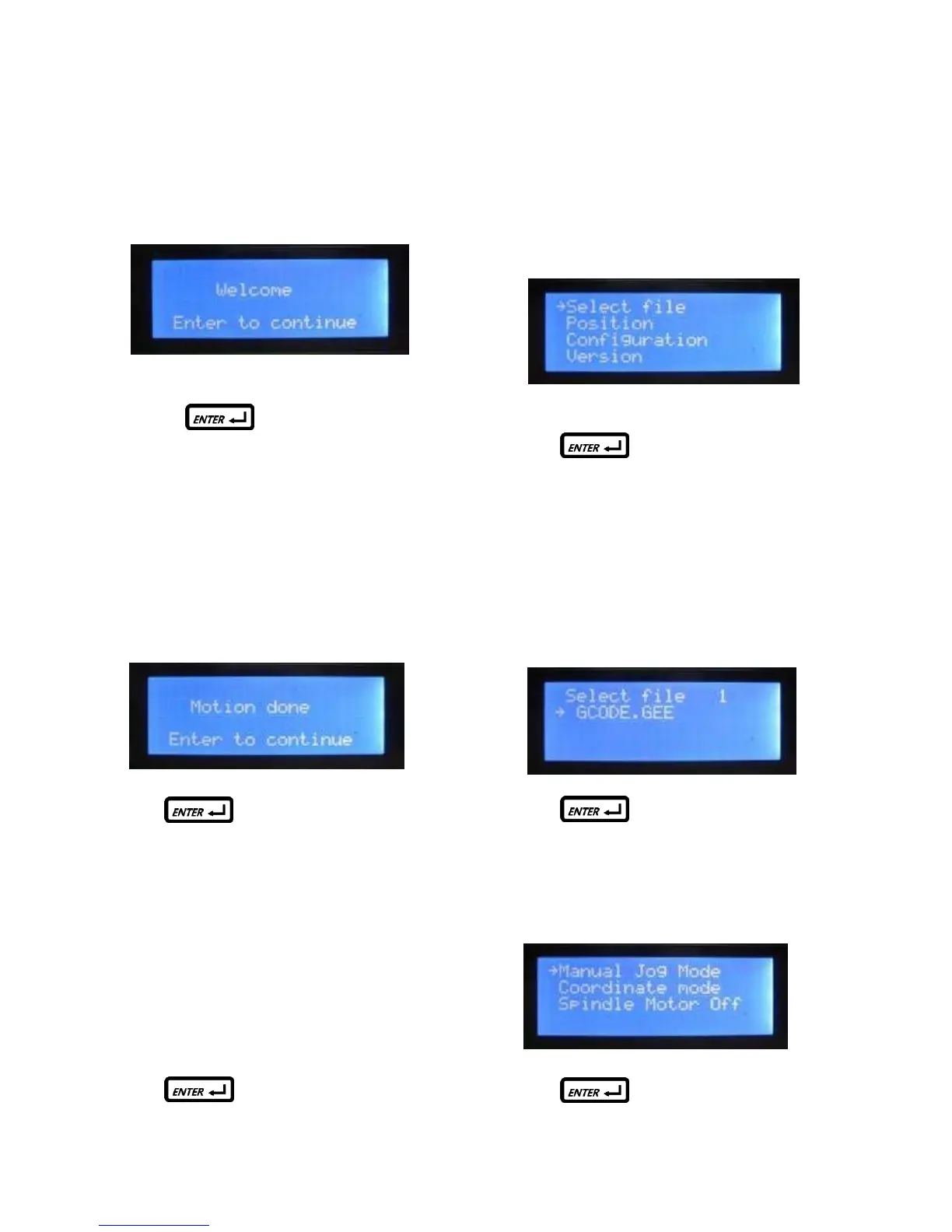Setting Up To Carve (cont.)
Using the control panel
1. When you first turn the machine on you will notice
the control panel display will read:
Pressing on the keypad will automati-
cally start the spindle toward its home point (X=0,
Y=0, Z=0).
2. After the spindle reaches its home point, the dis-
play will read:
Press to continue.
3. The next three screens will prompt you to check:
a. Is the ‘cutting tool’ is secure?
b. Is the ‘workpiece’ secure?
c. Is the flash drive in the ‘USB’ port?
Press after confirming each of these.
4. The next screen to appear is the main operating
screen as seen below. Use the arrow button on the
controller to set the cursor to ‘Select file’ as shown:
Press to continue.
5. Use the arrow buttons to scroll up or down to the
desired file as indicated by the cursor (this is the file
you converted from i-Picture and copied to the flash
drive). In this case the file is called ‘GCODE.GEE’
as shown:
Press to continue.
6. Select ‘Manual Jog Mode’ as show:
Press to continue.
