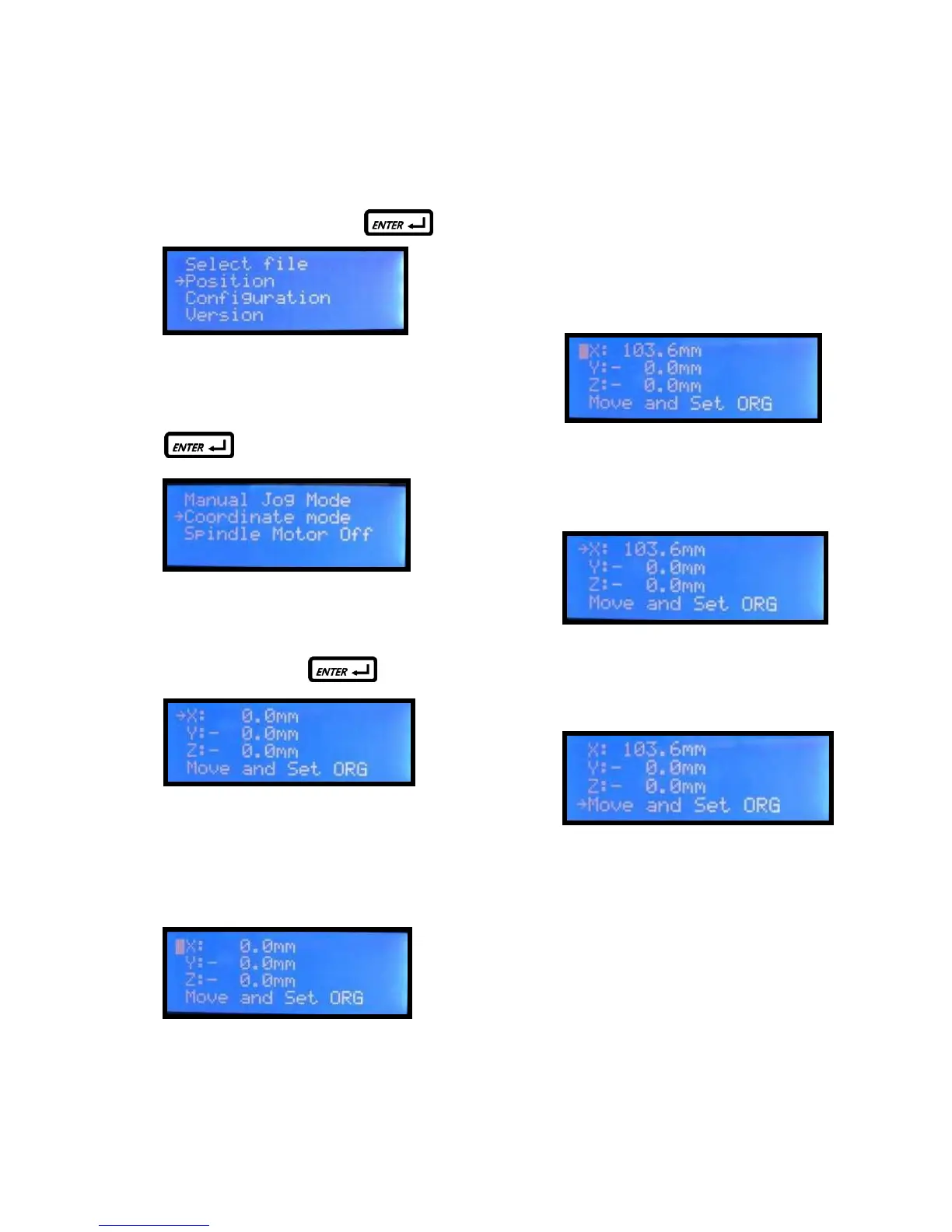Advanced Operations (cont.)
Positioning by coordinate input
User can move spindle to certain position by coordinate input:
Step 1. Select ”Position” and press
Step 2. Select “coordinate mode” and press
Step 3. Select X and press
Step 4. Cursor turns to block flash for adjustment
status
Step 5. Press up or down key to input coordinate
reading, for this example, X axis reading is
103.6.
Step 6. Press ”Back” key to leave adjustment status
Step 7. Select “Move and Set ORG”
Step 8. Press “Enter” to move spindle to ( 103.6,0,0)
