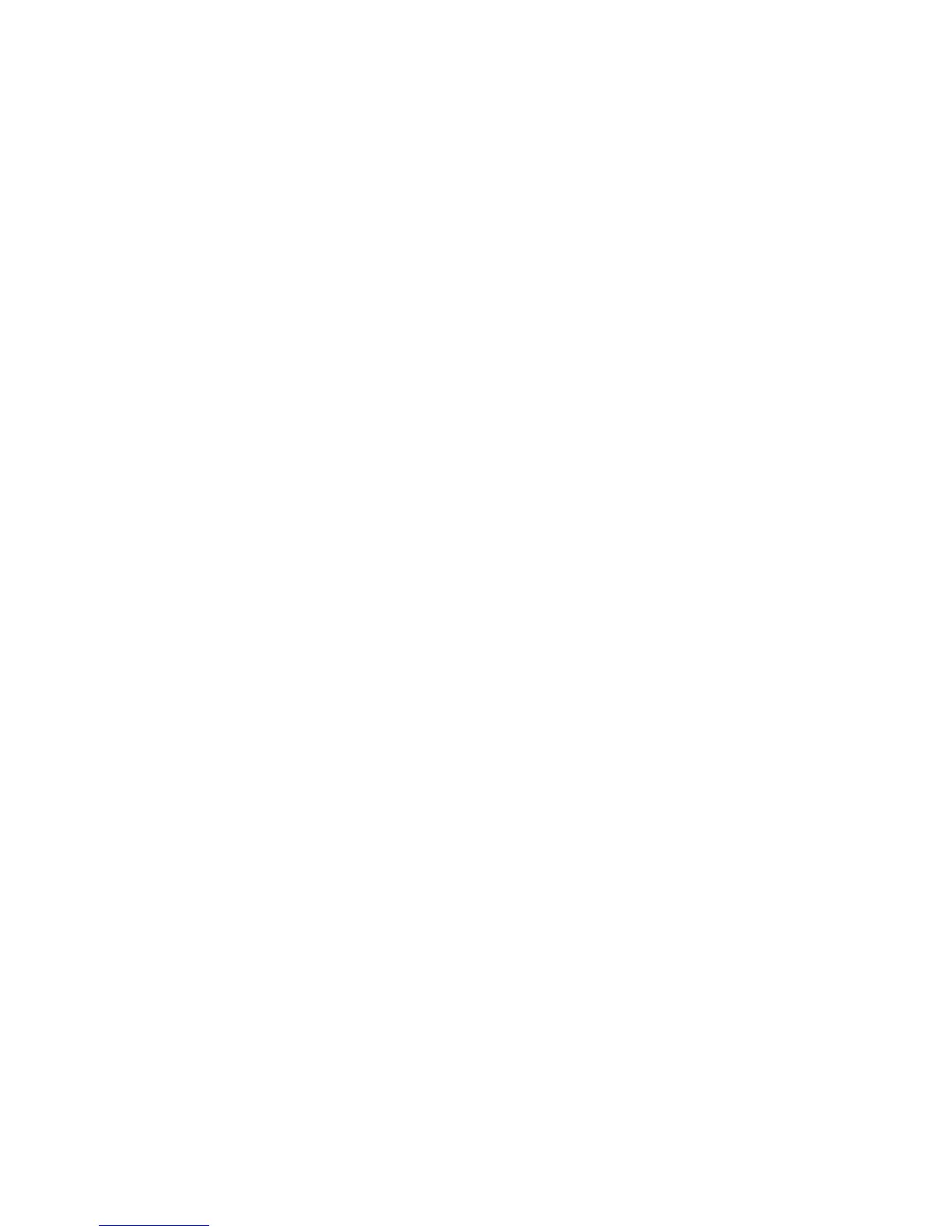Easy picture engraving by i-Picture’s intuitive picture to g-code convertor
File transferred to intelliCarve via USB flash drive
Pause function during carving
Adjustable jog speed in manual mode
Metric/Imperial system available
Supports manual carving without program
Maximum engraving area simulation
Supports file category tree structure
Spindle and stepper motors overload protection
Support images in bmp/jpg/gif/png format
Percentage display for carving time completion
Auto parameters optimization
Reliable BLDC (brushless, DC) spindle motor
Dust impact free drive structure
Light aluminum ght structure