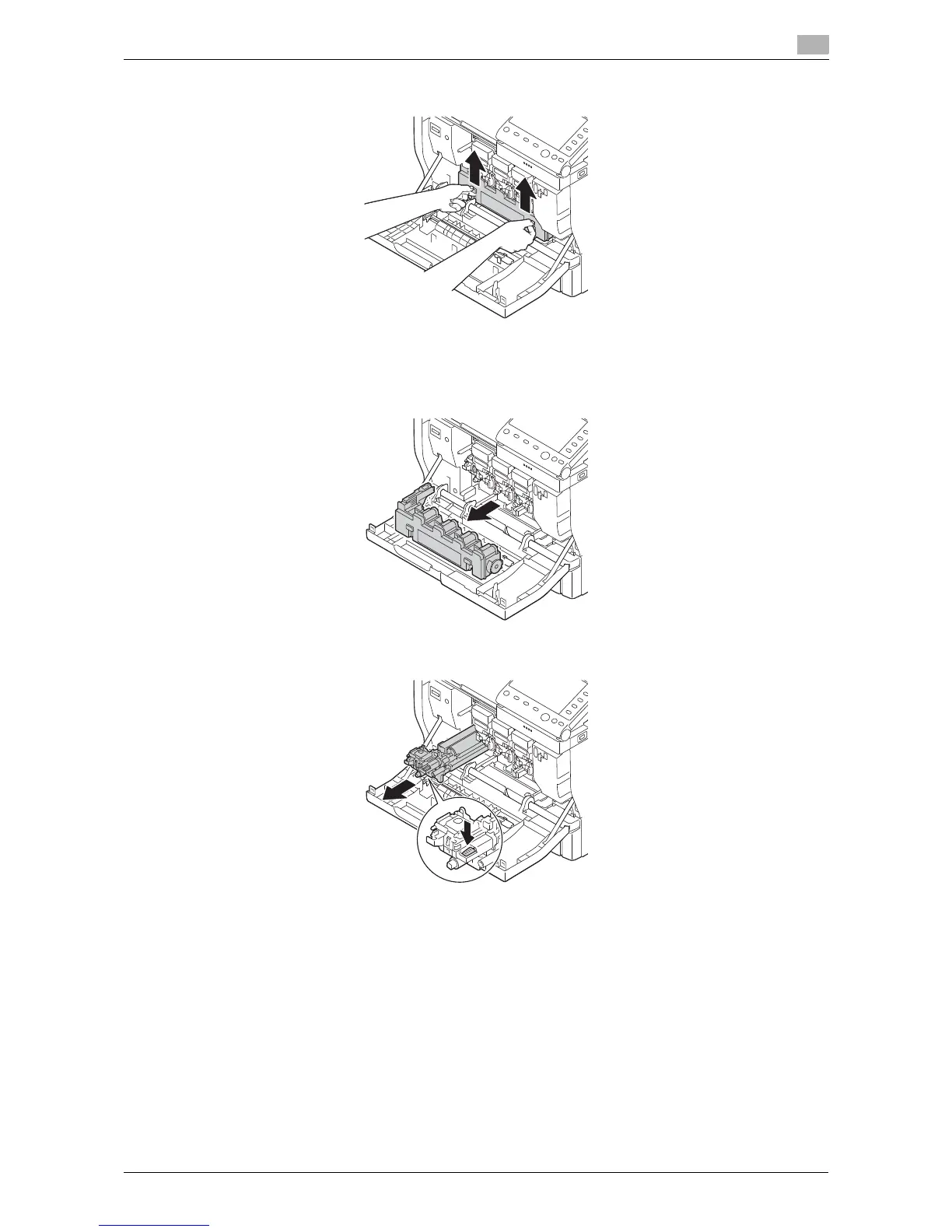d-Color MF 3300/3800 2-9
2.2 Replacing consumables
2
5 Press up the Waste Toner Bottle to unlock.
6 Hold the handles at the right and left of the Waste Toner Bottle, then carefully pull out the Waste Toner
Bottle.
% Inclining the Waste Toner Bottle may cause toner to spill.
7 While holding down the tab of the Imaging Unit to be replaced, pull out the Imaging Unit.
% To dispose of the used Imaging Unit, use the recovery service or follow the regulations in your re-
gion.
8 Check the color of the new Imaging Unit.
