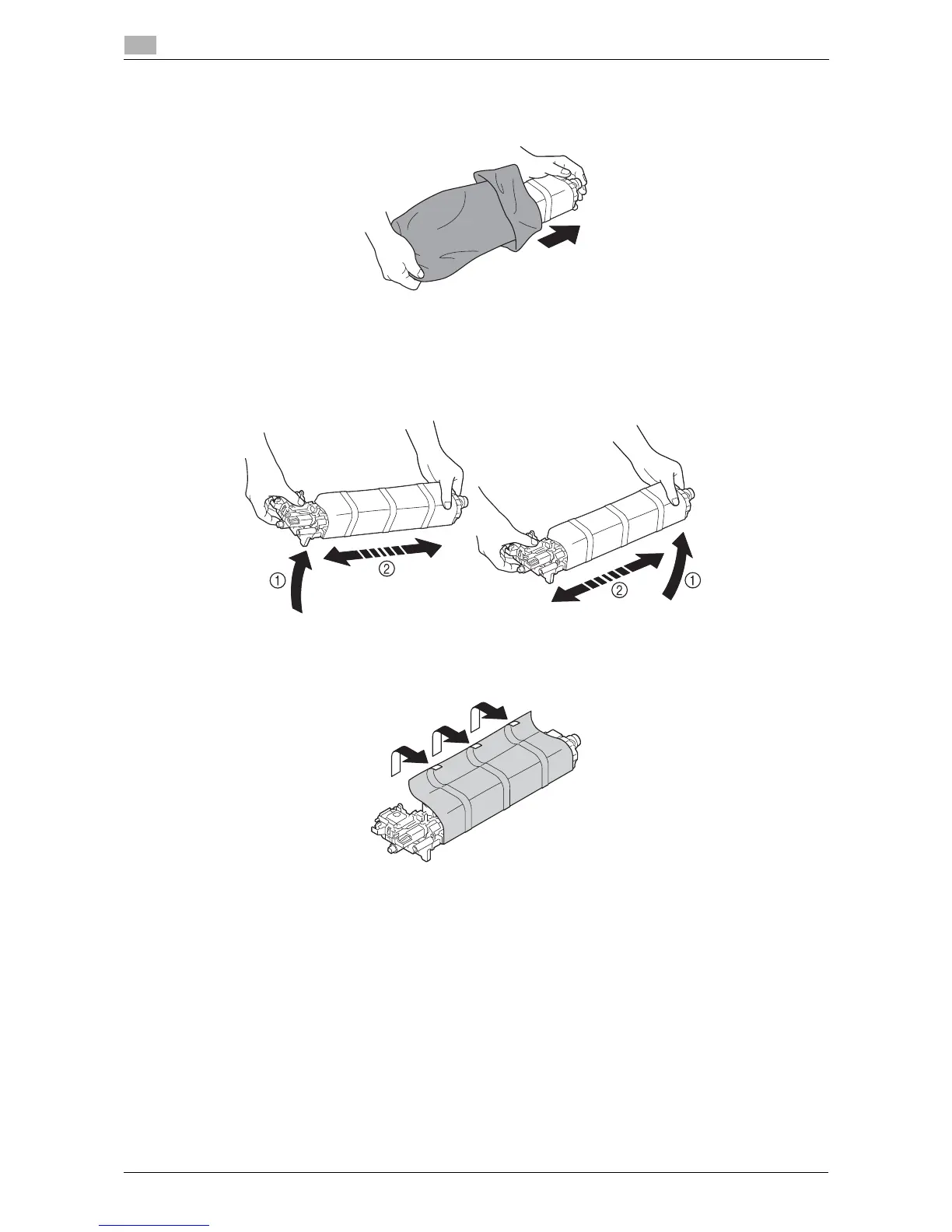2-10 d-Color MF 3300/3800
Replacing consumables
2
2.2
9 Take the Imaging Unit out of the bag.
10 Hold a new Imaging Unit with both your hands, then shake it several times as shown in the figure.
% Do not touch the bottom of the Imaging Unit. Doing so may damage it and subsequently reduce
printing quality.
11 Remove the protection tape from the Imaging Unit, then take off the protection paper (black).
