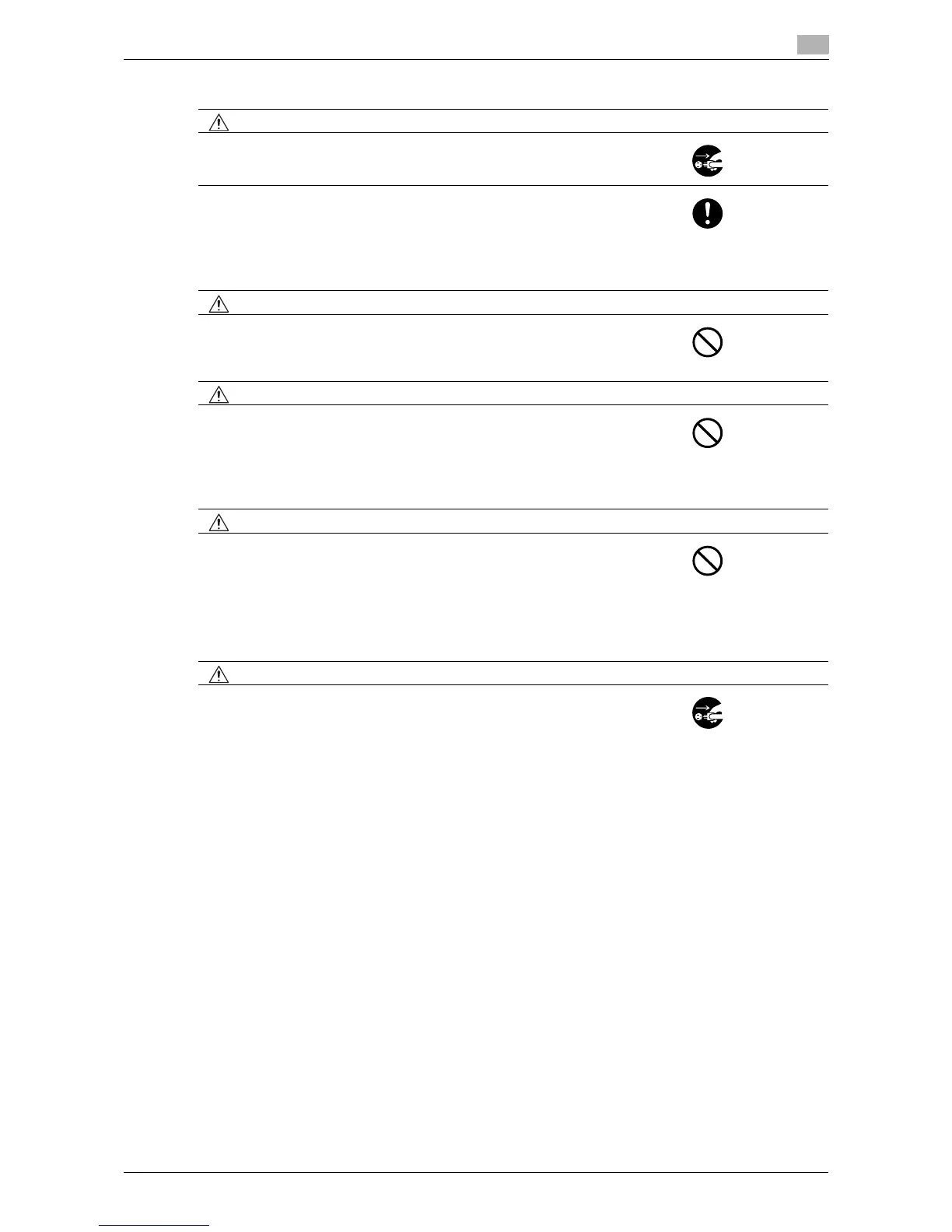d-Color MF 3300/3800 1-9
1.4 Safety information
1
When the Fax is not installed:
When moving the machine
CAUTION
• Whenever moving this product, be sure to disconnect the power cord and
other cables. Failure to do this could damage the cord or cable, resulting in
a fire, electrical shock, or breakdown.
• When moving this product, always hold it at the locations specified in the
User’s Guide or other documents. If the unit is moved while held at locations
other than those specified, it may fall, causing severe personal injury.
When using the machine
WARNING
• If you use an implantable medical equipment (cardiac pacemaker, etc.), do
not bring the IC card reader close from the implant within 12 cm at all times.
The radio waves may affect implantable medical equipment (cardiac pace-
maker, etc.) operations.
CAUTION
• When using the machine, do not look at the light of the lamp for a prolonged
time. Eyestrain could result.
Papers
CAUTION
• Do not use stapled paper, conductive paper (such as silver paper or carbon
paper) or treated heat-sensitive/inkjet paper, otherwise a fire may result.
Before successive holidays
CAUTION
• Unplug the product when you will not use the product for long periods of
time.
