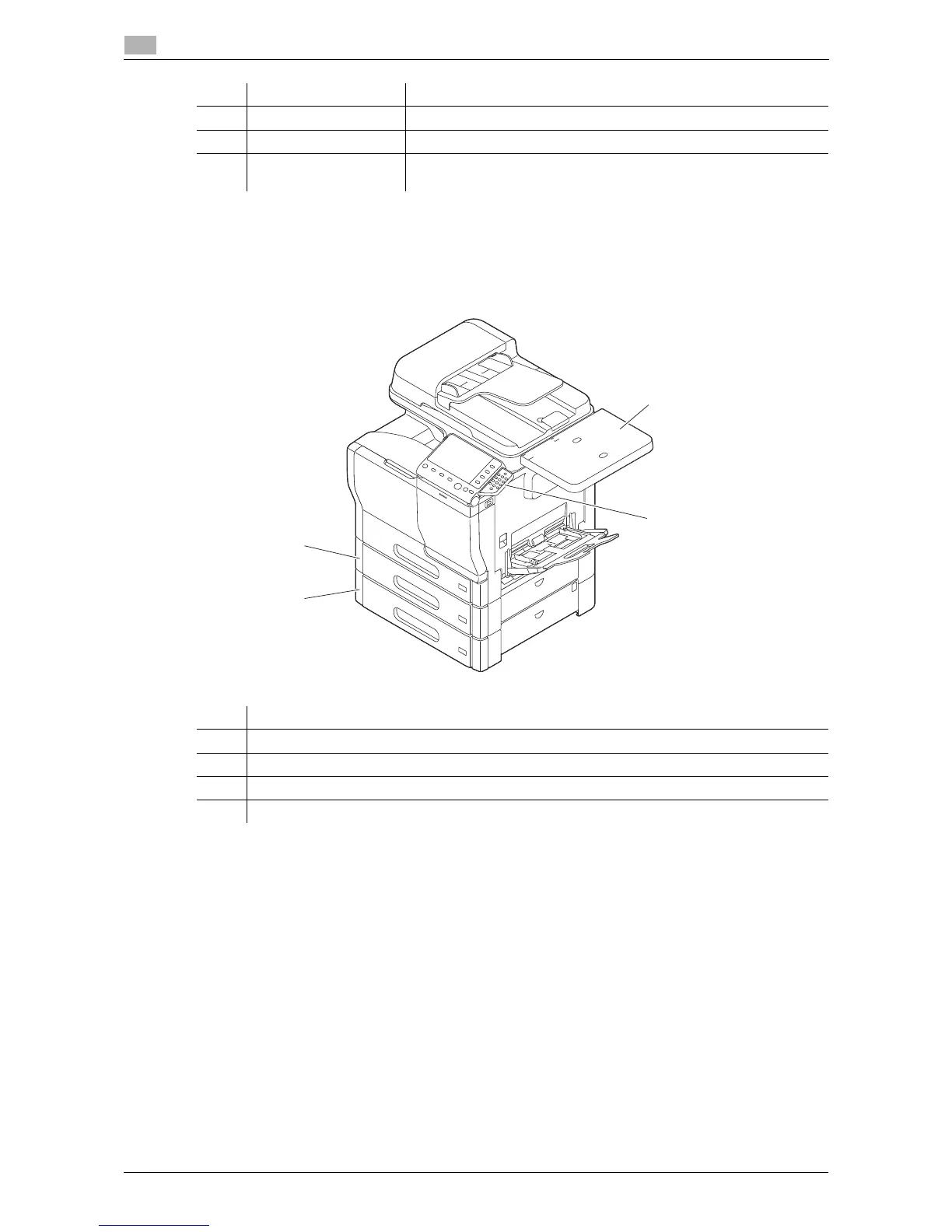3-8 d-Color MF 3300/3800
Checking the option configuration
3
3.2
dReference
For details on how to register i-Option license kits, refer to Chapter 2 in [User's Guide Advanced Functions].
Front view (with optional devices installed)
10 i-Option LK-107 Used to add a unicode font, which is one of special fonts.
11 i-Option LK-108 Used to add an OCR font, which is one of special fonts.
12 i-Option LK-111 Supports the ThinPrint function, which is one of a number of ad-
vanced functions.
No. Name Description
No. Name
1 Paper Feed Unit PF-P13 (Tray 2)
2 Paper Feed Unit PF-P13 (Tray 3)
3 Working Table WT-P02
4 Keypad KP-101
2
1
3
4
