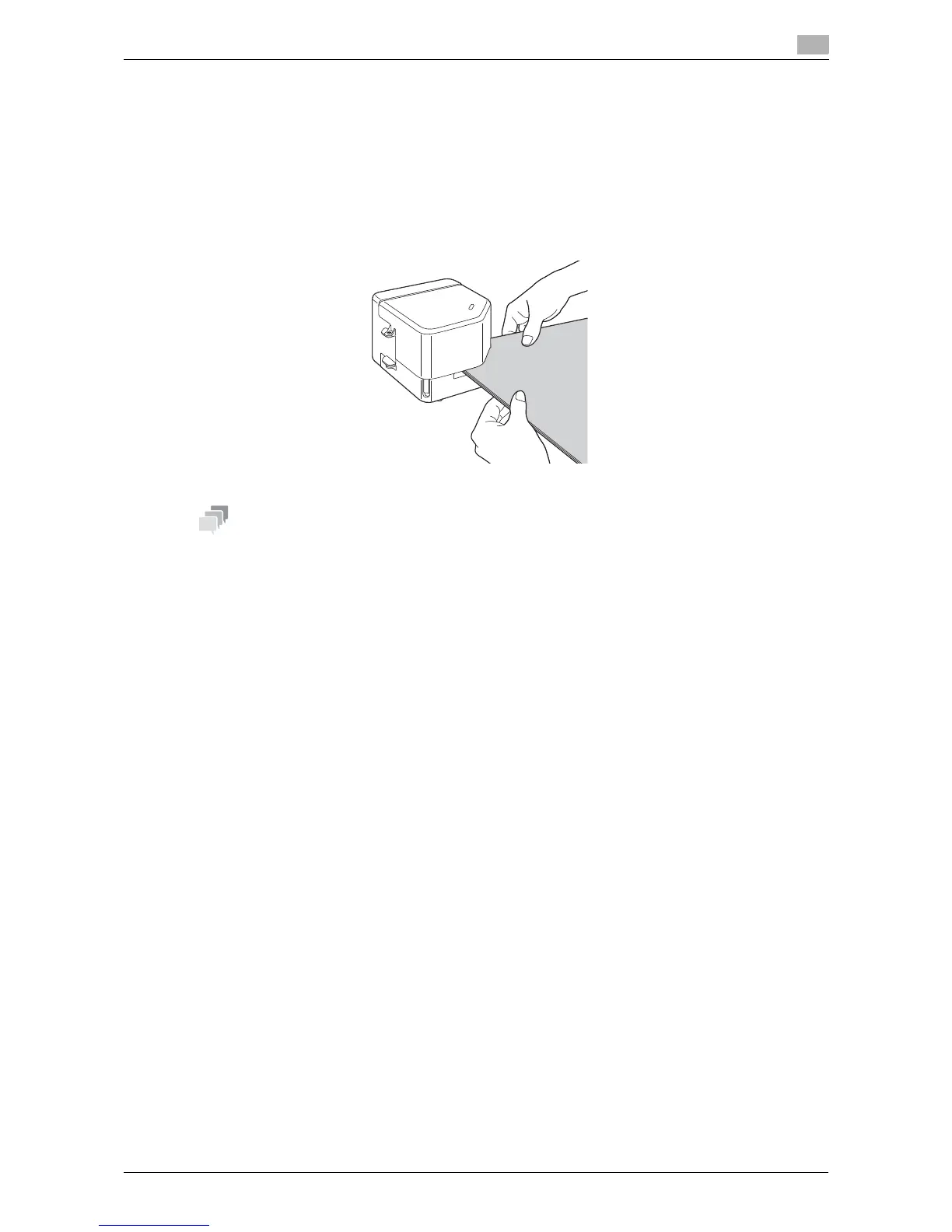d-Color MF 3300/3800 3-9
3.3 How to use a Finisher
3
3.3 How to use a Finisher
If you use an optional Finisher, you can easily staple printed sheets together in the corner. This is convenient
when you want to bind a set of printed sheets as a document such as a project book.
To staple, load the corners of sheets into the Finisher.
NOTICE
When stapling consecutively, wait for 3 or more seconds after each stapling process finishes to prevent the
internal temperature of the Finisher from increasing, then load the next set of sheets into the finisher.
- Up to 20 sheets (plain paper 90 g/m
2
) can be stapled together at one time.
- If the Finisher fails to operate correctly, turn the power of the machine off and on, then reset the Fin-
isher.
- Paper with a borderless printed image cannot be detected by the sensor, and therefore, cannot be sta-
pled. Do not load paper with a borderless printed image.
dReference
For details on the procedure to replace staples, refer to Chapter 2 in [User's Guide Maintenance/Trouble-
shooting].
For details on the procedure to clear staple jams, refer to Chapter 3 in [User's Guide Maintenance/Trouble-
shooting].
