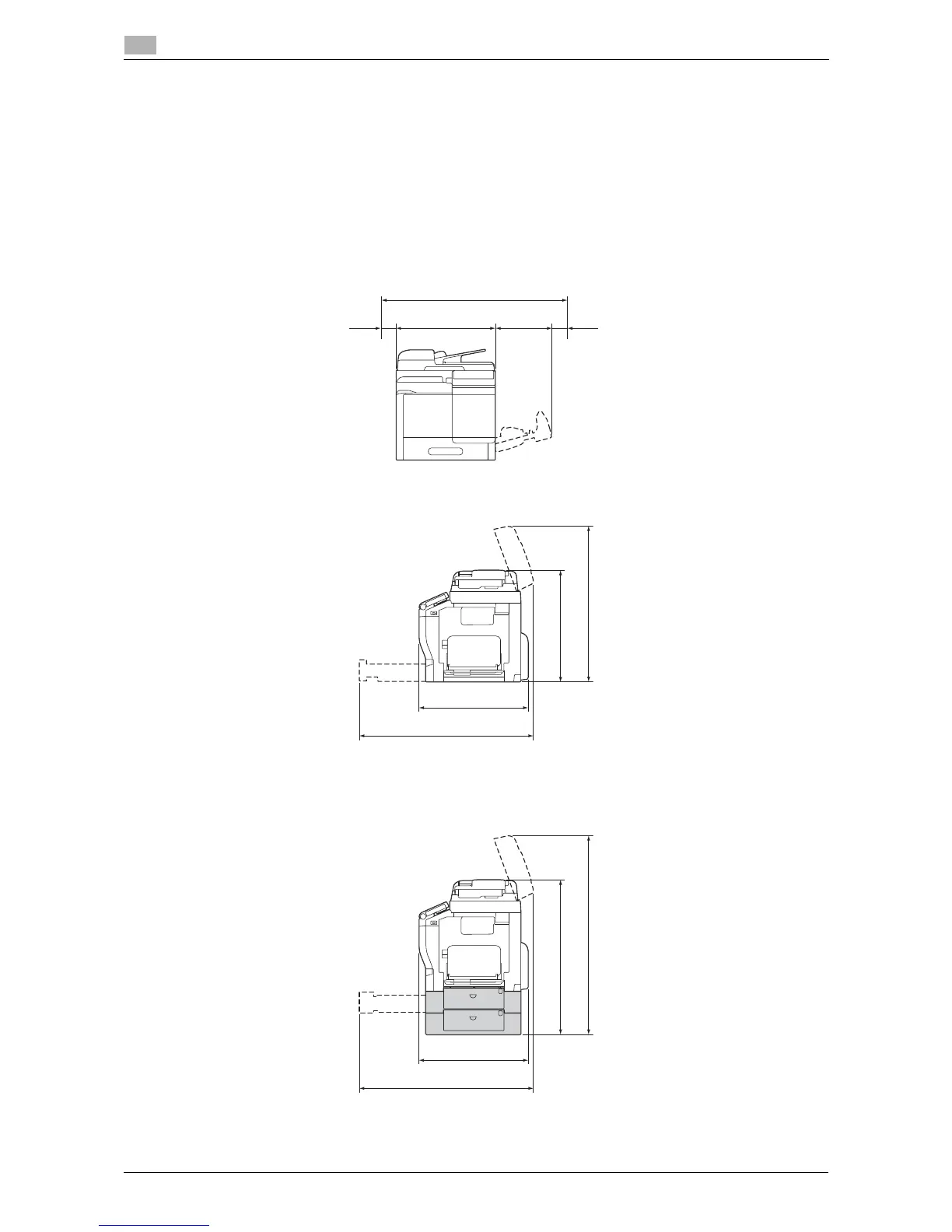2-4 d-Color MF 3300/3800
Installation location and environment
2
2.2
2.2 Installation location and environment
2.2.1 Installation location
To simplify tasks such as operations, consumable replacement, or inspection, create an installation environ-
ment as shown below.
Unit: Inch (mm)
Front view
Right view
Right view (with optional devices installed)
The hatched parts indicate optional devices in this figure.
