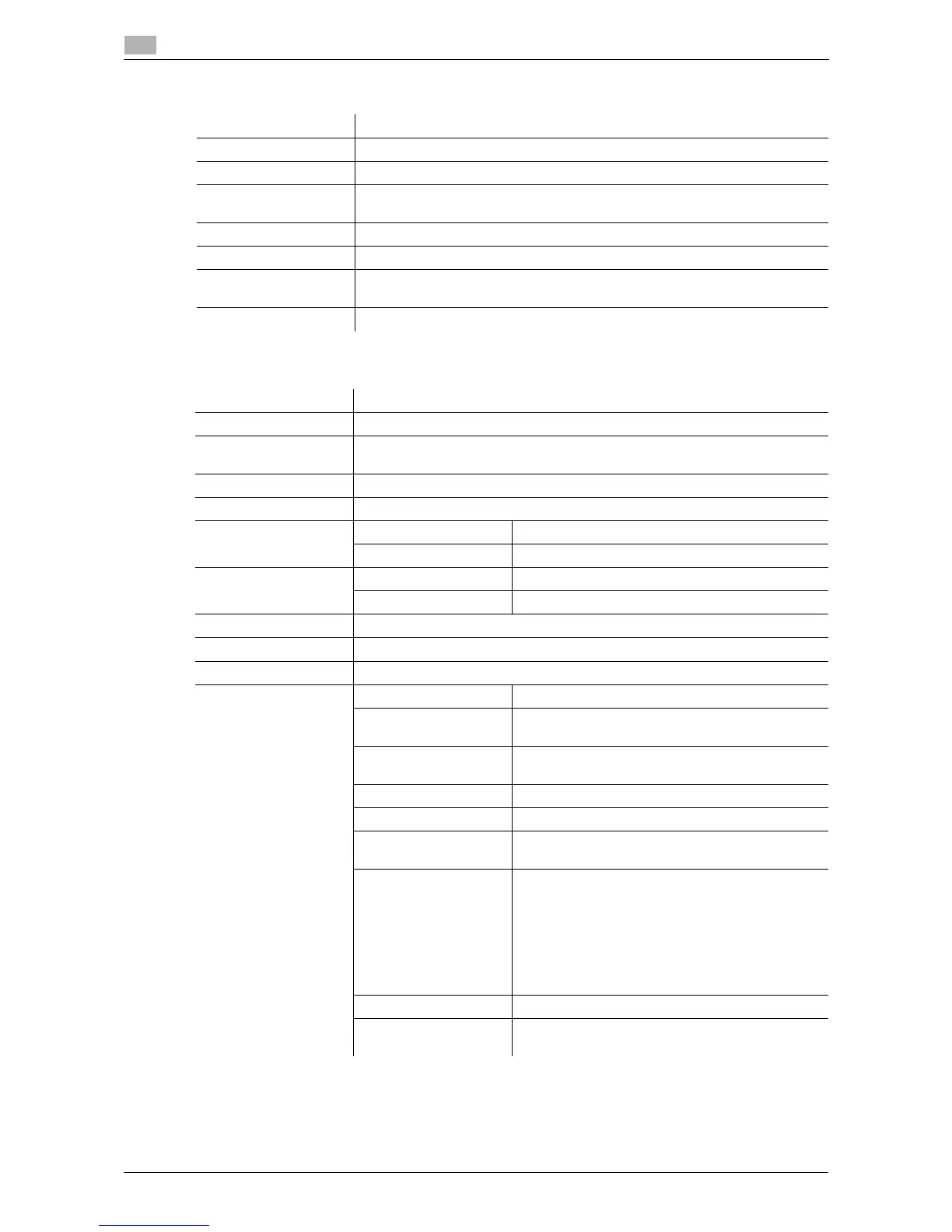10-6 d-Color MF 3300/3800
Checking the specifications of optional devices
10
10.2
Finisher FS-P03
Authentication Unit AU-201
Item Specifications
Model number FS-P03
Staple capacity 20 sheets (Plain paper 23-15/16 lb (90 g/m
2
))
Continuous stapling in-
terval
Once 3 sec.
Power supply Supply from machine
Consumables Staple: Staple Kit SK-501
Dimensions [W] e [D] e
[H]
4-5/16 inches (109 mm) e 4-9/16 inches (116 mm) e 2-15/16 inches (75 mm)
Weight 3-15/16 lb (1.0 kg) (including wiring harness)
Item Specifications
Name Card Authentication Unit AU-201
Dimensions [W] e [D] e
[H]
3-5/8 inches (92 mm) e 2-1/2 inches (64 mm) e 5/8 inches (16 mm)
Weight Approx. 1/4 lb (0.1 kg)
Power supply Power feeding from USB port
System conditions (op-
erating state)
Ambient temperature 32°F to 104°F (0°C to 40°C)
Humidity 20% to 85% (No condensation)
System conditions
(non-operating state)
Ambient temperature -4°F to 122°F (-20°C to 50°C)
Humidity 20% to 85% (No condensation)
Radio law division Self-guided read-write communication facility
Applicable card FeliCa (IDm), SSFC, FCF, FCF (campus), MIFARE (UID)
Acquired standard VCCI class B
Compatible computer Computer PC-AT compatible machine
CPU Conforms to the recommended operating environ-
ment of your operating system.
Memory (RAM) Conforms to the recommended operating environ-
ment of your operating system.
Free space on hard disk 600 MB or more
Monitor 800 e 600 pixels or more
Network Must be configured with the correct TCP/IP or
IPX/SPX protocol settings.
Application Microsoft Internet Explorer 6.0 (SP1) or later
Windows XP: Microsoft .NET Framework 2.0 (SP2
or later)
Windows Vista/8: Microsoft .NET Framework 3.5
(SP1 or later)
Windows 7 is equipped with .NET Framework re-
quired to operate Data Administrator as the
standard.
Interface Conforms to USB 1.1.
Supported operating
systems
For the supported operating systems, refer to Re-
adme.
