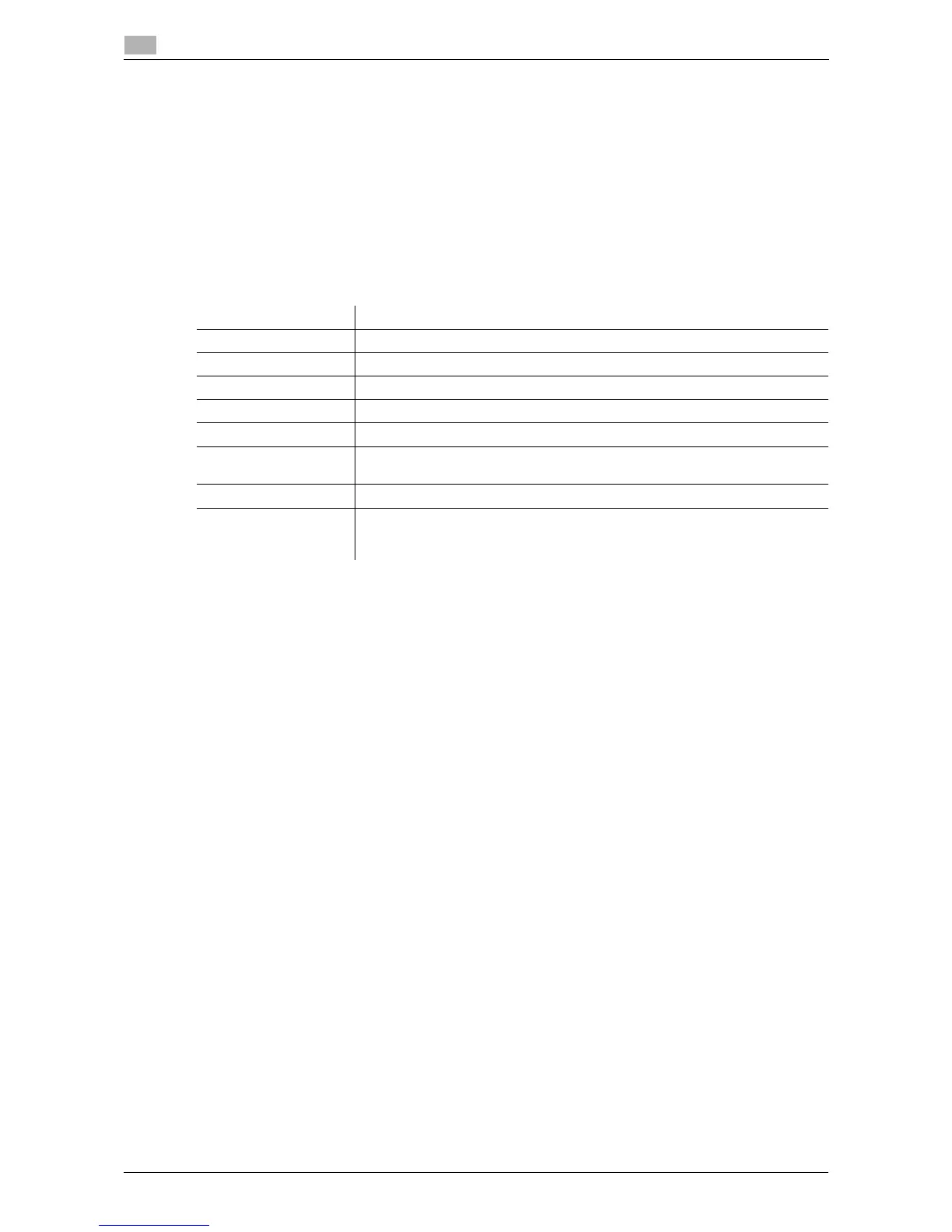7-12 d-Color MF 3300/3800
Changing the function assigned to a Register key (for administrators)
7
7.6
7.6 Changing the function assigned to a Register key (for administra-
tors)
Select a function to be assigned to a Register key on the Control Panel to suit your requirements. It will be
useful to assign frequently-used functions to Register keys.
This example explains how to change a function to be assigned to 1.
1 Tap [Utility] - [Administrator Settings] - [System Settings] - [Registered Key Settings] - [Register Key 1]
- [Basic Functions].
2 Select a function to be assigned to 1, then tap [OK].
% You cannot select a function assigned to other Register key.
Settings Description
[Copy] Tap this button to display the main screen in copy mode.
[Fax] Tap this button to display the main screen in Fax mode.
[Scan to E-mail] Tap this button to display the main screen in Scan To E-mail mode.
[Scan to Folder] Tap this button to display the main screen in Scan To Folder mode.
[Utility] Tap this button to display the [Utility] screen.
[keypad] Tap this button to display the Touch Panel on the Keypad when entering nu-
meric values such as the number of copies or zoom ratio.
[Menu] Tap this button to display the Main Menu.
[Access] When user authentication and account authentication have been installed, per-
form the authentication on the login screen. Tapping this button while logged
in enables you to log off this machine.
