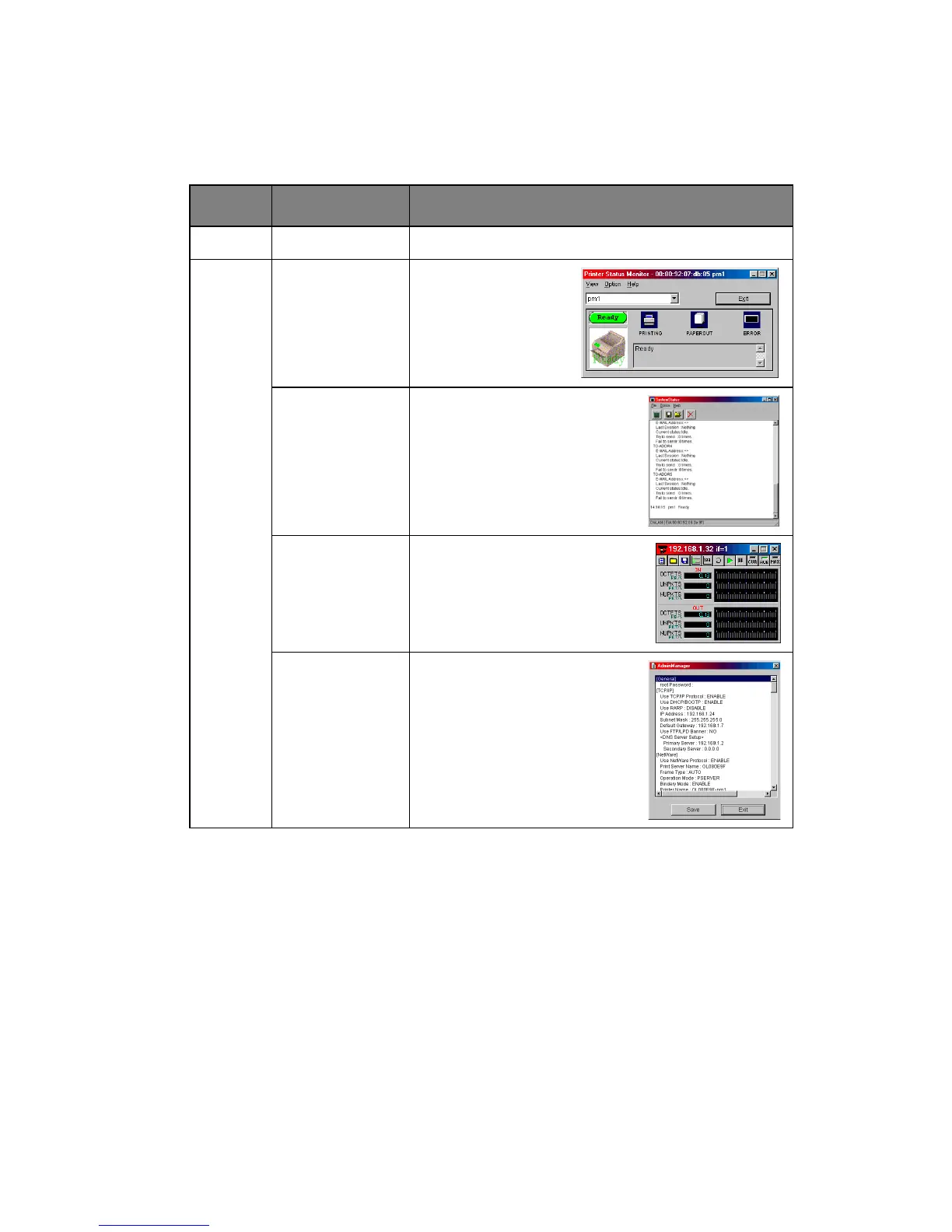Network Configuration> 12
I
NTERFACE
Select [Start]-[Programs]-[Oki Setup Utility]-[Admin Manager].
MENU ITEM FUNCTION
File Search Search printers in your network.
Status Printer
Status
Current printer
status is
displayed:
System
Status
Displays current
configuration.
Configuration data can be
saved as log file.
NetMeter Display current network
status. For further
information, see on-line
help file of NetMeter.
List of
Configuration
Items
Displays current
configuration.
Configuration data can be
saved as log file.
