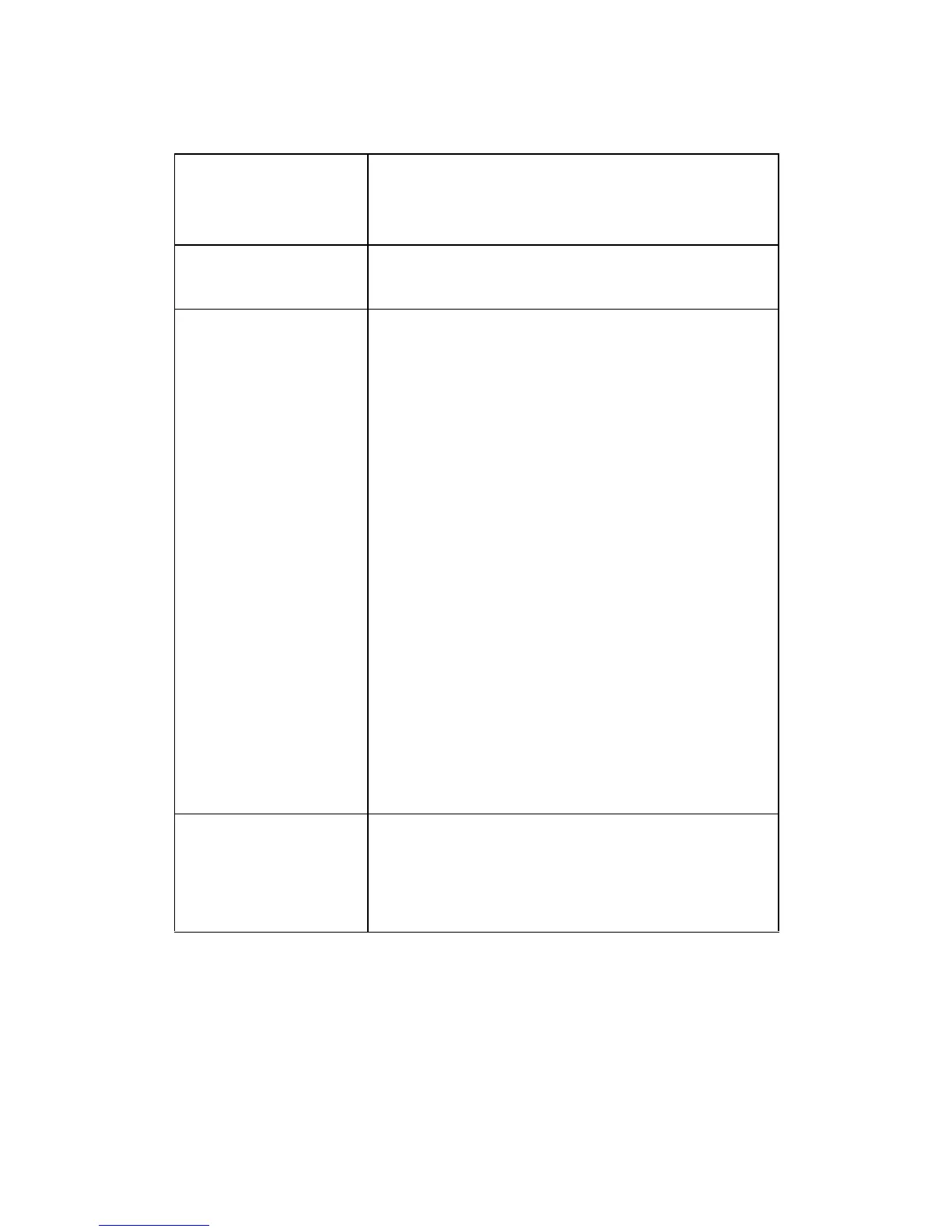Network Configuration> 7
S
PECIFICATION
S
ELF
-
DIAGNOSTIC
TEST
With the printer power switched on, press the push-button
located on the network interface panel (at the rear of the printer)
for more than three seconds and release. The self-diagnostic test
results and configuration settings are printed.
Frame Types IEEE 802.2
IEEE 802.3
Ethernet-II, SNAP, AUTO
Network Interface 100BASE-TX
10BASE-T
Network Protocols TCP/IP
Network layer ARP, RARP, IP, ICMP
Session layer TCP, UDP
Application layer LPR, FTP, TELNET, HTTP,
IPP, BOOTP, DHCP, SNMP,
DNS, SMTP, POP3, SLP,
Rendezvous
IPX/SPX (NetWare)
Remote printer mode (up to eight file
servers and 32 queues)
Print server mode over IPX/SPX (up to
eight print servers)
Encrypted password supported in print
server mode
SNMP
EtherTalk
E L A P, A A R P, D D P, A E P, N B P, Z I P, RT M P, AT P,
PAP
NetBEUI
SMB, NetBIOS, WINS
Functions Self-diagnostic test printing
Banner supported
Monitoring and configuration by Web browser
Printer status notification by E-Mail
