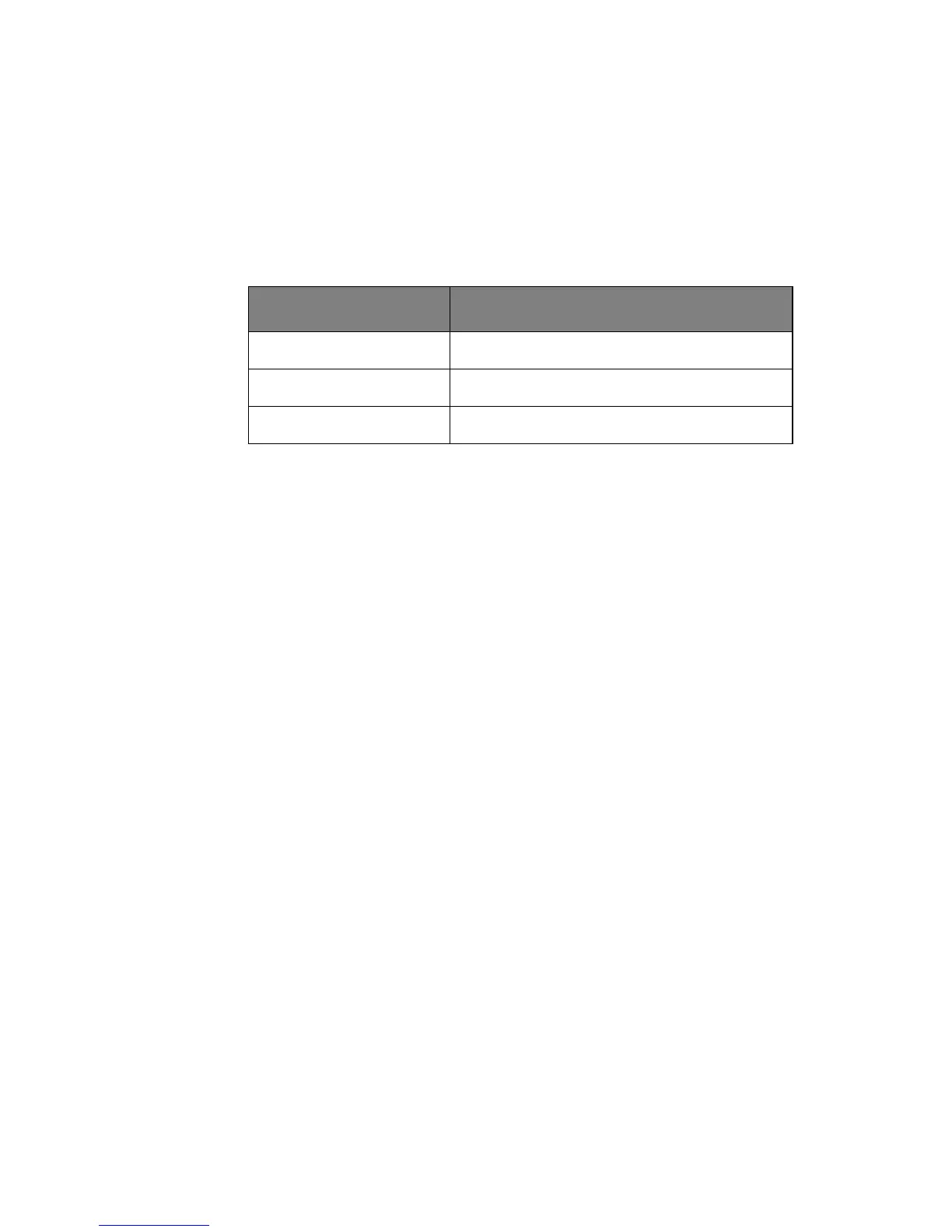UNIX> 80
> lp must be used for printing a file created using the printer
driver.
> sjis must be used for printing a text file of Shift JIS Kanji
code.
> euc must be used for the printing a text file of the EUC
Kanji code.
> sjis and euc function only as PostScript printers.
BSD-based UNIX
Print using the lpr command.
# lpr –Pc7350_lp test.prn
If the lprm command is used, the print job is cancelled.
Example: To delete a print job (Job ID 123) on the
c7350_lp
# lprm –Pc7350_lp 123
Verify the printer status using the lpq command.
> The result of lpq may not be displayed correctly depending
on UNIX operating system specification.
> While the short format of lpq is a UNIX compatible format,
the long format is unique to this network interface.
Example of the short format: # lpq –Pc7350_lp
Example of the long format: # lpq –l -Pc7350_lp
System V-based UNIX
Print using the lp command.
# lp –d c7350_lp test.prn
Delete a print job using cancel command.
LOGICAL PRINTER PRINTER FUNCTION
lp For direct output
sjis For Shift JIS Kanji converted output
euc For EUC Kanji converted output
