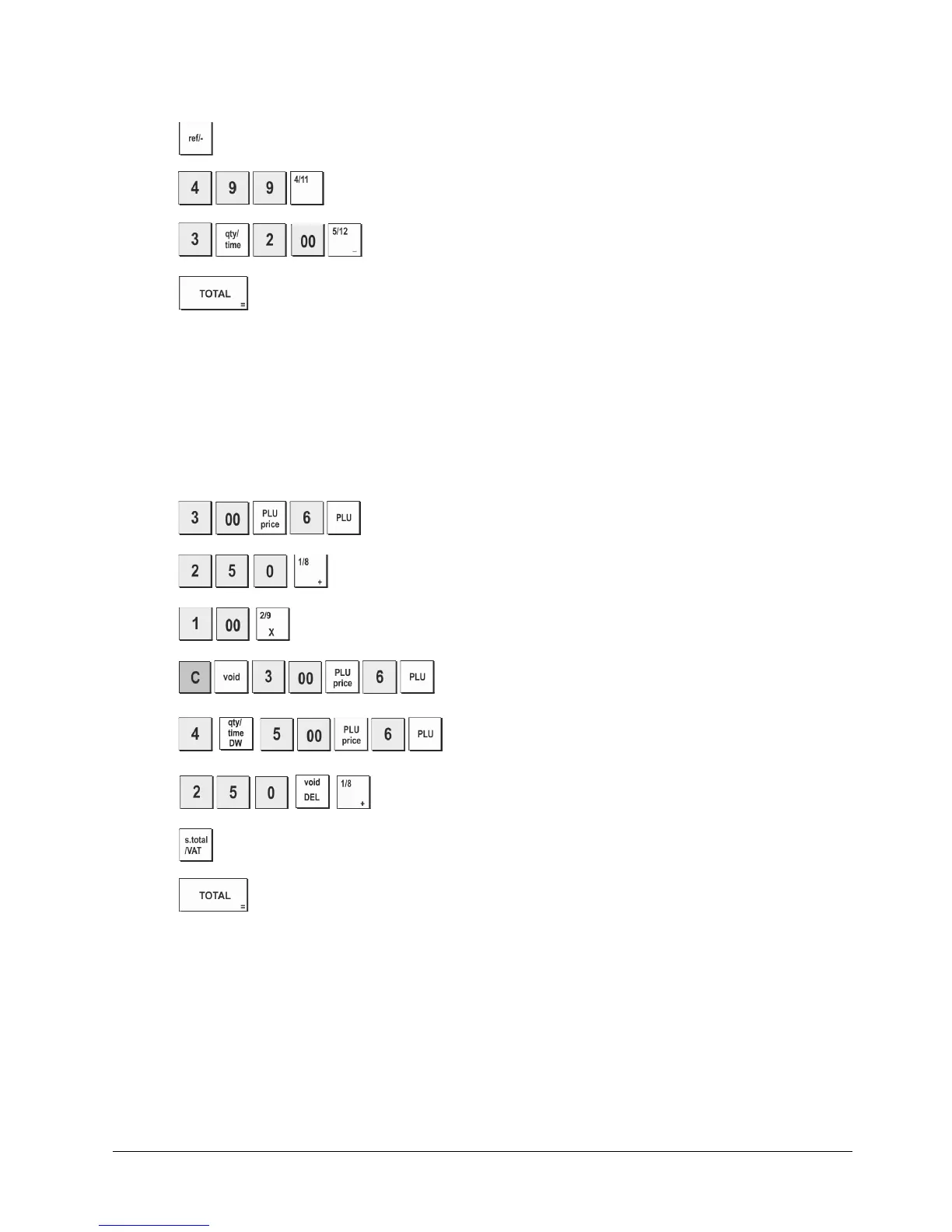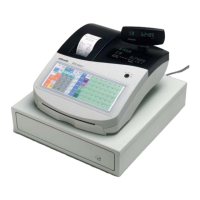42
Refunding Multiple Items
Example: Refund a €4.99 item to Department 4 and three €2.00 items to Department 5.
1. Press .
2. Press .
.
The amount to be refunded is displayed.
3. Press
.
.
The amount to be refunded is displayed.
4. Press
.
Registering Multiple Void and Refund Transactions
Example: Overwrite the preset PLU 6 with €3.00, register the sale of a €2.50 item to Department 1, and of a €1.00 item
to Department 2. Void the €3.00 sale to PLU 6 and then register the sale of four €5.00 items to PLU 6. Void the sale of the
€2.50 item previously made to Department 1 and then refund 3 items costing €4.00 each. Subtotal the sale and end the
transaction with an exact cash tender.
1. Press
.
.
2. Press
.
3. Press
.
4. Press
. .
5. Press
.
.
6. Press
.
7. Press .
8. Press
.
