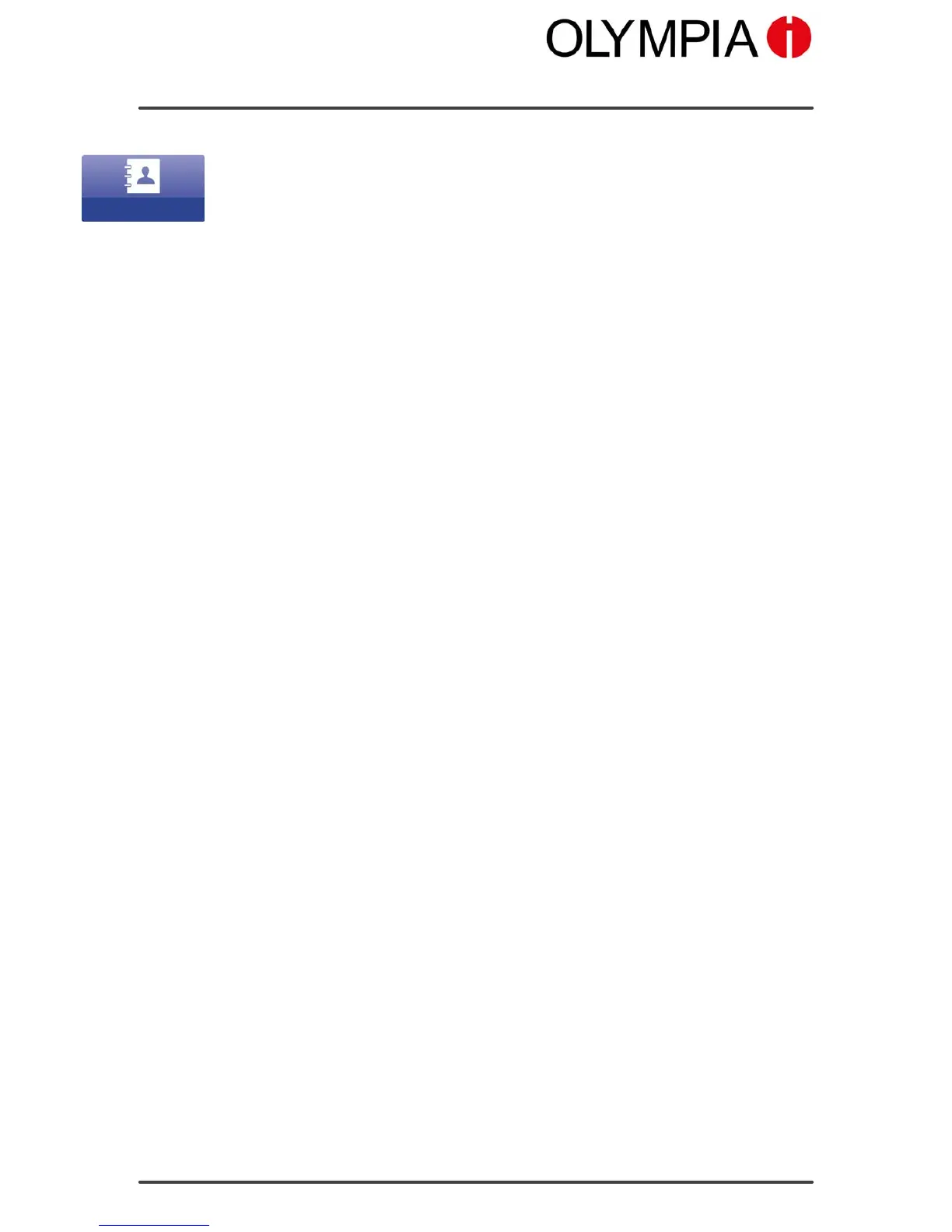PHONE BOOK
Mobile Phone Menu
TOUCH II
40
Phone Book
After touching the adjacent Names icon, it is possible to store up to 500
contacts in the phone book in the mobile phone. In most cases, it is also
possible to store further contacts on the SIM card.
When the mobile phone memory or SIM card is full, the corresponding
message appears in the display. Before new entries can be stored, old
contacts must be deleted or a new memory location selected.
The advantage of storage on the mobile phone is that it has a larger ca
pacity than that of the SIM card. If you insert the SIM card in another mo
bile phone, the phone numbers stored on the old mobile phone are not
available. The advantage of the SIM card as storage location is that you
save the text messages independently of the phone, the disadvantage be
ing there is less memory capacity available. When the standard settings
are set, your contacts are stored on the mobile phone.
The contacts are arranged in alphabetical order.