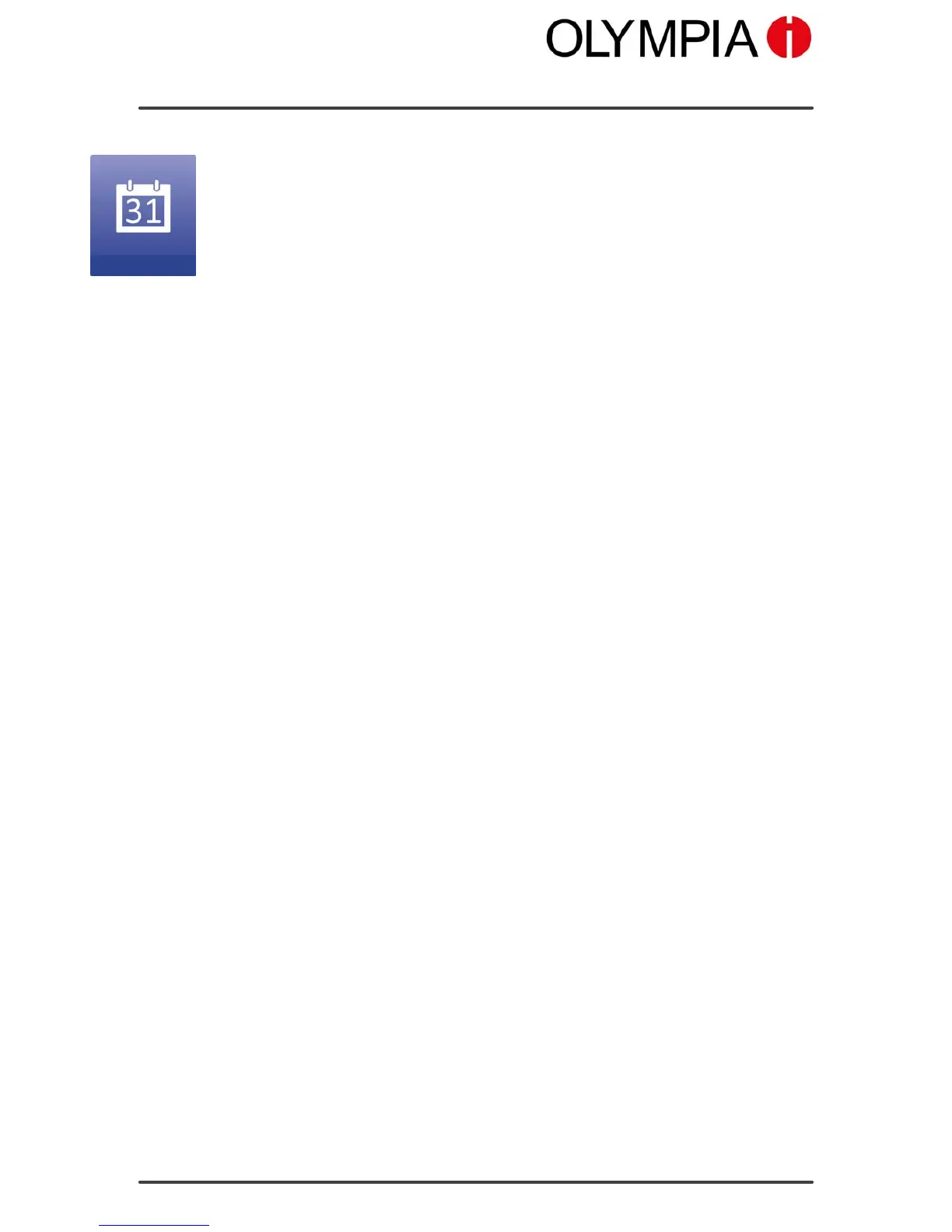CALENDAR
Mobile Phone Menu
TOUCH II
80
Calendar
Touch the adjacent Calendar icon in order to organise important events
(appointments) in the calendar provided on the mobile phone. The mobile
phone can be set-up to remind you of the events (appointments) entered.
Set the correct time and date before using the calendar and its associated
functions.
1. Touch Calendar. An overview of the current month with the weekdays
appears.
2. Navigate by touching and dragging and using the navigation keys
/ above the month view.
Alternatively, use the / keys to move a month forward or back.
3. Touch Options.
You can now add, view and delete events (appointments) or skip directly
to a specific date.
View
You can display the events (appointments) entered for the day selected.
1. Touch View. The events (appointments) entered are displayed.
View all
It is possible to display all the events (appointments) entered.
1. Touch Viewall. All the events (appointments) entered are displayed in a
list.