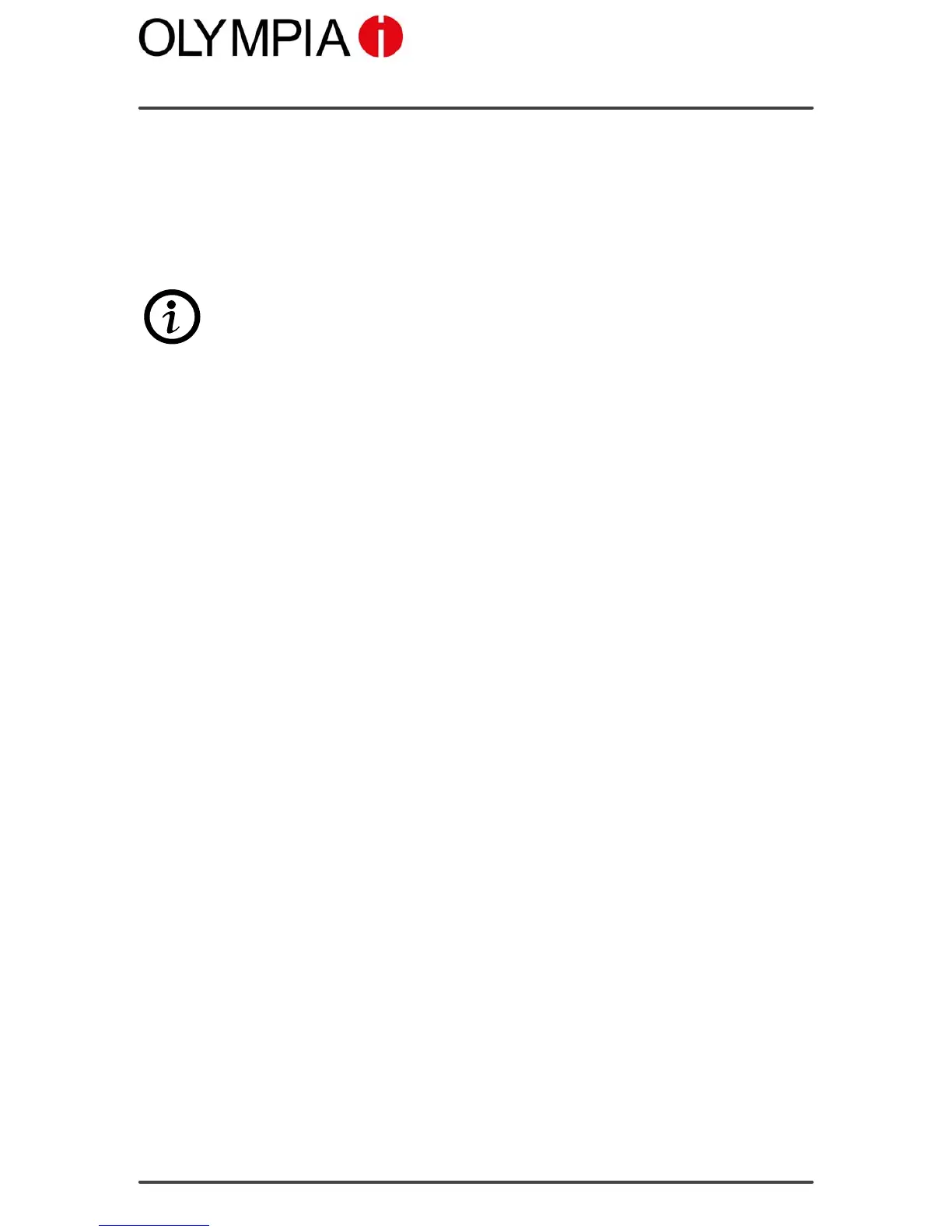Mobile Phone Menu
SPEED DIALLING
TOUCH II
43
Speed Dialling
You can assign speed dialling for up to 8 contacts to the keys to
. The speed dialling function enables you to dial a phone number at
the touch of a key.
If, for example, you assign the phone number of a contact to the key
on the mobile phone keypad, simply press and hold the key a short time to
dial the number.
The key is normally reserved for your mailbox. Please contact your
telephone network provider for more details.
Switching on
The speed dialling function must be switched on in the
Names menu.
1. Touch Names Options Phonebooksettings Speeddial Status.
2. Touch On. The speed dialling function is switched on.
Adding a contact
You must set-up a contact in the phone book before you can assign the
contact to a speed dialling key.
Add contacts to the speed dialling function in order to be able to dial them
via the to keys.
1. Touch Names Options Phonebooksettings Speeddial Setnumbers.
2. Touch a key to which no contact number is assigned.
3. Touch the contact required. The setting is saved.
Calling a contact
You can use the speed dialling function from the start screen.
1. Touch Call.
2. Press and hold the respective key to for 3 seconds. The
speed dial contact assigned to the respective key is dialled.
