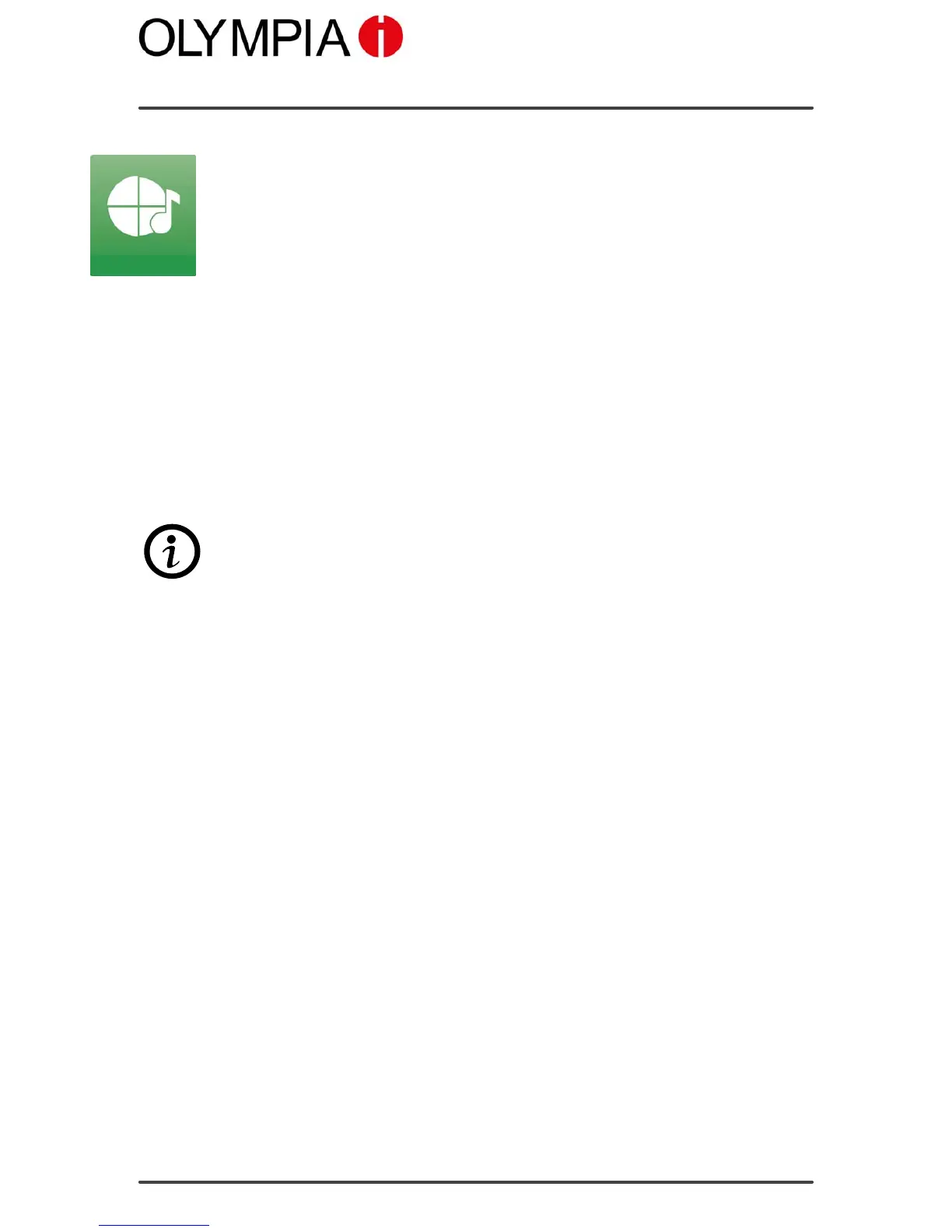Mobile Phone Menu
USER PROFILES
TOUCH II
71
User Profiles
Touch the adjacent Profiles icon in order to select a preinstalled user profile
and adapt it to your personal needs.
A user profile compiles diverse settings, such as ringing tone, ringing vol
ume, vibration alert, text message tones, volume, switching on/off tones
and other acoustic signals, together in a personalised menu.
Activating a user profile
1. Touch Profiles.
2. Touch the required user profile. The user profile selected is activated.
Customising a user profile
You can adapt your user profile according to your needs.
1. Touch Profiles.
2. Touch the required user profile.
The user profile can only be adapted when it is not active.
3. Touch Options Customize.
Ringing tones
You can define which type of alert signal Ringonly , Vib.only, Vib.andring or
Vib.thenring should be issued by the mobile phone when calls and texts are
received.
1. Touch Alerttype.
2. Touch the arrow under the Alerttype option and select the required set
ting.
3. Touch OK. The setting is saved.