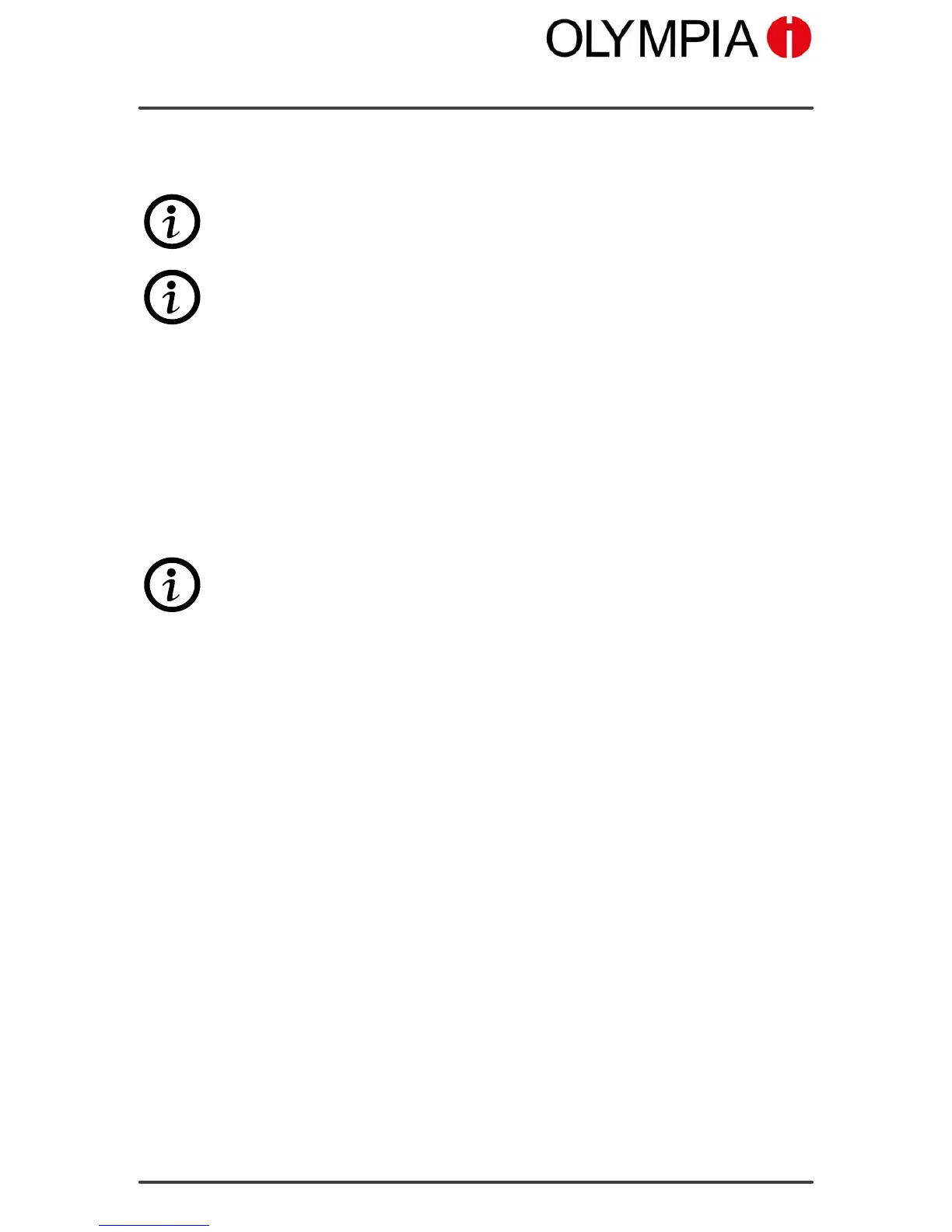BLUETOOTH
Mobile Phone Menu
TOUCH II
70
Device name
You can assign your mobile phone a name via which it can be identified by
other Bluetooth-capable devices.
The default setting for the mobile phone is the name Touch 2.
1. Touch Bluetooth Myname.
The name of the mobile phone is limited to 18 characters.
2. Touch the text field and enter a name for the mobile phone.
3. Touch Done. The setting is saved.
Storage medium
You can define whether the data received via the Bluetooth should be
stored on the mobile phone or the microSD memory card inserted.
1. Touch Bluetooth Advanced Storage.
2. Select the required storage location Phone or Memorycard. The setting
is saved.
Alternatively, touch Alwaysask in order to define the storage location indi
vidually each time data is received.
