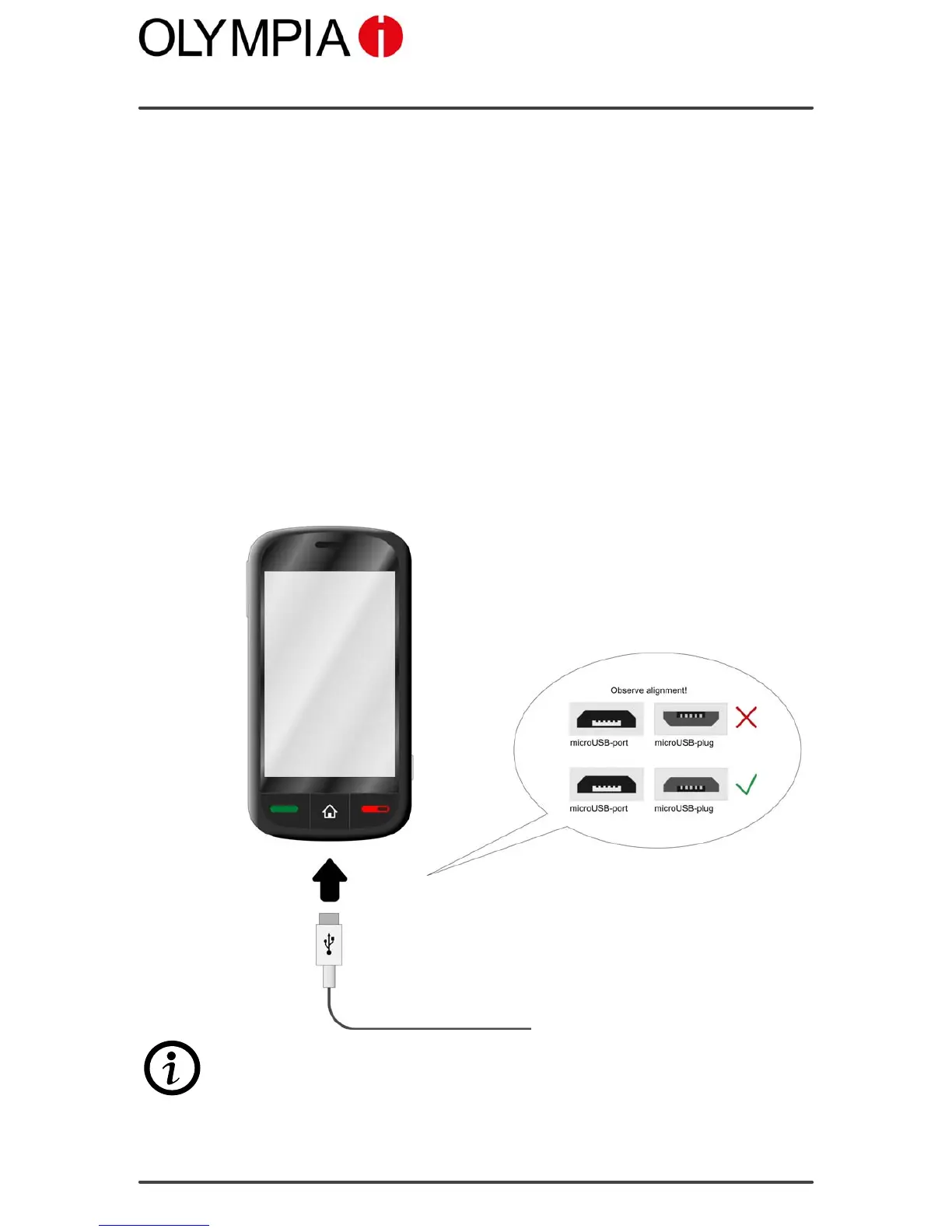Putting the Mobile Phone into Operation
CHARGING THE BATTERY
TOUCH II
19
Charging the Battery
When charging the battery for the first time, it should be charged for at
least 4 hours. Some batteries only reach their full capacity after several
complete charge/discharge cycles. If the battery is fully discharged, it may
take some time for the charging process to be indicated.
Before starting to charge the battery, check that it has been installed prop
erly. Do not remove the battery while the mobile phone is being charged.
This could damage the phone.
Charging the battery with the charging adapter
1. Connect the power plug to a properly installed power socket.
2. Connect the microUSB plug to the microUSB connection port on the
mobile phone.
Ensure that the microUSB plug is correctly aligned to the microUSB con
nection port on the mobile phone when connecting it.
The charging process is indicated in the display by means of a charging
battery icon.
