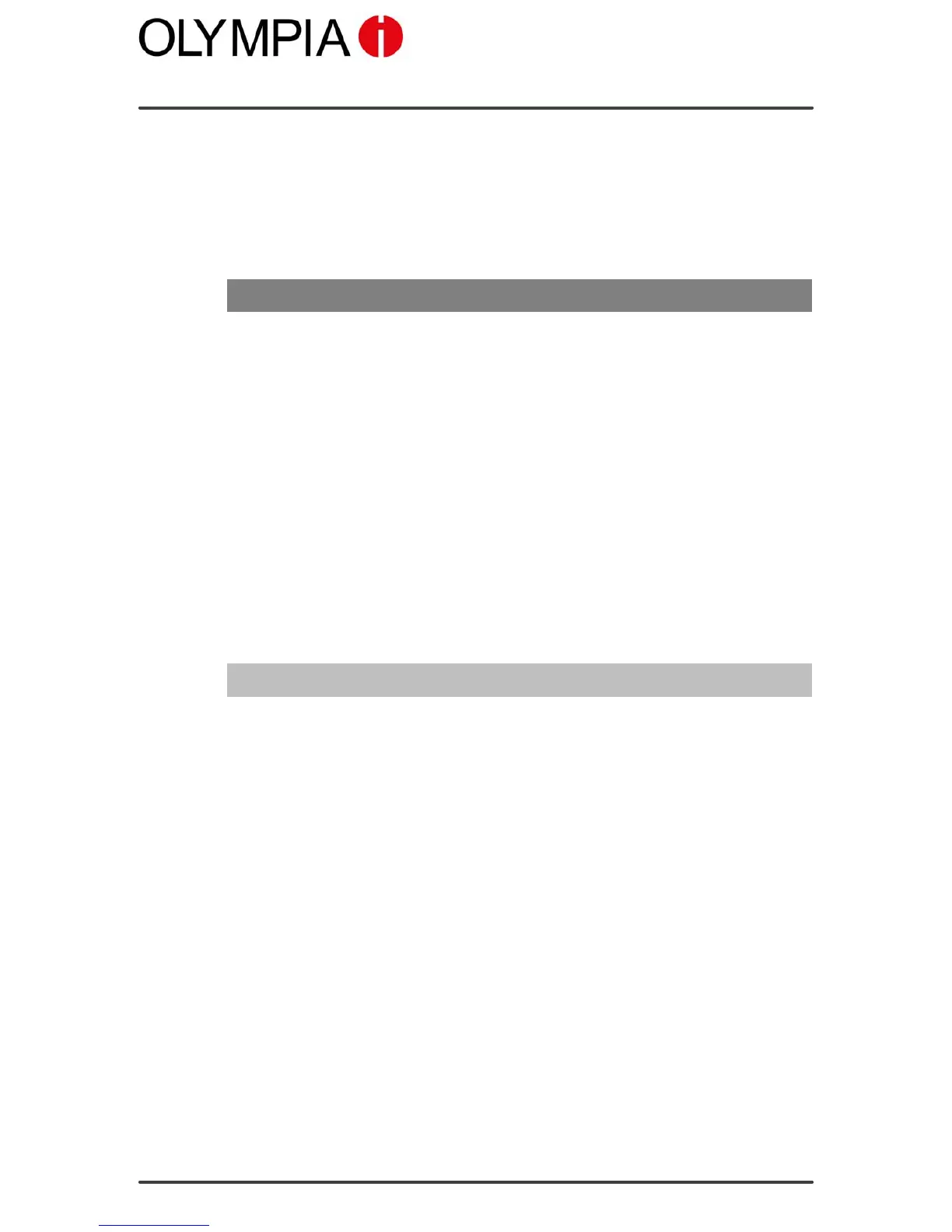For Your Safety
GENERAL SAFETY INFORMATION
TOUCH II
5
For Your Safety
Observe the following safety information in order to protect yourself from
the possibility of personal injury and the product from damage.
General Safety Information
WARNING!
Pay attention to the information to prevent any personal injuries!
• Risk of electric shock! Never attempt to open and repair the device
or accessories yourself. Never touch bare contacts with metallic ob
jects. Never plug-in or unplug the charging adapter when your hands
are wet.
• Risk of suffocation! Keep out of reach of children! Keep packaging
materials and protective foils out of reach of children. Keep the device
and any accessories out of reach of children. Small children can swal
low small parts.
• Prevent life-threatening interference to heart pacemakers! Main
tain a safety distance of at least 15 cm! Never carry the mobile phone
in a breast pocket when switched on. Always hold the mobile phone to
the ear furthest away from the pacemaker during calls. Switch the mo
bile phone off immediately if you notice or suspect any adverse effects.
CAUTION!
• Risk of explosion through improper replacement or removal of
the lithium battery! Only replace the lithium battery by a type ap
proved by the manufacturer.
• Risk of hearing damage! The ringing tone is issued via the loud
speaker. Take an incoming call first and then hold the mobile phone to
your ear. This prevents any possible hearing damage.
• Do not use the phone in prohibited areas! Prohibited areas could
include hospitals, petrol stations, aeroplanes, etc. Please observe local
regulations!
• Reduce exposure to radio waves! Use an appropriate headset in the
case of longer calls. Do not keep the mobile phone near your head.
• With regard to emergencies, do not rely on the mobile phone
alone! For technical reasons, it is not possible to guarantee a reliable
connection in every situation.