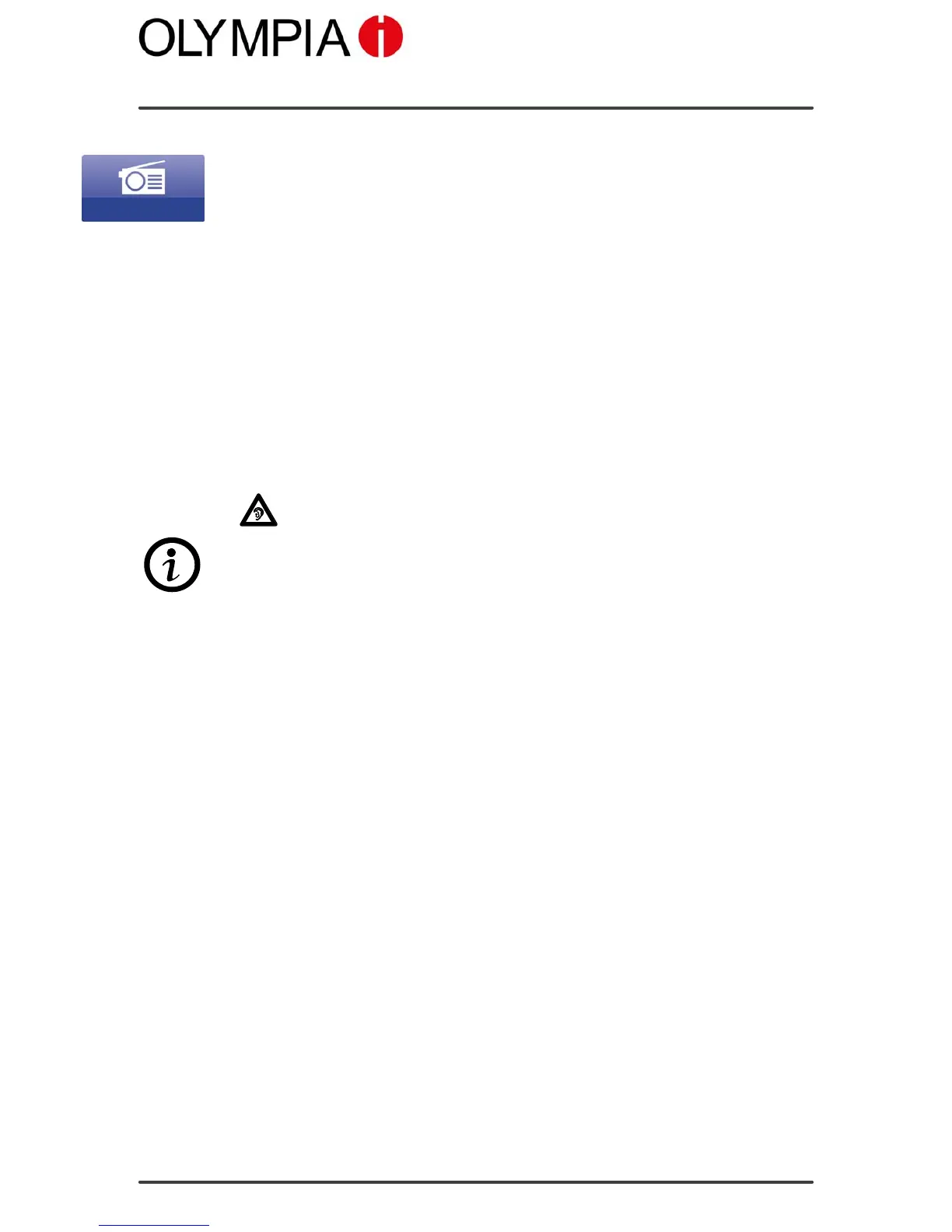Mobile Phone Menu
RADIO
TOUCH II
77
Radio
Touch the adjacent FMradio icon in order to receive radio stations in the
FM frequency range.
The headphone supplied serves as the antenna. The radio only works
when the headset is connected.
1. Connect the headphone supplied to the mobile phone.
2. Touch FMradio. The user interface for the radio appears on the screen
display.
Volume control
You can increase or reduce the volume of the radio station being played to
various levels.
1. Press the / keys on the side of the mobile phone. The vol
ume is raised or lowered.
Exposure to the receiver earpiece at full volume for a long period
could cause ear damage.
A change in the volume level affects the volume being played on both the
loudspeaker and the headset.