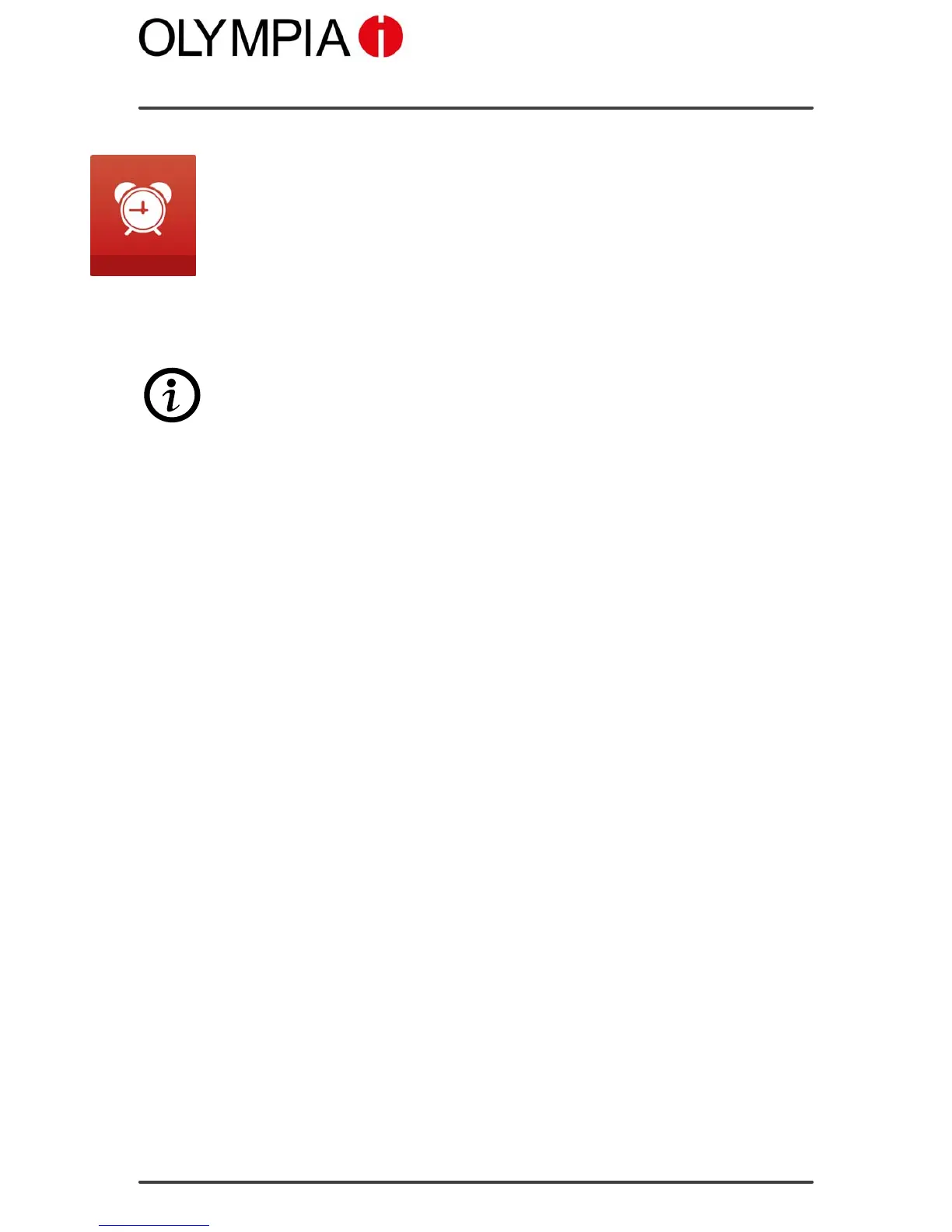Mobile Phone Menu
ALARM CLOCK
TOUCH II
83
Alarm Clock
Touch the adjacent Alarm icon in order to use the alarm clock provided on
the mobile phone. You can set up to five different alarms.
1. Touch Alarm.
2. Select one of the alarm clocks.
3. Touch Edit On. The function is activated.
4. Enter the wake-up time.
You can define more settings to adapt the alarm clock.
Snooze function
You can define the duration of the snooze function (1 min., 3 min., 5 min.
or 10 min.).
1. Touch the arrows under the Snooze(min) option in order to define the
"snooze" time.
Repeat
You can define whether and, if so, how often the alarm should be repeated
(Once, Everyday or Custom).
1. Touch Repeat.
2. Touch the required entry.
Alert type
You can define how the mobile phone should ring on receiving calls and
text messages, Ringonly , Vib.only or Vib.andring.
1. Touch Alerttype.
2. Select an alert type.
3. Touch Options Save. The setting is saved.