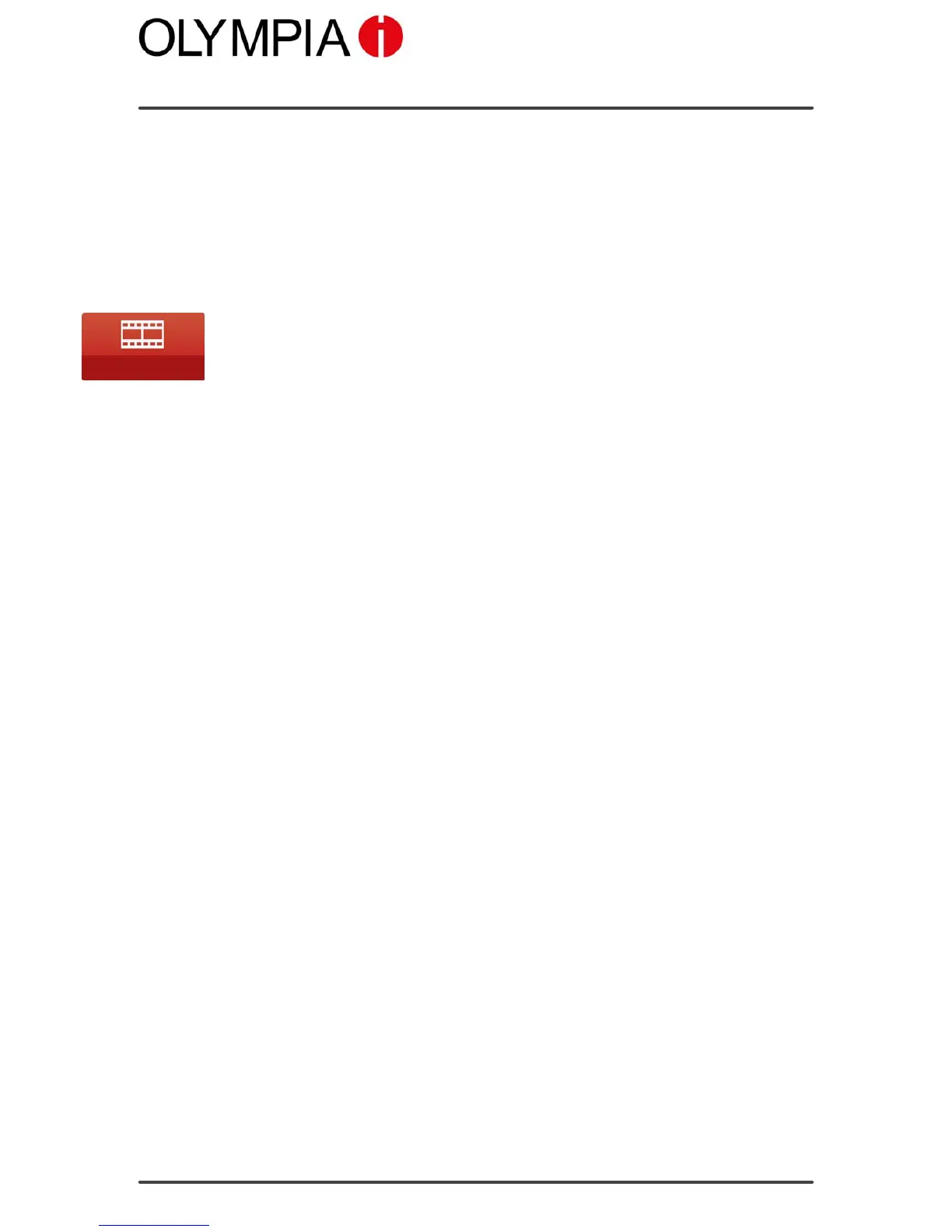Mobile Phone Menu
CAMERA
TOUCH II
75
Preferred storage
Before starting to take photos with the mobile phone, you must define the
microSD memory card inserted as the storage location for the photos.
1. Touch Options Storage Memorycard. The setting is saved.
Image viewer
1. Touch Options Photos and view the photos you have taken.
The image viewer can also be accessed directly from the main menu.
Touch the adjacent Imageviewer icon.
Select Options to view the photos in full screen mode and display other
photo information. You can also change the presentation of the collection
of photos, define photos as background images, transfer them via Blue
tooth, rename, delete or sort them.
Camera settings
Define the settings for exposure value, contrast, self-timer and serial expo
sure.
1. Touch Camera Options Camerasettings and define the relevant settings.
Image settings
Define the settings for image size and image quality.
1. Touch Camera Options Imagesettings and define the relevant settings.
White balance
Define the settings for the colour temperature.
1. Touch Camera Options Whitebalance and define the relevant settings.
