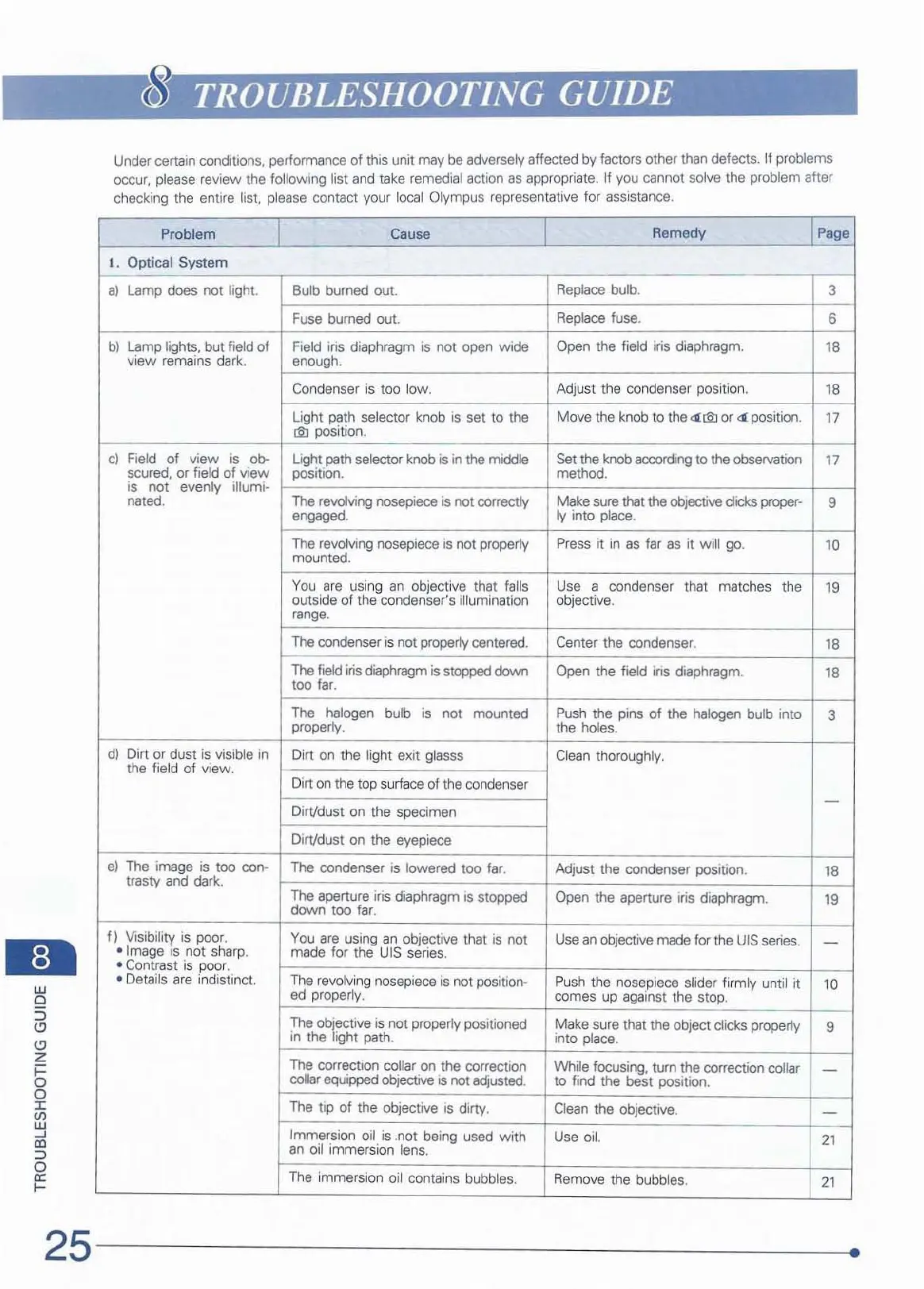w
o
::J
CJ
CJ
Z
>=
a
a
I
(J)
W
~
OJ
::J
a
1=
TROUBLESHOOTING GUIDE
Under certain conditions. performance of this unit
may
be adversely affected by factors other
than
defects. If problems
occur,
please
review the following list
and
take remedial action
as
appropriate. If
you
cannot solve the problem after
checking the entire list, please contact your local Olympus representative for assistance.
Problem
I
Cau
se
Rem
edy
I Page
I. Opti
ca
l
Sy
stem
a)
Lamp does not light.
Bulb burned out.
Replace
bulb.
3
Fuse burned out.
Replace
fuse.
6
b)
Lamp
lights, but field of
Field iris diaphragm is not open
Wide
Open the field IriS diaphragm.
18
view
remains dark. enough.
Condenser is t
oo
low.
Adjust
the
condenser position.
18
Light path selector knob
is
set to the
dtI position.
Move the knob
to
thec(~
or
(I{
position.
17
c)
Field
of view is ob- Light
path
selector knob
is
in
the middle
Set
the
knob
according
to the
obselVation
17
scured.
or
field of view position.
method.
;s
not evenly illumi-
nated.
The
revolving nosepiece is not correctly
engaged.
Make
sure
that
the
objective
dicks
proper-
Iy
into
place.
9
The
revolving nosepiece is not properly
Press
it
in
as
far
as
it will
go.
10
mounted.
You
are
usi
ng
an
objective that
falls
Use
,
condenser that matches the
19
outside
01
the
condenser's illumination objective.
range.
The
condenser
is
not
property
centered.
Center the condenser.
18
The
field
iris
diaphragm
is
stopped down
too far.
Open the field ins diaphragm.
18
Th.
halogen bulb
;s
not mounted
Push
the pins
of
the
halogen bulb into
3
properly.
the
holes.
d)
Dirt or
dus
t is visible
in
Dirt
on
the light exit glasss
Clean
thoroughly.
the
field of view.
Dirt
on
the
top
surface
of
the
condenser
-
Dirt/dust
on
th
e specimen
Dirt/dust on the eyepiece
e)
The
image is too con-
The
condenser is lowered too
far
.
Adjust the condenser position.
18
trasty
and
dark.
The
aperture iris diaphragm
IS
stopped
down too
far.
Open the aperture
Iris
diaphragm.
19
f) Visibility
is
poor.
You
are
using
an
objective that
is
not
Use
an
objective
made
for the
UIS
series.
-
• Image
IS
not
sharp.
made for the
UIS
series.
• Contr
as
t
is
poor.
•
De
ta
il
s
ar
e indistinct.
The
revolving nosepiece
is
not position-
Push
the nosepiece slider firmly until it
10
ed
properly.
comes
up
against the slap.
The
objective is not property
POSitioned
in
the
light
path.
Make sure that
the
object clicks properly
into
place.
9
The
correction collar on the correction
While
focusing, turn the correction collar
-
collar
equipped objective is not
adjusted.
to find the best position.
The
tip of the objective
IS
dirty.
Clean
the objective.
-
Immersion
oil
is
.not
being
used with
Use
oiL
21
an
oil immersion lens.
The
immersion oil contains bubbles.
Remove
the bubbles.
21
25
------------------
--
----
--.