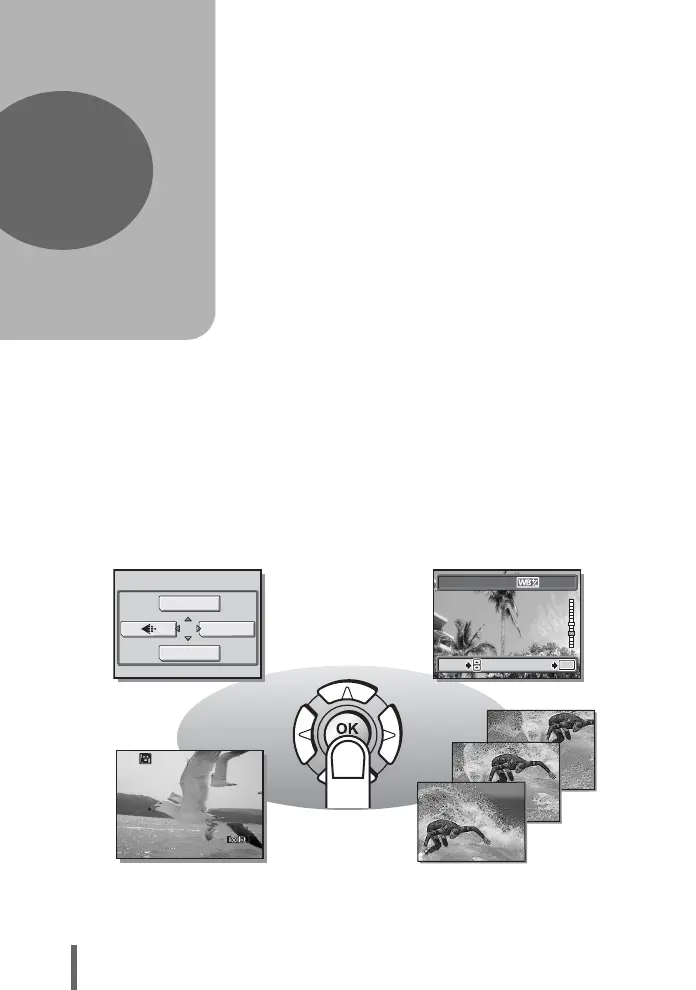12
1 Basic operation
Basic operation
Don’t you sometimes feel that advanced
shooting and editing functions are only for
professional photographers?
With their experience and skill, they can
make all kinds of fine adjustments to
achieve a variety of effects.
Now you can achieve such effects simply by
pressing the buttons on your digital camera.
You can use the advanced functions
available on your camera by setting the
menu items to adjust the amount of light
passing through the aperture or alter the
focusing range.
Just display a menu on the monitor and use
the buttons to choose a setting. Familiarize
yourself with the buttons and menus before
reading the explanations of the various
functions.
1
Sequential shooting
Movies
WB
DRIVE
MODE MENU
00
:30
00:30
PRESET1
BLUE
RED
GO
OK
SELECT
GO
OK
SELECT
