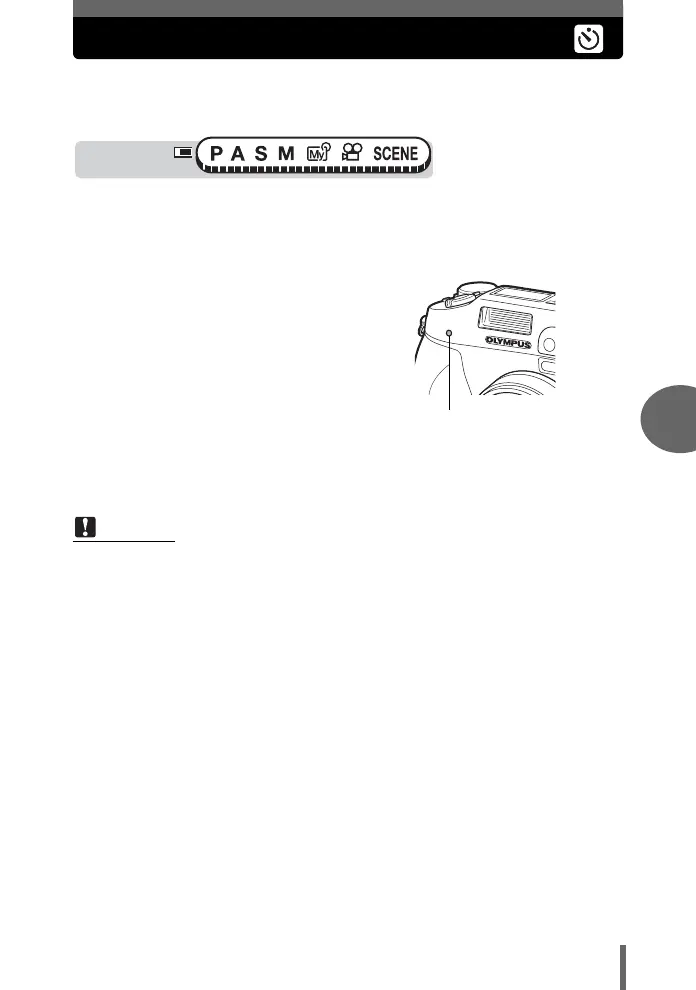5
Additional functions
91
Self-timer shooting
This function lets you take pictures using the self-timer. Fix the camera
securely on a tripod for self-timer shooting. This function is useful for taking
pictures when you want to be included in the photograph.
1 Press the Z button, and turn the control dial. Select [Y],
and press the Z button.
g“Direct buttons” (P. 16)
2 Press the shutter button fully to
take the picture.
• Pressing the shutter button halfway
locks the focus and exposure.
• The self-timer/remote control lamp
lights for approximately 10 seconds,
then starts blinking. After blinking for
approximately 2 seconds, the picture is
taken.
• To stop shooting while in n mode,
press the shutter button fully again.
• To cancel the self-timer, press the Z button.
• The self-timer mode is automatically canceled after one shot.
Note
• If sequential shooting ([j], [k], [7]) is attempted in self-timer mode,
the camera shoots 5 frames at most regardless of the setting.
Mode dial
Self-timer/
Remote control lamp
