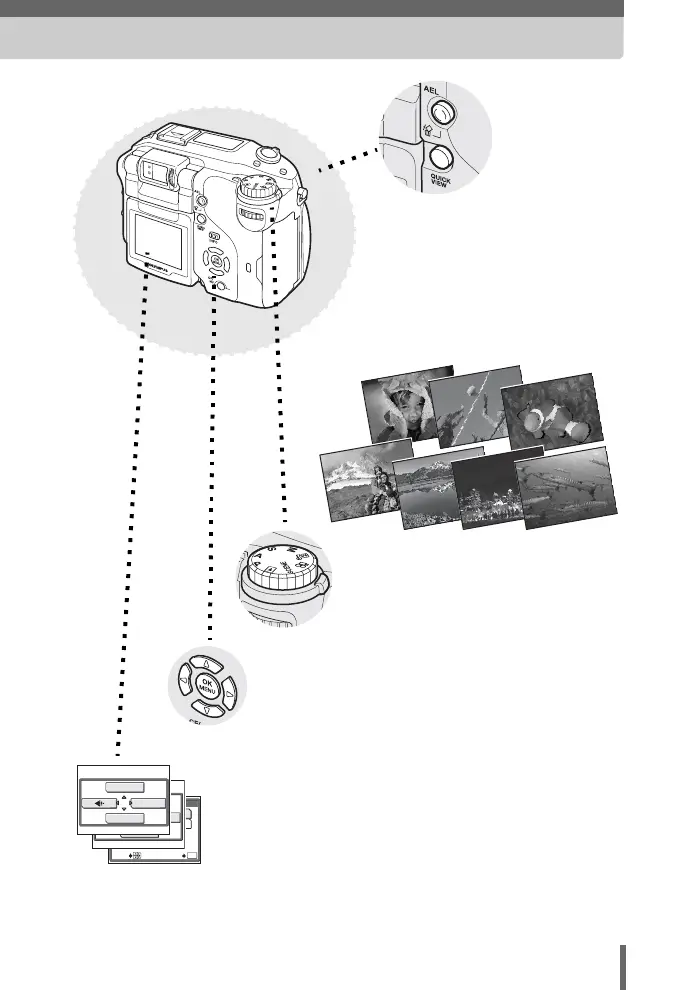3
Using the direct
buttons...
Direct buttons let you perform
functions such as erasing or
protecting pictures or setting the
flash mode, making camera
operation easy.
Using the arrow pad and Z
button...
The arrow pad and Z button are for selecting and
setting menu options as well as viewing pictures
frame by frame.
BKT
± 0.3
± 0.7
± 1.0
3
5
SELECT
GO
OK
WB
MODE MENU
DRIVE
WB
MODE MENU
DRIVE
Using the menus...
Shooting and playback-related
functions are set from the menus
displayed on the monitor.
Using the mode dial...
Use the mode dial to select a shooting
or playback mode.
f
lets you select
the optimum settings for the shooting
conditions from 7 different situations.
