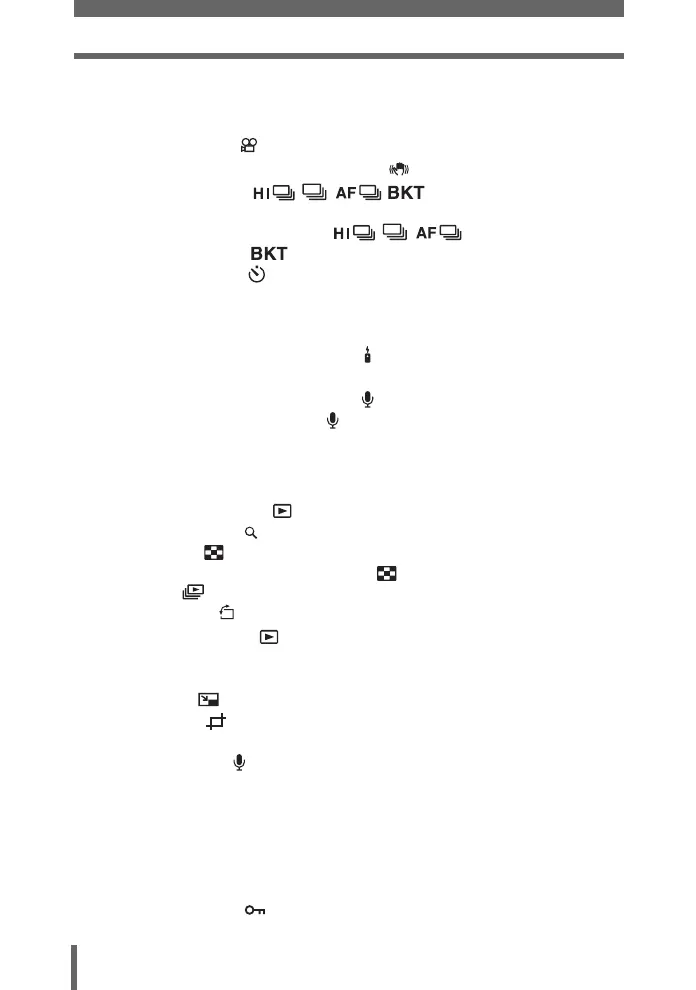Table of Contents
8
Frame assist...................................................................................... 85
5 Additional functions - - - - - - - - - - - - - - - - - -86
Recording movies ....................................................................... 87
Camera movement compensation ....................................... 88
Sequential shooting .................................... 89
High speed sequential shooting/Sequential shooting/
AF sequential shooting ............................ 89
Auto bracketing ................................................................. 90
Self-timer shooting ..................................................................... 91
Function shooting (panorama/black & white/sepia) .......................... 92
Panorama shooting ..................................................................... 92
Black & white/sepia ..................................................................... 93
Remote control shooting (optional) ............................................... 94
Changing the time until remote control is activated .................... 95
Recording sound with still pictures .............................................. 96
Recording sound with movies ...................................................... 97
Accessory settings (optional) ............................................................ 97
6 Playback - - - - - - - - - - - - - - - - - - - - - - - - - - - 98
Single-frame playback ................................................................ 99
Close-up playback ....................................................................... 99
Index display ............................................................................ 100
Selecting the number of pictures ........................................ 101
Slideshow ................................................................................ 102
Picture rotation .......................................................................... 102
Playing back movies ................................................................ 103
Editing still pictures ......................................................................... 104
Editing raw data ........................................................................ 104
Resizing ............................................................................. 106
Trimming ........................................................................... 106
Red-eye correction.................................................................... 108
Recording sound ........................................................................ 108
Editing movies................................................................................. 109
Creating an index...................................................................... 110
Editing a movie.......................................................................... 111
Playback on a TV ............................................................................ 112
Video output selection............................................................... 113
Copying pictures ............................................................................. 114
Protecting pictures ................................................................... 115
