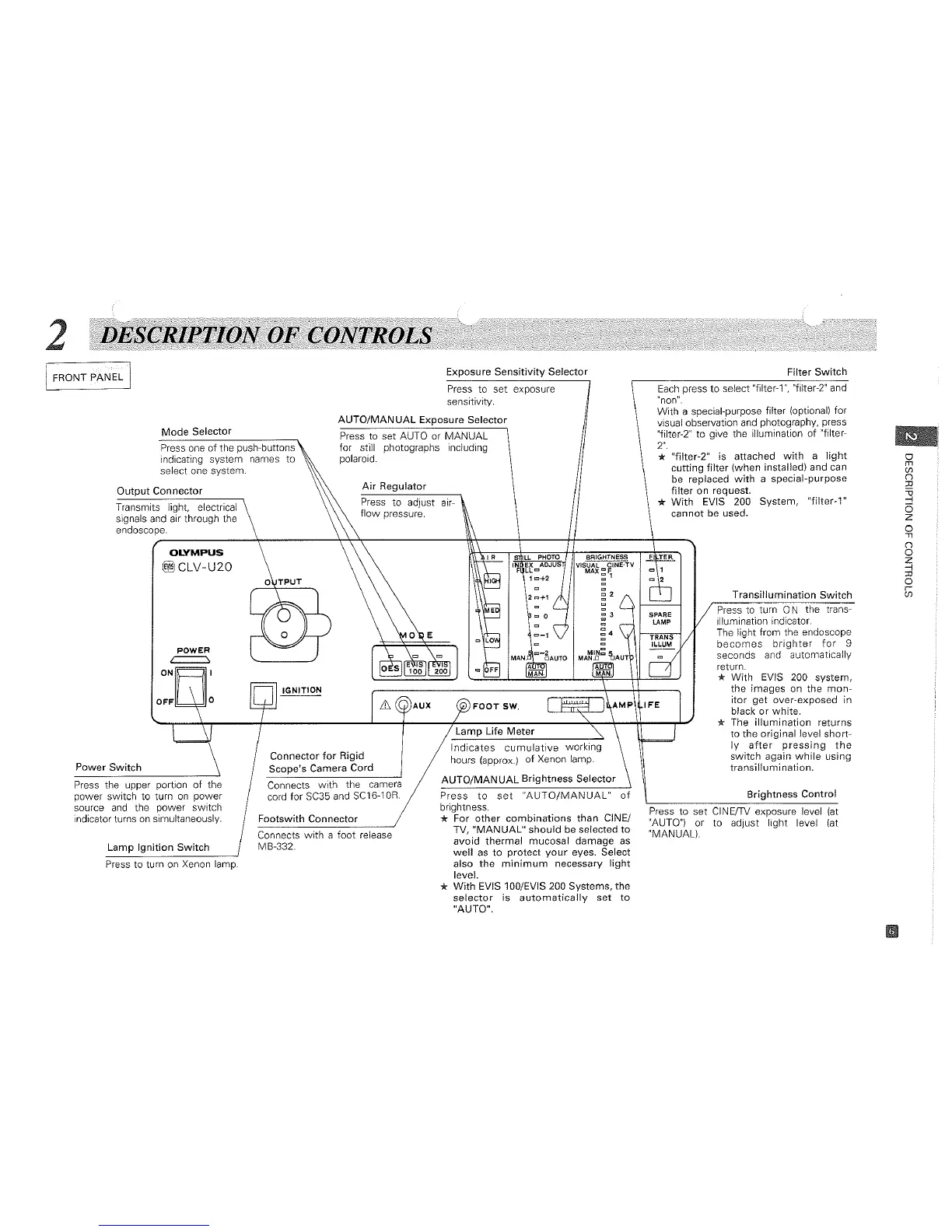2
o
m
CJ1
()
:rJ
~
o
z
o
-n
()
o
Z
-i
:rJ
o
r
CJ1
Filter
Switch
Press to turn 0 N the trans-
illumination indicator.
The light from the endoscope
becomes
brighter
for
9
seconds and automatically
return.
*
With
EVIS 200
system,
the
images
on
the
mon-
itor
get
over-exposed
in
black
or
white.
* The
illumination
returns
to
the
original
level
short-
ly
after
pressing
the
switch
again
while
using
transillumination.
Brightness
Control
Transillumination
Switch
Each
press
to
select "filter-1
",
"filter-2" and
"non".
With a special-purpose filter {optional) for
visual observation and photography, press
"filter-2" to give the illumination of "filter-
2".
* "fllter-2"
Is
attached
with
a
light
cutting
filter
{when
Installed) and can
be replaced
with
a
special-purpose
filter
on
request.
*
With
EVIS 200
System,
"filter-1"
cannot
be used.
Press
to
set
CINEnv
exposure level
(at
"AUTO")
or
to
adjust light level (at
"MANUAL)
Exposure
Sensitivity
Selector
Press to set exposure
sensitivity.
FOOT
SW.
";\-'TI~R_
ILL
PHOTO
11
1
IN
EX
ADJUS
F
Ll<::l
10+2
Lamp
Life
Meter
Indicates
cumulative
working
hours {approx.)
of
Xenon lamp.
AUTO/MANUAL
Brightness
Selector
Press
to
set
"AUTO/MANUAL"
of
brightness.
* For
other
combinations
than
CINE/
TV,
"MANUAL"
should
be selected
to
avoid
thermal
mucosal
damage
as
weI! as
to
protect
your
eyes. Select
also
the
minimum
necessary
light
level.
*
With
EVIS 100/EVIS 200
Systems,
the
selector
is
automatically
set
to
"AUTO".
AUX
Air
Regulator
Press to adjust
air-
flow
pressure.
AUTO/MANUAL
Exposure
Selector
Press to set AUTO or
MANUAL
for stili photographs Including
polaroid.
IGNITION
Connector
for
Rigid
Scope's
Camera Cord
Connects
with
the camera
cord for SC35 and SC16-10R.
Footswith
Connector
Connects
with
a
foot
release
MB-332.
Mode
Selector
OLYMPUS
@@CLV-U20
POWER
~
ON
Press one of the push-buttons
indicating system names to
select one system.
Output
Connector
Transmits light, electrical
signals and air through the
endoscope.
r-----+---W'\--------I%:\--\--+f------4--....
Lamp
Ignition
Switch
Press to turn on Xenon lamp.
Power Switch
Press the upper portion
of
the
power switch to turn
on
power
source
and
the
power
switch
indicator
turns
on simultaneously.
FRONTPA~