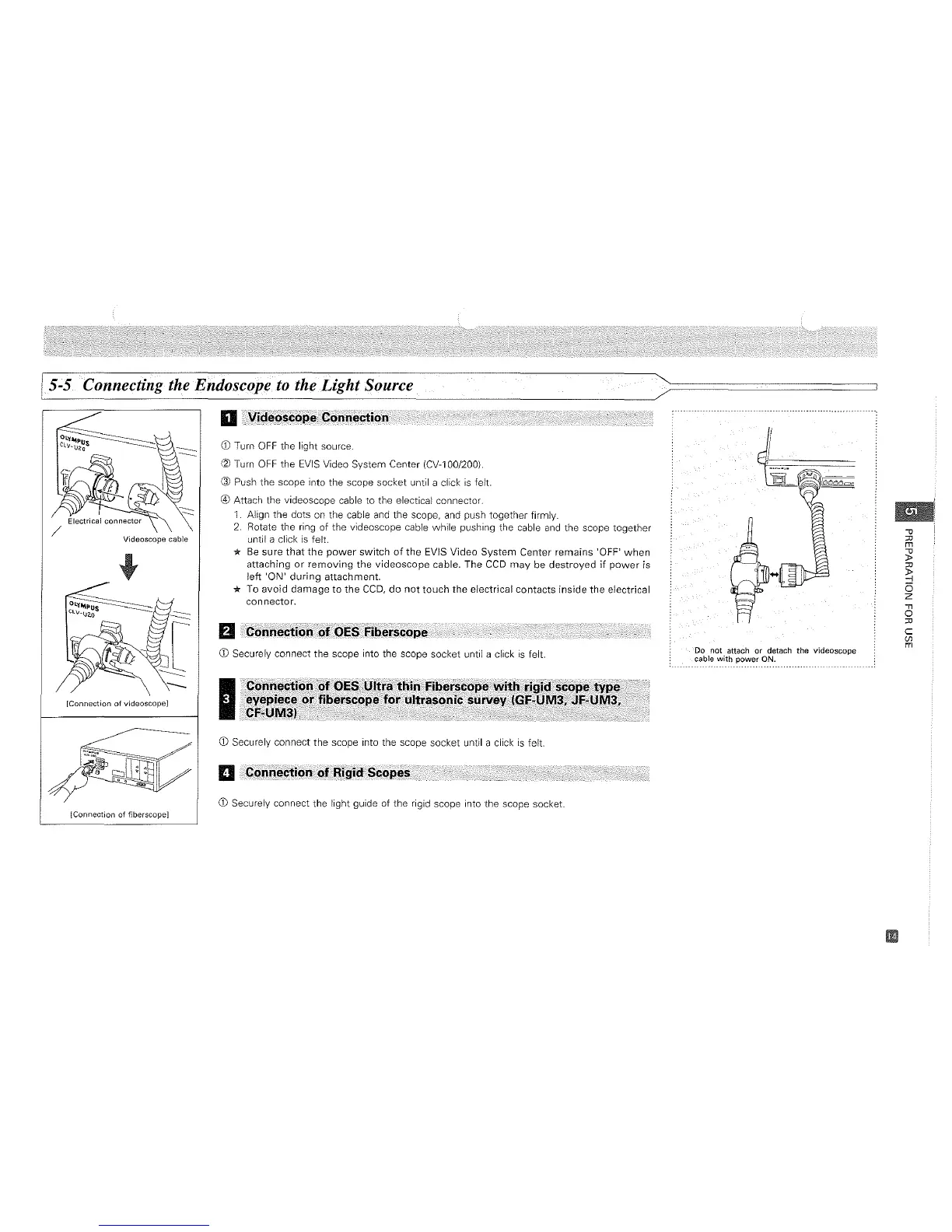5-5 Connecting the Endoscope to the Light Source
II
Vide,osCO!lle Cc,nne[:tion
"
:D
m
~
:D
~
o
z
"o
:D
C
(f)
m
Do
not
attach
or
detach
the
videoscope
cable
with
power
ON.
CD
Turn
OFF
the light source.
(2)
Turn
OFF
the
EVIS
Video System Center ICV-l00/2001.
@ Push the scope into the scope socket until a click
is
felt.
@ Attach the videoscope cable
to
the electical connector.
1.
Align the dots
on
the cable and the scope, and push together firmly.
2.
Rotate the ring of the videoscope cable while pushing the cable
and
the scope together
until a click
is
felt.
*
Be
sure
that
the
power
switch
of
the
EVIS
Video
System
Center
remains
'OFF'
when
attaching
or
removing
the
videoscope
cable. The
CCO
may
be
destroyed
if
power
is
left
'ON'
during
attachment.
* To avoid
damage
to
the
ceo,
do
not
touch
the
electrical
contacts
inside
the
electrical
connector.
CD
Securely connect the scope into the scope socket until a click
is
felt.
I
~~~&~~~
or' fiberscope lfor ultrasonil:.
surVE
Videoscope cable
[Connection
of
videoscopeJ
[Connection
of
fiberscope]
CD
Securely connect the scope into the scope socket until a click
is
felt.
II
Connection
CD
Securely connect the light guide of the rigid scope into the scope socket.