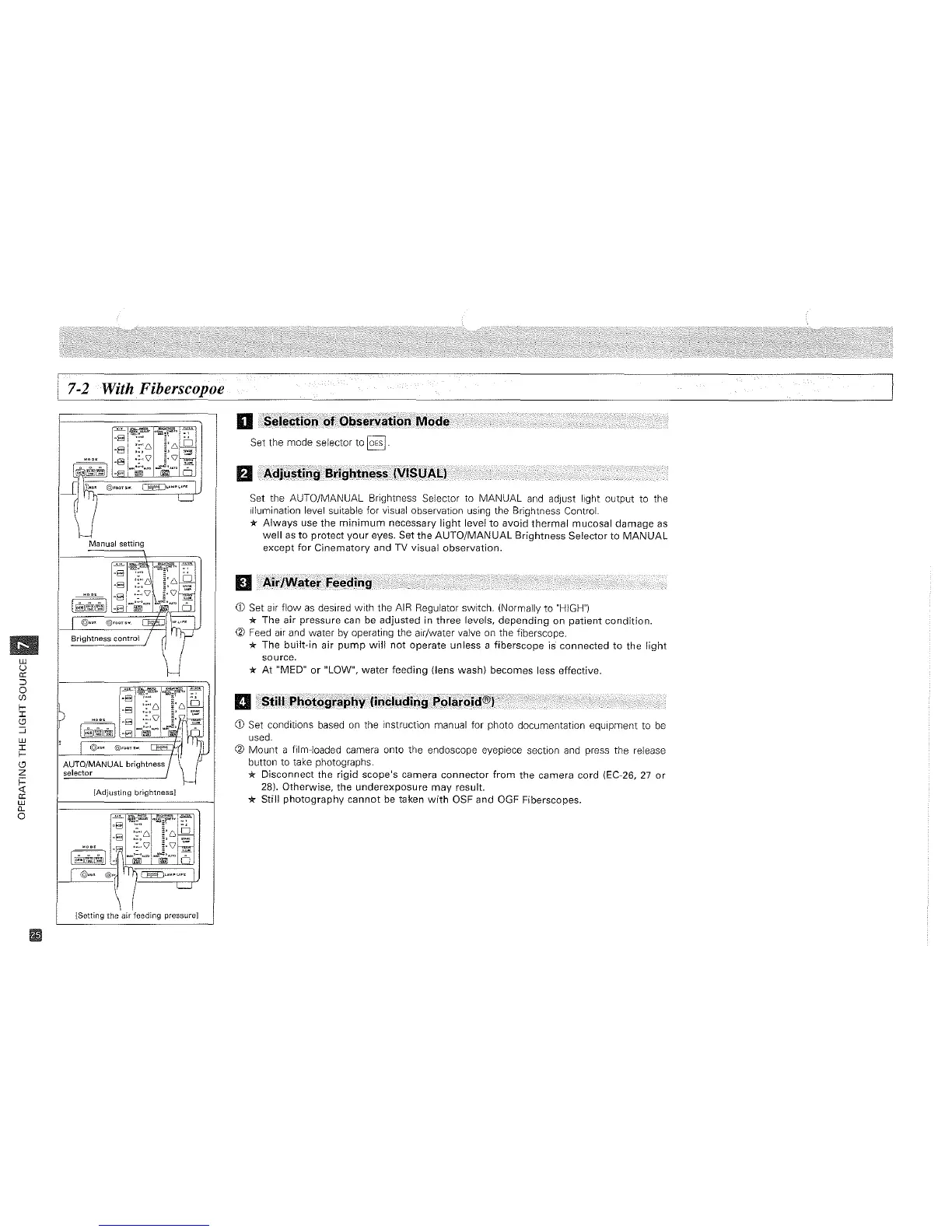7-2
With Fiberscopoe
w
'-'
a:
::>
o
(/)
f-
I
"
:::J
w
I
f-
"
Z
~
a:
w
a.
o
Manual
setting
[Adjusting
brightness]
•.•
,ill-
.......
J~:r,'i~
'8""
"i
;-',
':°
0
,
;'6~
.",
'0
8
tv,l tv!'''''
--
ole _
"/r=
~
~
-iiiJ'-i"'~mo!C5
I @...
@"
O'§[Ju
••
~
[Setting
the
air
feeding
pressure]
II
Set the mode selector to
~
.
fJ
AdjIJstin!~
Bri!JhtnElSS
(VISUJlILI
Set the AUTO/MANUAL Brightness Selector to MANUAL and adjust light output to the
illumination level suitable for visual observation using the Brightness Control.
*
Always
use
the
minimum
necessary
light
level
to
avoid
thermal
mucosal
damage
as
well
as
to
protect
your
eyes. Set
the
AUTO/MANUAL
Brightness
Selector
to
MANUAL
except
for
Cinematory
and TV visual
observation.
(j) Set air
flow
as
desired
with
the AIR Regulator switch. (Normally
to
"HIGH")
*
The
air
pressure can be
adjusted
in
three
levels,
depending
on
patient
condition.
ClJ
Feed air and
water
by operating the air/water valve on the fiberscope.
* The
built-in
air
pump
will
not
operate
unless a
fiberscope
is·
connected
to
the
light
source.
*
At
"MED"
or
"LOW",
water
feeding
(lens
wash)
becomes
less
effective.
CD
Set conditions based on the instruction manual for photo documentation equipment to
be
used.
ell
Mount
a film-loaded camera onto the endoscope eyepiece section and press the release
button
to
take photographs.
* Disconnect
the
rigid
scope's
camera
connector
from
the
camera cord (EC-26,
27
or
28).
Otherwise,
the
underexposure
may
result.
* Still
photography
cannot
be taken
with
OSF and OGF Fiberscopes.