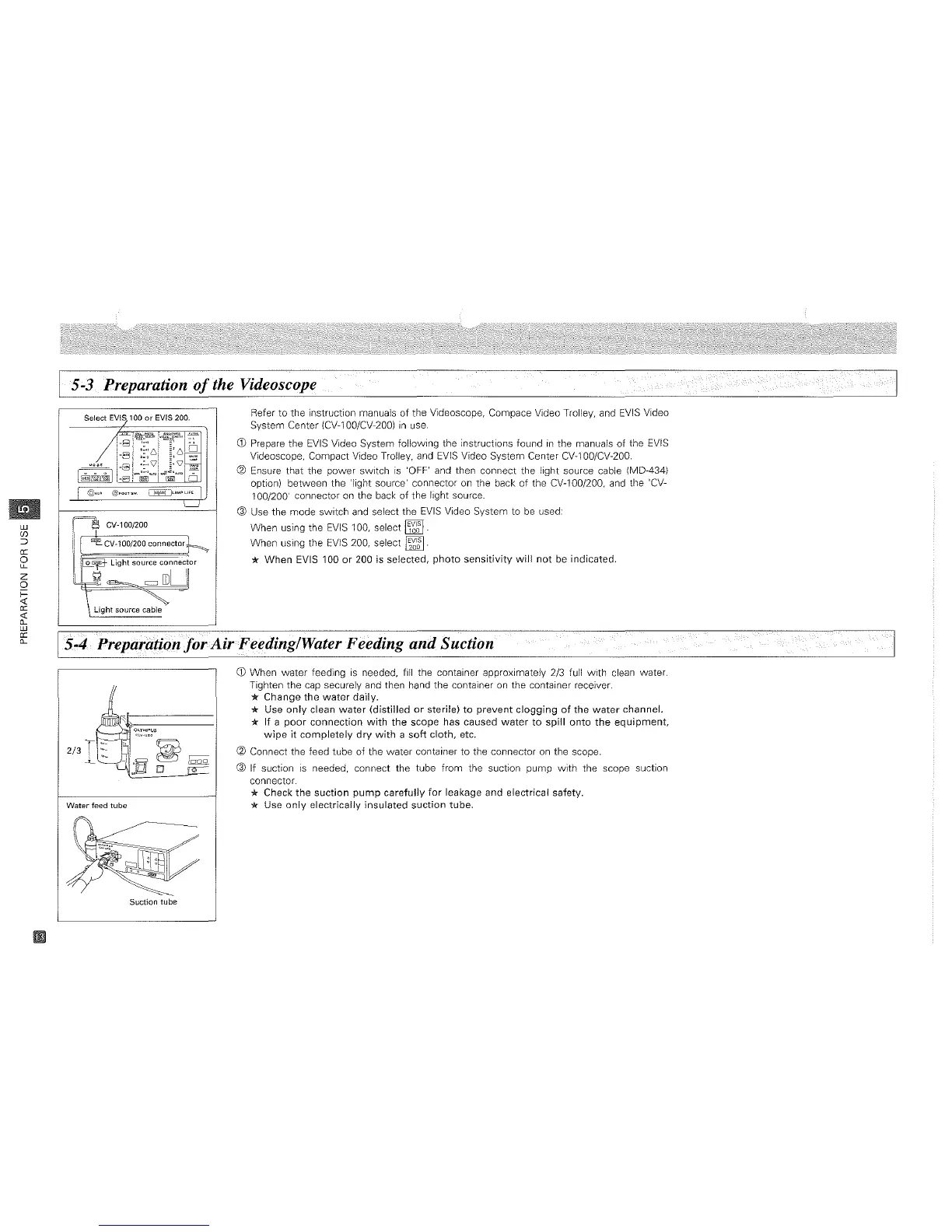w
(f)
::J
a:
o
CL
z
o
~
a:
<>:
0-
w
a:
0-
5-3 Preparation
of
the Videoscope
Select
EVI~
100
or
EVIS 200.
Refer
to
the
instruction manuals of
the
Vjdeoscope, Compace Video Trolley, and
EVIS
Video
System Center ICV-l00/CV-2001
in
use.
I'"
!,i;g~I_~'"
:"'~r,,:~'i.!~
CD
Prepare the
EVIS
Video System following the instructions found
In
the manuals
of
the
EVIS
',8'
,-"
I "
I"
-":"'.
J~IJ~IJ,~~
Videoscope, Compact Video Trolley, and
EVIS
Video System Center CV-l00/CV-200,
1§]~['J:lJ1
-8i
"'"
-1-"",l:J
@ Ensure that the
power
switch
is
'OFF' and then connect the light source cable
IMD-434)
option) between the
'light source' connector on the back of the CV-100/200, and the 'CV-
I
.:g;"o'
@.QQT'W.
'
"""
J""">e'
I
100/200' connector on the back of the light source.
'---J
@ Use the mode
switch
and select the
EVIS
Video System
to
be
used:
In
CV-100(200
When using the
EVIS
100, select
~.
I!
I
~CV-100/200connecto~
When using the
EVIS
200, select
~.
III~
Light
source
connE!c~,or
*
When
EVIS 100
or
200 is selected,
photo
sensitivity
will
not
be indicated,
J~
"""
=
rnU
Light
source
c~
5-4
Preparati,Qn
forAir
Feeding/Water Feeding
and
Suction
I
2/3
T
-L
Water
feed
tube
Suction
tube
CD
When
water
feeding
is
needed, fill the container approximately 2/3 full
with
clean water,
Tighten the
cap
securely
and
then hand
the
container
on
the container receiver.
*
Change
the
water
daily,
* Use
only
clean
water
(distilled
or
sterile)
to
prevent
clogging
of
the
water
channel.
*
If
a
poor
connection
with
the
scope
has caused
water
to
spill
onto
the
equipment,
wipe
it
completely
dry
with
a
soft
cloth,
etc.
CV
Connect the feed tube of the
water
container
to
the connector on the scope.
@ If suction
is
needed, connect the tube from the suction
pump
with
the scope suction
connector.
* Check
the
suction
pump
carefully
for
leakage
and
electrical safety.
*:
Use
only
electrically
insulated
suction
tube.