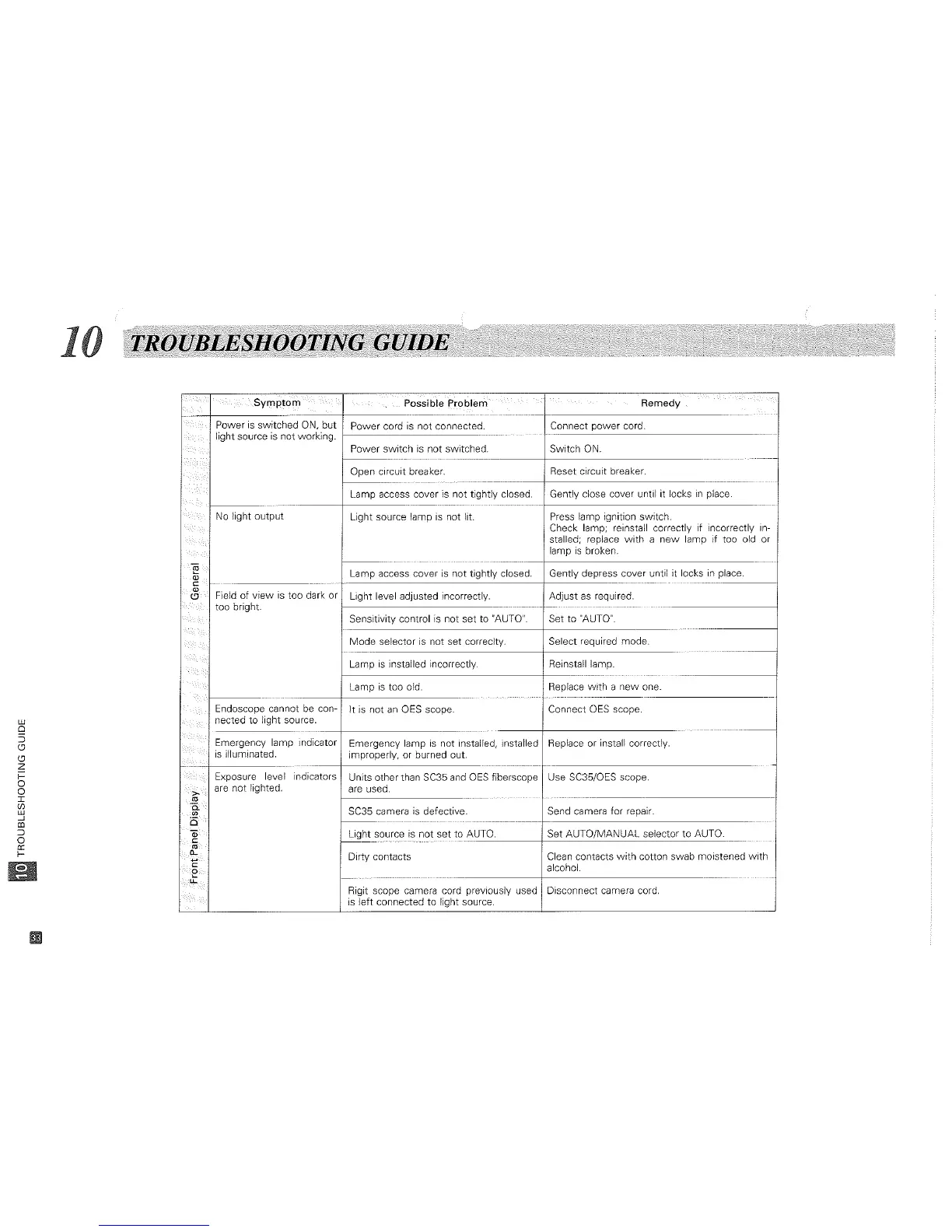w
::>
::>
<cJ
<cJ
Z
>=
o
o
I
(/)
W
...J
'"
::>
o
a:
f0-
B
10
Symptom
Possible
Problem
Remedy
_.
__
..
,
--
Power
is
switched ON, but
Power
cord
is
not connected.
Connect
power
cord.
light source
is
not working.
Power
switch
is
not
switched,
Switch ON.
_.
Open circuit breaker. Reset circuit breaker.
Lamp access cover is not tightly closed.
Gently close cover until it locks
in
place.
No light
output
Light source lamp
is
not
lit
Press lamp ignition switch.
Check lamp; reinstall correctly if incorrectly
In-
stalled; replace
with
a
new
lamp jf too old or
lamp
is
broken.
"§
Lamp access cover
is
not tightly closed.
Gently depress cover until it locks
in
place.
"
c:
- -
---
"
Field of
view
is
too
dark or
<.9
Light level adjusted incorrectly. Adjust as required.
too
bright.
--
-
---
---
-
,---
Sensitivity control
is
not
set
to "AUTO".
Set to "AUTO".
Mode
selector
is
not
set
correclty. Select required mode.
Lamp
is
installed incorrectly. Reinstall lamp.
Lamp
is
too old.
Replace
with
a
new
one.
Endoscope cannot
be
con-
It
IS
not
an
OES scope. Connect
OES
scope.
nected
to
light source.
Emergency lamp indicator
Emergency lamp
is
not installed, installed
Replace or install correctly.
is
illuminated.
improperly, or burned out.
- -
----------------
Exposure level indicators
Units other than SC35 and
OES
fiberscope Use SC35/0ES scope.
>-
are
not
lighted.
are used.
ro
- - ---
---
Ci
SC35 camera
is
defective. Send camera for repair.
"'
i:5
Light source
is
not
set
to AUTO.
Set AUTO/MANUAL selector to AUTO.
Dirty contacts
Clean contacts
with
cotton swab moistened
with
alcohol.
1-
Rigit scope camera cord previously used
Disconnect camera
cord.
is
left
connected
to
light source.