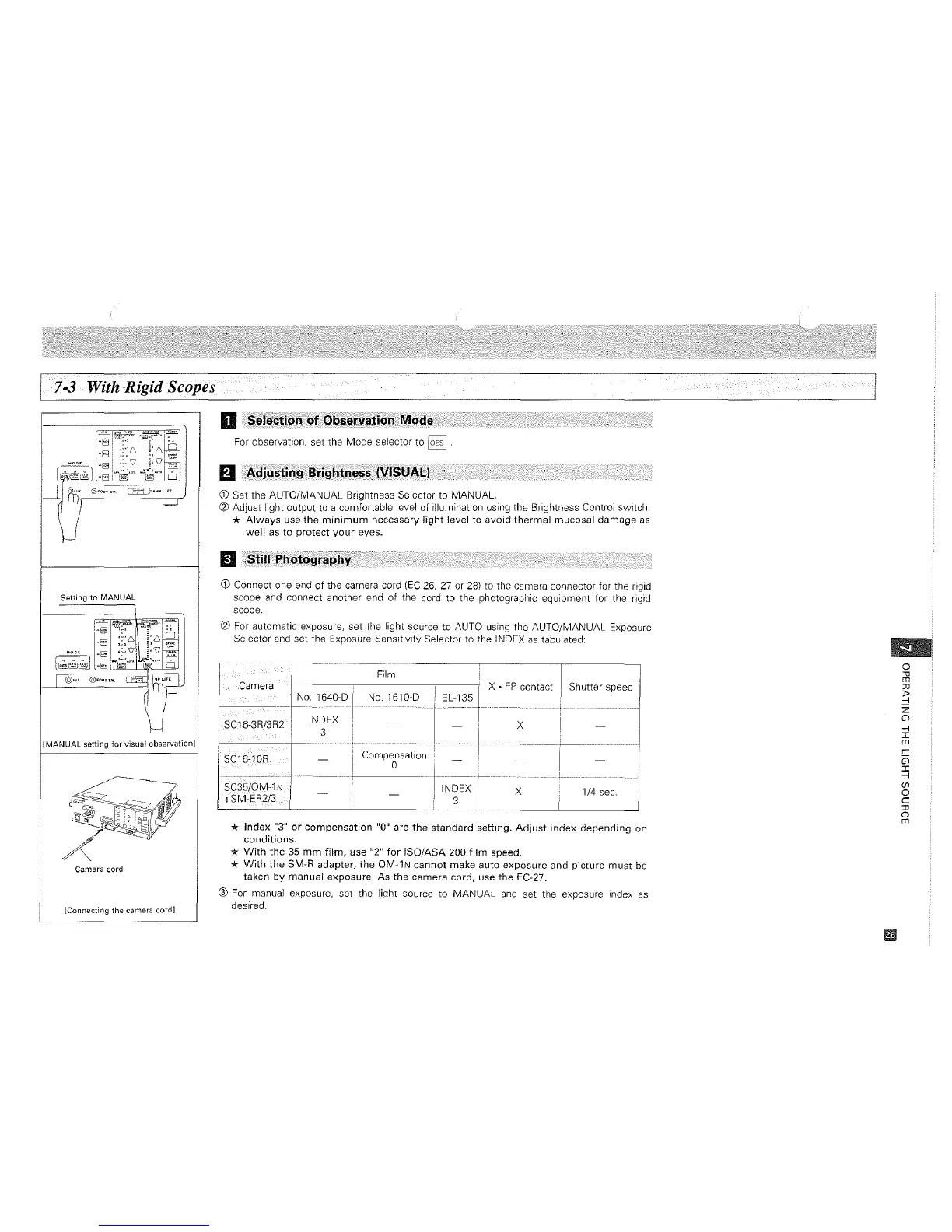7.3 With Rigid Scopes
D
For
observation, set the Mode selector
to
~
.
CD
Set the AUTO/MANUAL Brightness Selector to MANUAL.
Q)
Adjust light output to a comfortable level of Illumination
uSing
the Brightness Control sWitch.
*
Always
use
the
minimum
necessary
light
level
to
avoid
thermal
mucosal
damage
as
weI! as
to
protect
your
eyes.
CD
Connect one end
of
the camera cord IEC-26,
27
or
28)
to
the camera connector for the rigid
scope and connect another end
of
the cord to the photographic equipment for the rigid
scope.
Q)
For
automatic exposure,
set
the light source
to
AUTO using the AUTO/MANUAL Exposure
Selector
and
set the Exposure Sensitivity Selector to the INDEX
as
tabulated:
0
Film
-u
m
Camera
X •
FP
contact
Shutter speed
:ll
»
1640-0
No.
1610-0
EL-135
::!
z
INDEX
Q
SC16-3R/3R2
X
--i
3
I
m
Compensation
c::
SCt6-10R
Q
0
I
--i
INDEX
CfJ
X
1/4 sec.
0
3
c
:ll
n
m
*
Index
"3"
or
compensation
"0" are
the
standard
setting.
Adjust
index
depending
on
conditions.
*
With
the
35
mm
film,
use "2"
for
ISO/ASA 200
film
speed.
*
With
the
SM-R adapter,
the
OM-1N
cannot
make auto exposure and picture
must
be
taken
by
manual
exposure. As
the
camera
cord,
use
the
EC-27.
@ For manual exposure, set the light source
to
MANUAL
and
set the exposure index
as
desired.
Camera cord
[Connecting
the
camera
cordI
Setting
to
MANUAL
[MANUAL
setting
for
visual observation]