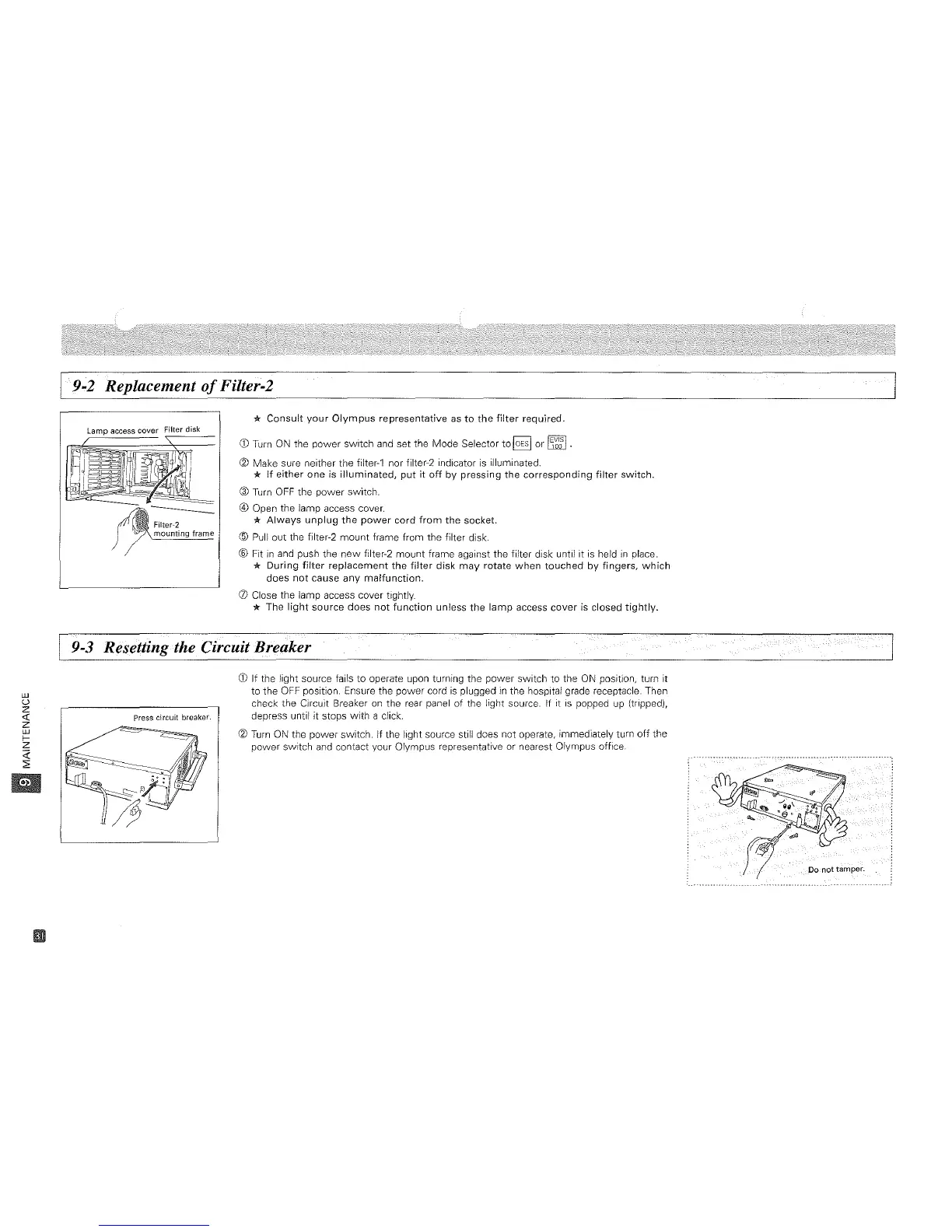I 9-2 Replacement
of
Filter-2
Lamp
access
cover
Filter
disk
)
*
Consult
your
Olympus
representative
as
to
the
filter
required.
CD
Turn ON the
power
switch
and
set
the
Mode
Selector
to[OESJ
or
~.
(2)
Make sure neither the filter-l nor filter-2 indicator
is
illuminated.
*
If
either
one
is
illuminated,
put
it
off
by
pressing
the
corresponding
filter
switch.
® Turn OFF
the
power switch.
@ Open the lamp access cover.
*
Always
unplug
the
power
cord
from
the
socket.
@
Pullout
the fllter-2
mount
frame from the filter disk.
® Fit in and push the
new
filter-2
mount
frame against the filter disk until it
is
held
in
place.
*
During
filter
replacement
the
filter
disk
may
rotate
when
touched
by
fingers,
which
does
not
cause
any
malfunction.
(/) Close the lamp access cover tightly.
* The
light
source
does
not
function
unless
the
lamp
access
cover
is closed
tightly.
I 9-3 Resetting the Circuit Breaker
w
lJ
Z
-0:
z
w
f-
Z
«
~
Ell
Press
circuit
breaker.
CD
If the light source fails
to
operate upon turning the
power
switch
to
the ON position, turn it
to the OFF position. Ensure the
power
cord
is
plugged
in
the hospital grade receptacle. Then
check the Circuit Breaker
on
the rear panel
of
the light source. If it IS popped up {tripped!,
depress until it stops
with
a click.
(?)
Turn
ON the
power
switch. If the light source still does not operate, immediately turn
off
the
power
switch and contact your Olympus representative or nearest Olympus office.
Do
not
tamper.