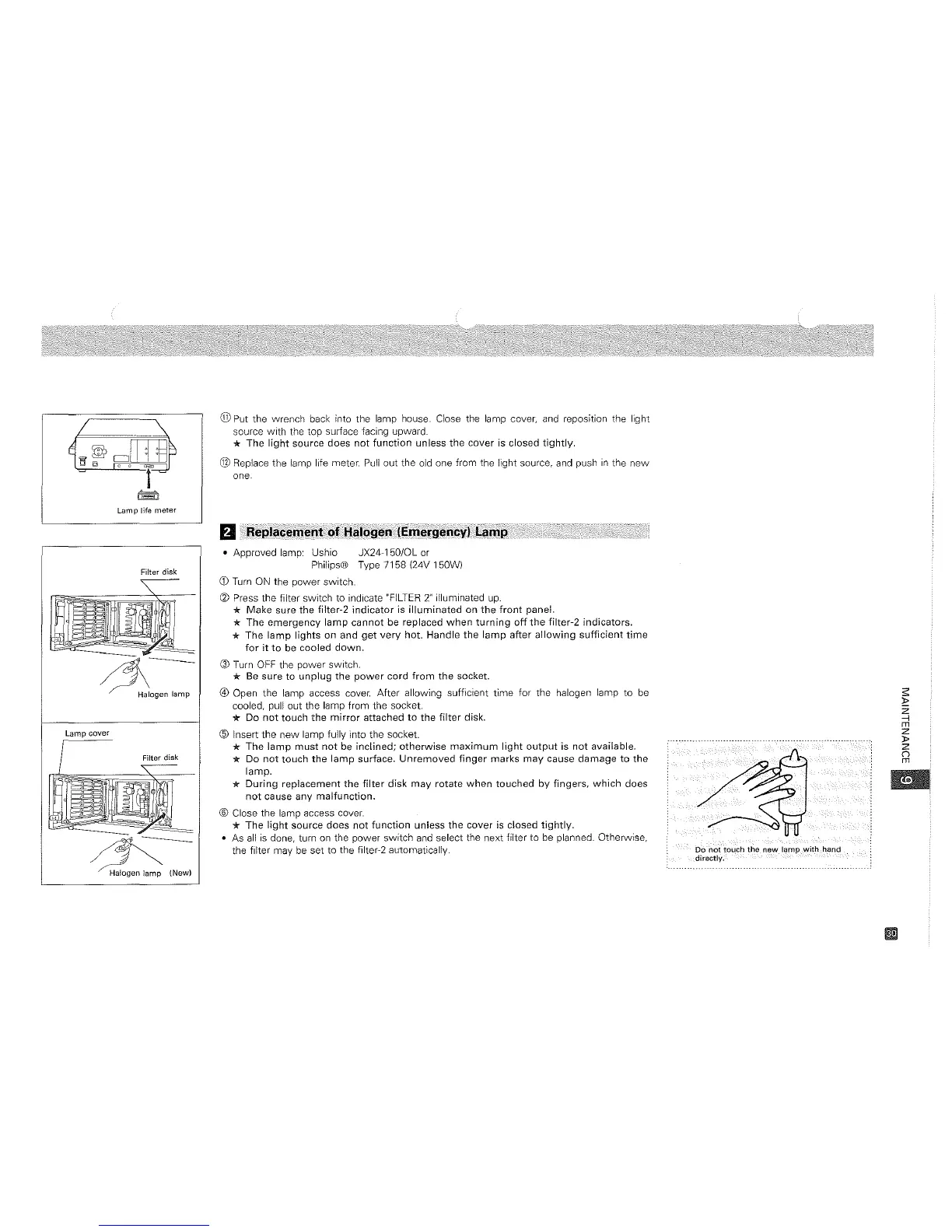/
~
-
e
m?
[[[]S
~
~
~o
~
f-d
~
Lamp
life
meter
® Put the wrench back into the lamp house. Close the lamp cover, and reposition the light
source
with
the top surface facing upward.
*
The
light
source does
not
function
unless
the
cover
is closed
tightly.
@ Replace the lamp life meter.
Pull
out the old one from the light source, and push
in
the
new
one.
fJ ReplaCllnlentc)f Hallogen
IEm(~~gencyILllmp
S
1::
z
-1
m
Z
}>
Z
"
m
nElw
lamp'lliithhand
Do
not
touch
directly.
• Approved lamp: Ushio JX24-150/0L or
Philips® Type 7158 (24V 150W)
CD
Turn
ON
the power switch.
Q)
Press the filter switch to indicate
"FILTER
2"
illuminated up.
* Make
sure
the
filter-2
indicator
is
illuminated
on
the
front
panel.
*
The
emergency
lamp
cannot
be replaced
when
turning
off
the
filter-2
indicators.
* The
lamp
lights
on and
get
very
hot. Handle
the
lamp
after
allowing
sufficient
time
for
it
to
be cooled
down.
® Turn
OFF
the power switch.
* Be
sure
to
unplug
the
power
cord
from
the
socket.
@ Open the lamp access cover. After allowing sufficient time for the halogen lamp to be
cooled,
pUll
out the lamp from the
socket
* Do
not
touch
the
mirror
attached
to
the
filter
disk.
® Insert the
new
lamp fully into the socket.
* The
lamp
must
not
be inclined;
otherwise
maximum
light
output
is
not
available.
* Do
not
touch
the
lamp
surface.
Unremoved
finger
marks
may
cause
damage
to
the
lamp.
*
During
replacement
the
filter
disk
may
rotate
when
touched
by
fingers,
which
does
not
cause any
malfunction.
® Close the lamp access cover.
* The
light
source does
not
function
unless
the
cover is closed
tightly.
• As
all
is
done, turn
on
the power switch and select the next filter
to
be planned. Otherwise,
the
filter may be set to the filter-2 autornatically.
.1
Filter disk
Filter disk
~Ogenlamp
,
=-
~(NeWI
Lamp
cover