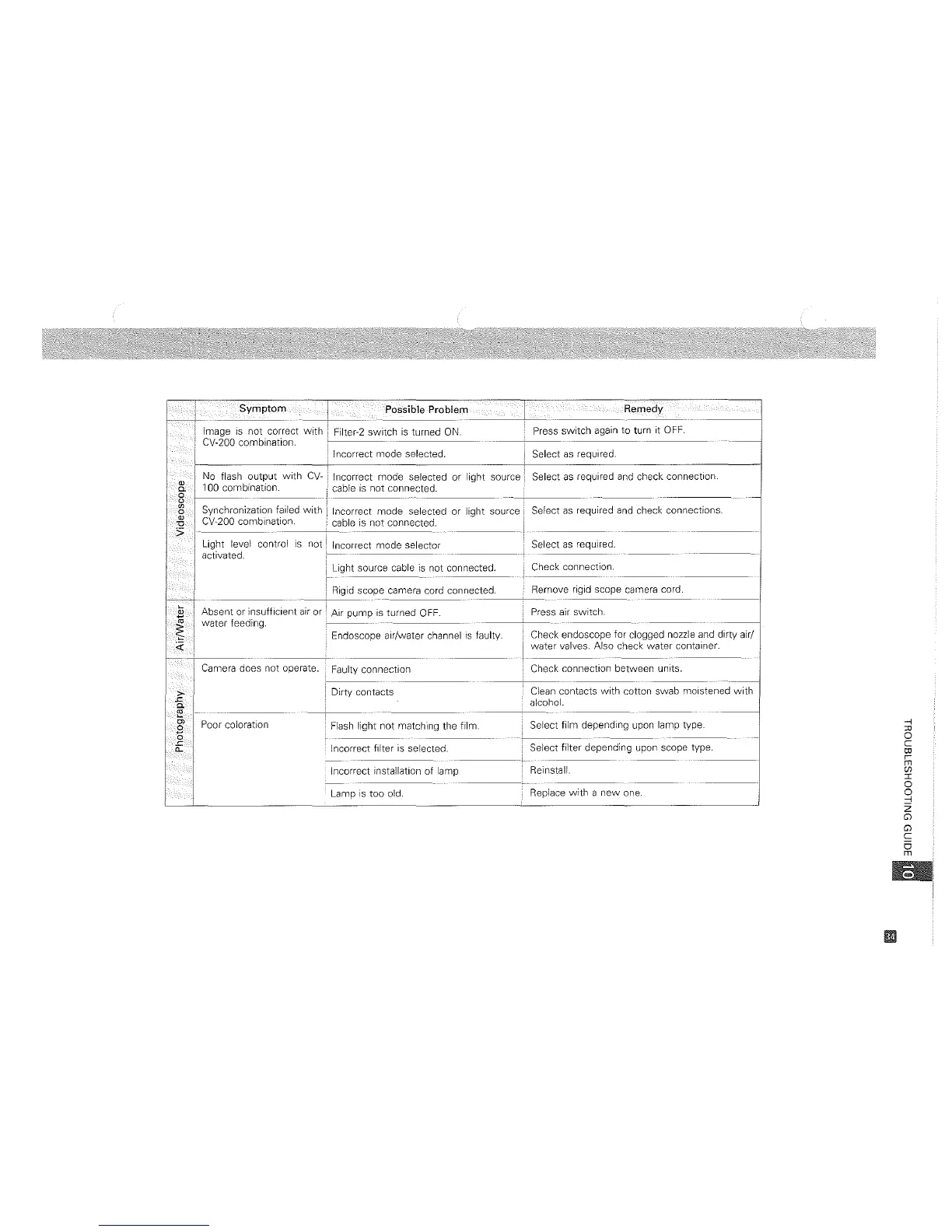I
'Y
,~
Possible
Problem
'"v'
'vuy
Image
is
not correct
with
Filter-2
switch
is
turned ON.
Press
switch
again
to
turn it OFF.
CV-200 cornbination.
Incorrect mode selected.
Select
as
required.
No flash
output
with
CV-
Incorrect mode selected or light source
Select
as
required and check connection.
100 combination.
cable
is
not connected.
-
Synchronization failed
with
Incorrect mode selected or light source
Select
as
required and check connections.
CV-200 cornblnation.
, cable is not connected.
?
not i Incorrect
mode
selector
-
Light level control
is
Select
as
required.
activated.
f---
Light source cable is not connected.
Check connection.
c·
Rigid scope camera cord connected.
Remove rigid scope camera cord.
Absent or insufficient air or
Air purnp
is
turned OFF.
i Press air switch.
water
feeding.
: Endoscope air/water channel
is
faulty.
Check endoscope
for
clogged nozzle and dirty airl
water
valves. Also check
water
container.
I-----
not operate.
Faulty connection
Check connection between units.
,..
.
Dirty contacts
Clean contacts
with
cotton
swab
moistened
with
..
~
•...
alcohol.
....
~.
[-
Poor coloration
Flash light
not
rnatchlng the filrn.
Select filrn depending upon larnp type.
-
/1
Incorrect filter
is
selected.
Select
filter depending upon scope type.
Incorrect installation of lamp
I Reinstall.
Larnp is too old.
;!
Replace
with
a
new
one.
-j
:JJ
o
C
OJ
r
m
I/)
I
o
o
:::!
z
Gl
Gl
c
o
m