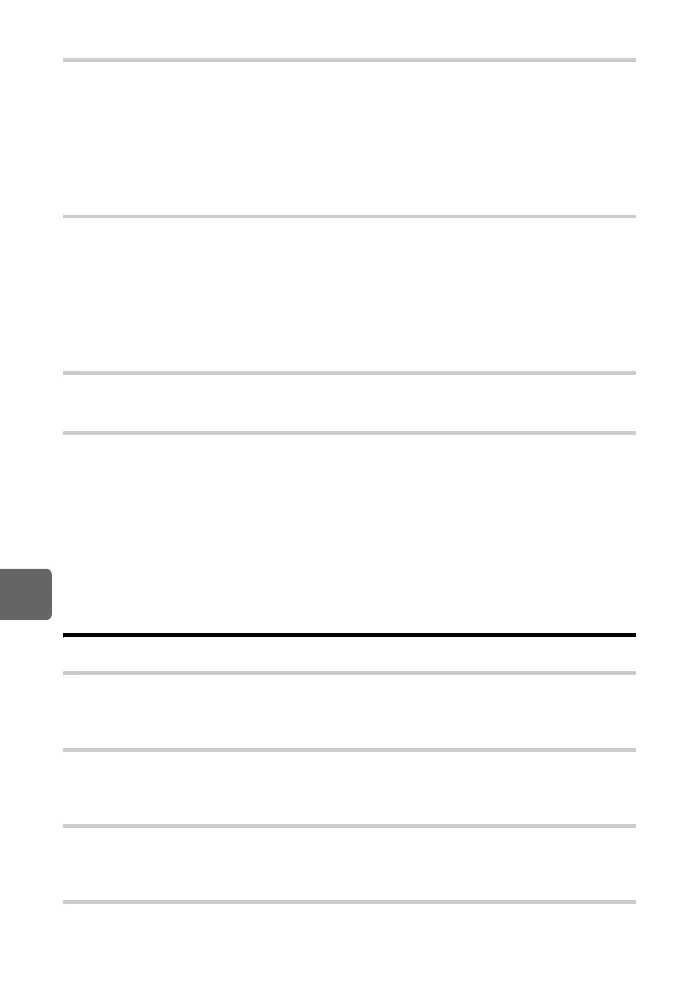100
EN
Customizing your camera
8
ISO-AUTO SET
You can set the upper limit and default ISO values when ISO is set to [AUTO].
[HIGH LIMIT]
This sets the upper limit of the ISO value that automatically changes. The upper limit
can be set from 200 to 3200 in 1/3 EV increments.
[DEFAULT]
This sets the value to be normally used when the optimum exposure can be obtained.
The value can be set from 200 to 3200 in 1/3 EV increments.
ISO-AUTO
You can set the shooting mode in which the ISO [AUTO] setting is activated.
[P/A/S]
The [AUTO] setting is activated in all shooting modes except M mode. When
[AUTO] is selected in M mode, ISO 200 is set.
[ALL]
The [AUTO] setting is activated for all shooting modes. The ISO is automatically
selected to obtain the optimal ISO even in M mode.
BULB TIMER
You can select the maximum time (in minutes) for bulb shooting.
ANTI-SHOCK
You can select the interval from the time the mirror is raised until the shutter is released from
1 to 30 seconds.
This diminishes camera shake caused by vibrations when the mirror moves. This feature can
be useful in astrophotography and microscope photography or other photographic situations
where a very slow shutter speed is used, and camera vibration needs to be kept to a
minimum.
x Notes
• Anti-shock is added to the shooting functions individually (single-frame shooting, sequential
shooting, self-timer shooting). g“Sequential shooting” (P. 60)
W # CUSTOM
#X-SYNC.
You can set the shutter speed that will be used when the flash fires. The speed can be set
from 1/60 to 1/180 in 1/3 EV increments.
#SLOW LIMIT
You can set the slow limit of the shutter speed that will be used when the flash fires. The
speed can be set from 1/30 to 1/180 in 1/3 EV increments.
w+F
When set to [ON], it will be added to the exposure compensation value and flash intensity
control will be performed.
AUTO POP UP
In AUTO or scene mode, the built-in flash pops up automatically in low light or backlight
conditions. When set to [OFF], the built-in flash will not pop up automatically.
s0030_e_00_0_unified.book 100 ページ 2009年7月3日 金曜日 午後4時11分