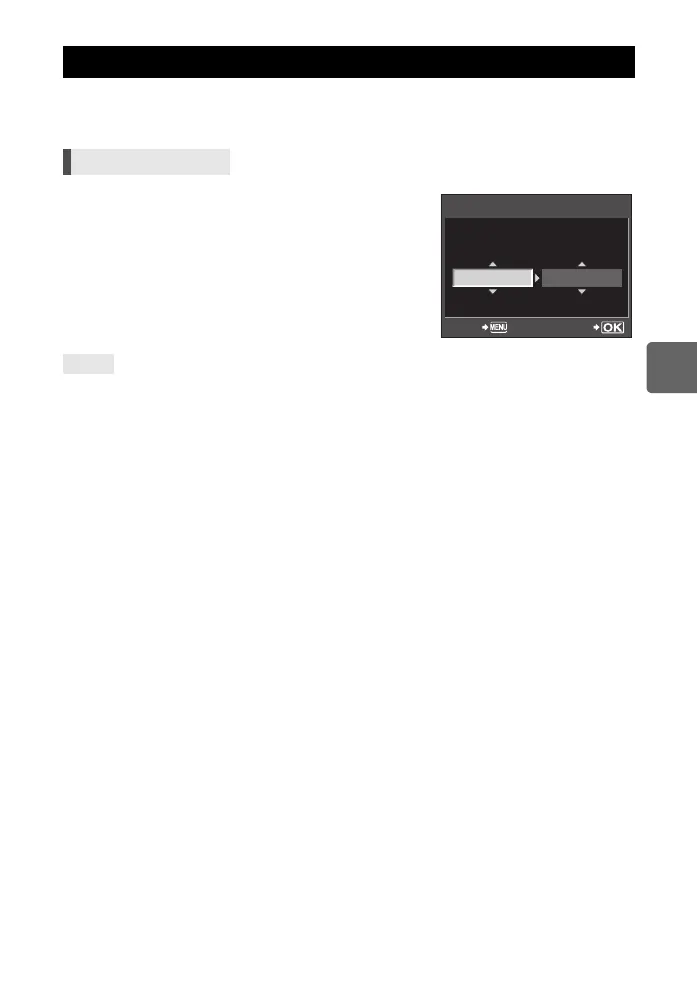69
EN
4
Record mode, white balance, and picture mode
Three images with different white balances (adjusted in specified color directions) are
automatically created from one shot. One image has the specified white balance, while the
others are the same image adjusted in different color directions.
• Select from [OFF], [3F 2STEP], [3F 4STEP], or [3F
6STEP] for the EV step for both the A-B (amber-blue)
direction and the G-M (green-magenta) direction.
• When the shutter button is pressed down all the way,
3 images adjusted in specified color directions are
automatically created.
To apply WB bracketing to the white balance:
j Adjust white balance manually, then use the WB bracketing feature. WB bracketing is applied to
the white balance you have adjusted.
x Notes
• During WB bracketing, the camera cannot shoot the pictures if there is not enough memory in
the camera and card for storing at least the selected number of frames.
WB bracketing
Menu MENU[X][BRACKETING][WB BKT]
TIPS
A
-
BG
-
M
WB BKT
3F 4STEP 3F 4STEP
BACKSET
s0030_e_00_0_unified.book 69 ページ 2009年7月3日 金曜日 午後4時11分