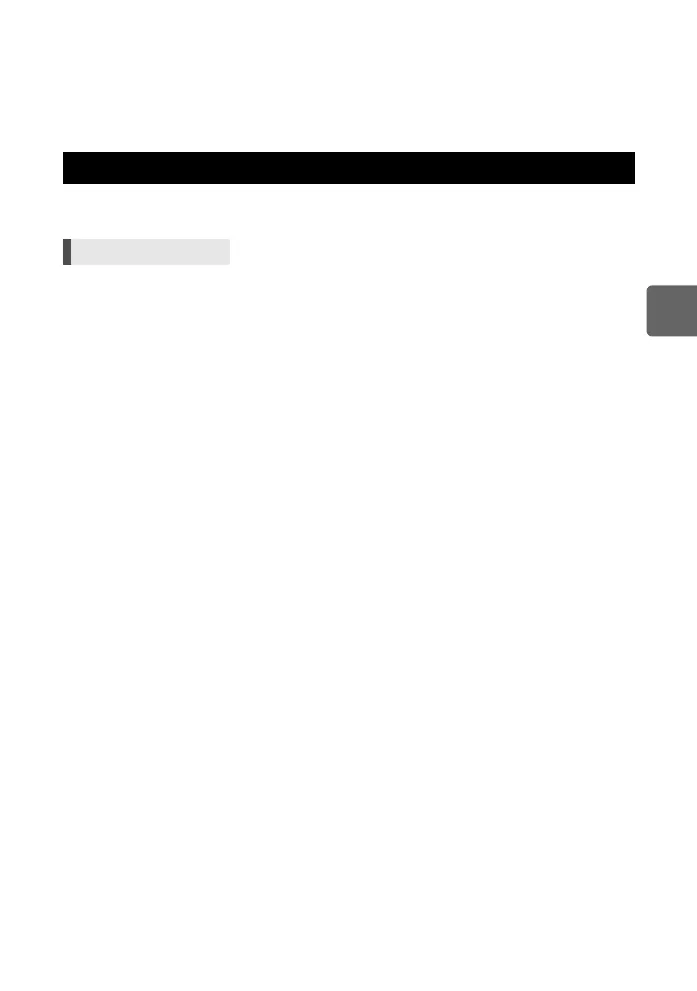63
EN
3
Focusing and shooting functions
• If the image stabilizer icon blinks in red on the monitor, it indicates a failure of the image
stabilizer function. If you take a picture as is, the composition may be off. Consult your
Olympus Authorized Service Center.
• The image stabilizer will not activate at shutter speeds of over 2 seconds.
• If the internal temperature of the camera exceeds the specified temperature, the image
stabilizer is deactivated and the image stabilizer icon lights red on the monitor.
When set to [OFF], you can turn off the beep sound that is emitted when the focus locks by
pressing the shutter button.
Setting the beep sound
Menu MENU[X][8]
s0030_e_00_0_unified.book 63 ページ 2009年7月3日 金曜日 午後4時11分