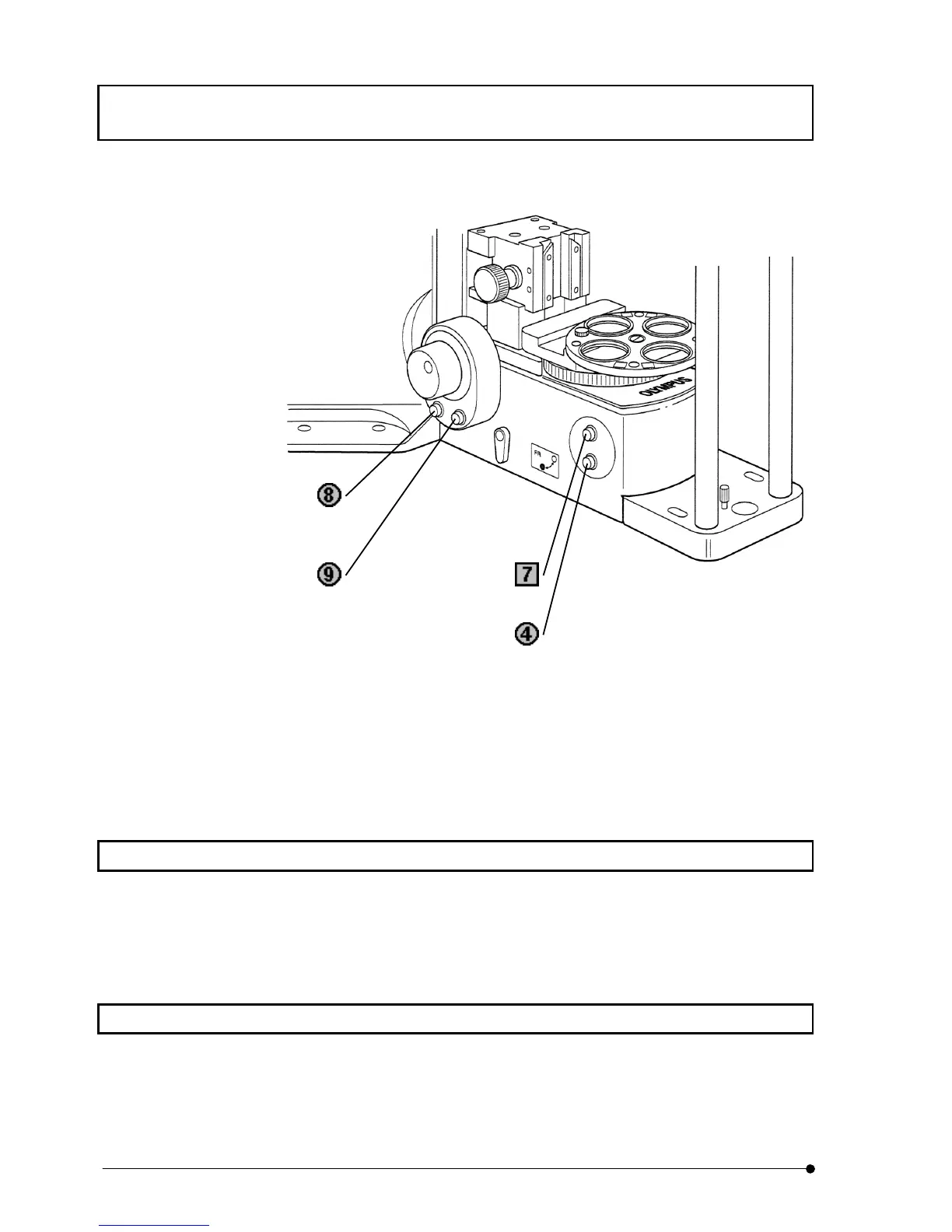DETAILS OF EACH OPERATION / Powering up
II .
DSU
II .
3-8
Page
*
1
In case that control box (IX2-UCB) is of type 1, the identifying plate indicates IX2-UCB.
*
2
In case that control box (IX2-UCB) is of type 2, the identifying plate indicates IX2-UCB-2.
3-5 Powering up
1. Switch on the control box.
2. Switch on the lamp.
3. Switch on CCD camera.
3-6 Focusing
Use coarse/fine handle to bring the specimen in focus. In case of motorized microscope,
use focus handle unit or focus operating button on body to bring the specimen in focus.
Lamp ON/OFF button
Lamp set*
1
Not used*
2
F/C Change button
Focus retreat button